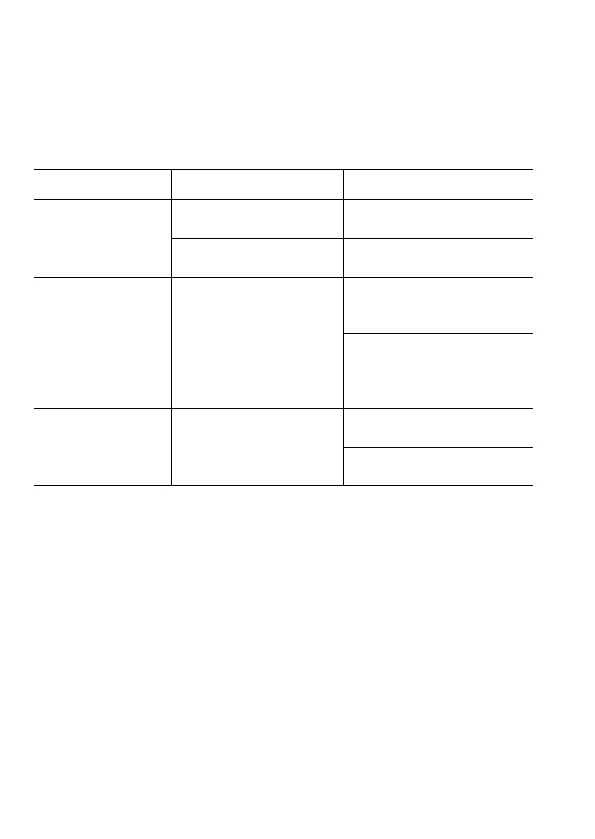English
26 4175654-Ed.01 (2013/01)
After successful maintenance and repair work, install and
connect the pump according to the "Installation and electri-
cal connection" chapter. Switch on the pump according to
the "Commissioning" chapter.
Fault Cause Remedy
Pump is not run-
ning although the
power supply is
switched on.
Electrical fuse defec-
tive.
Check fuses.
Pump has no voltage.
Restore power after
interruption.
Pump is making
noises.
Cavitation due to
insufficient suction
pressure.
Increase the system
suction pressure within
the permissible range.
Check the delivery-head
setting and set it to a
lower height if neces-
sary.
Building does not
get warm.
Thermal output of the
heating surfaces is
too low.
Increase setpoint
(see 5.3).
Set control mode to three
speed stages