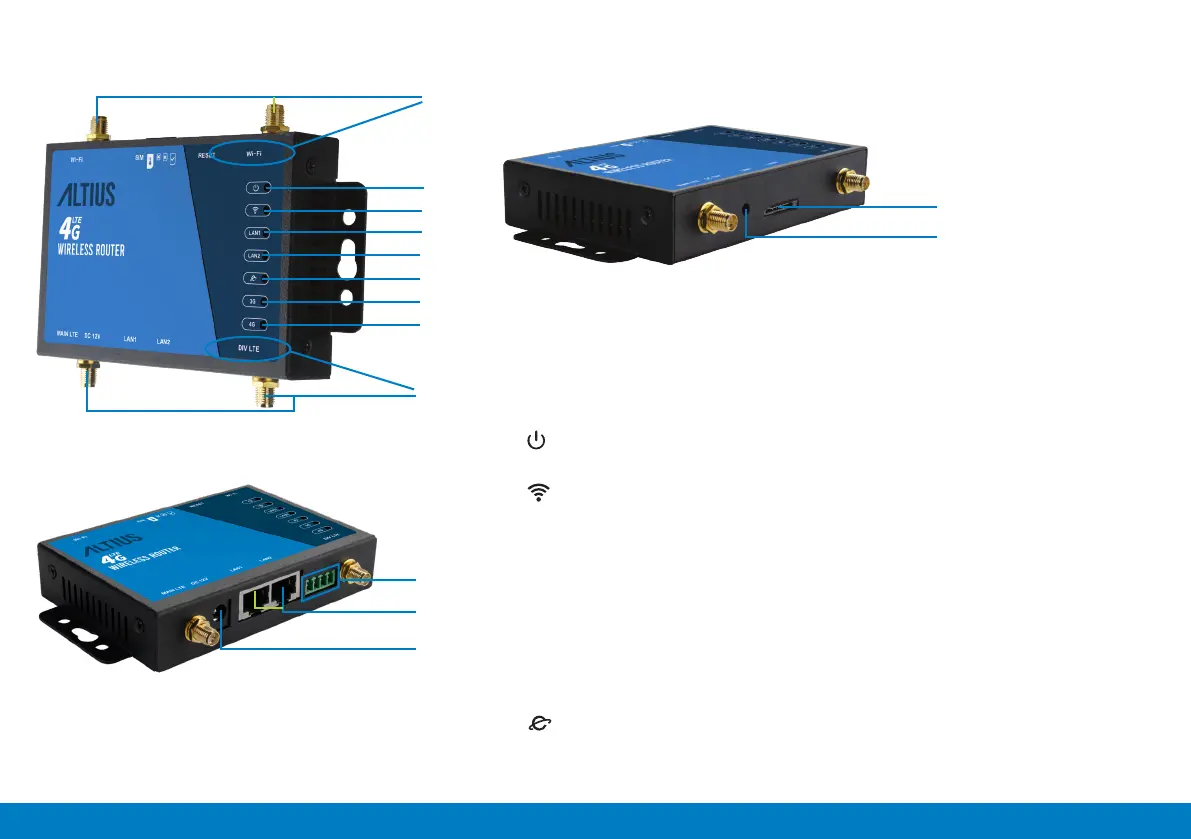| 5
A. Antenna ports - connect the two
supplied Wi-Fi antennas.
B. Antenna ports - connect the two
supplied LTE antennas.
C. : when lit up, indicates that the
product is on.
D. : when lit up, indicates WiFi
is enabled. Flashes during data
transmission.
E. LAN 1 : when lit up, indicates LAN 1
interface is connected to network cable.
Flashes during data transmission.
F. LAN 2 : when lit up, indicates LAN 2
interface is connected to network cable.
Flashes during data transmission.
G. : when ashing, indicate internet
connection is successful.
A
B
C
D
E
F
G
H
I
J
K
L
M
N
H. 3G : When lit, indicates the 3G
connection is established.
I. 4G: When lit, indicates the 4G
connection is established.
J. SIM card slot : insert a standard SIM
card.
K. Use a paper clip to press and
hold the reset button for 5 seconds,
then release. After approximately 8s,
the router indicators will light up,
signalling initilisation has started.
L. Factory service port.
M. Ethernet port : plug in the
supplied ethernet cable.
N. Power socket : plug in the supplied
AC-DC adaptor or 12V Cigarette
Adaptor.