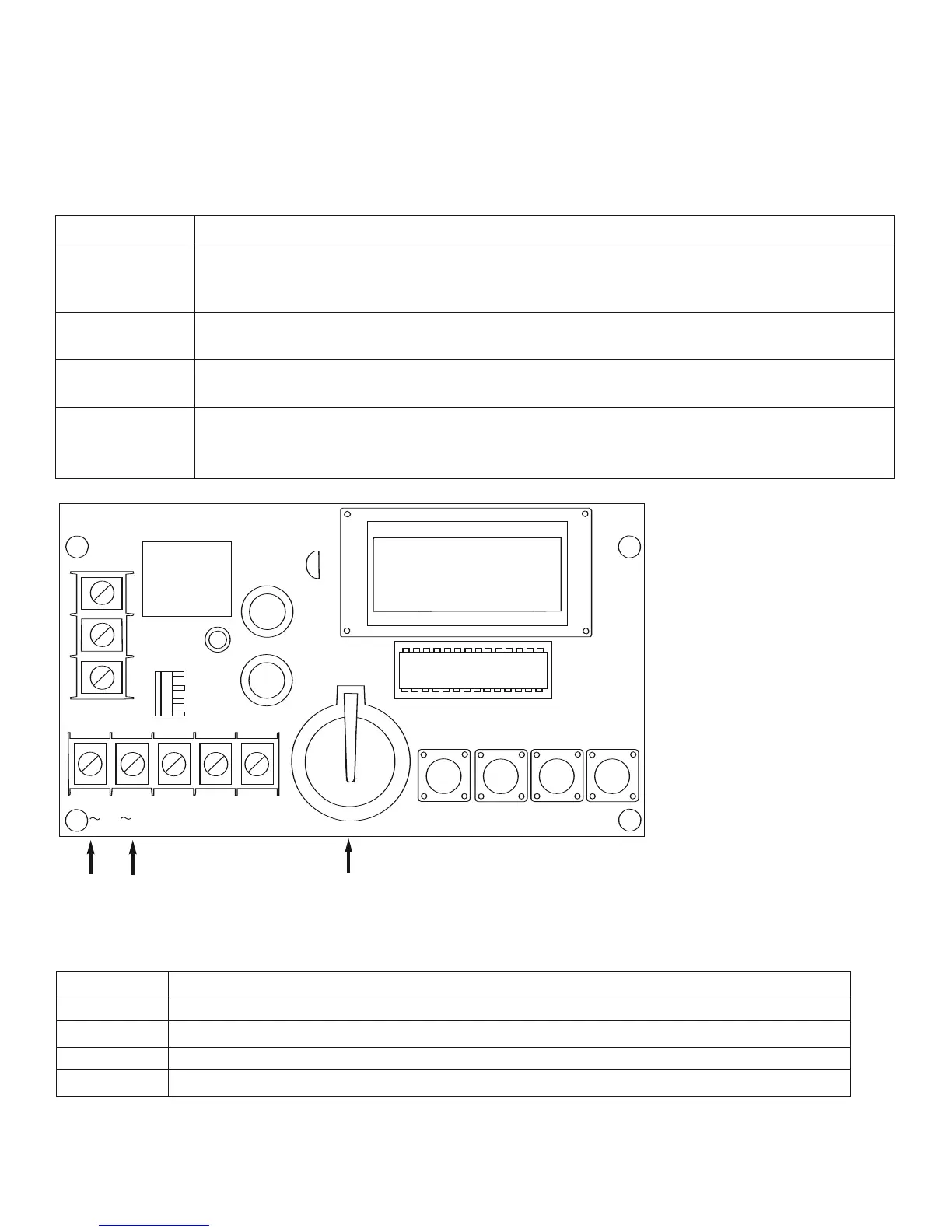Push Button Description Table:
Push Button Function/Description
SET Scrolling keys for programming. Escaping out of existing programming.
ENTER Accepts selections made to programming.
UP Scrolls through selections.
DWN Scrolls through selections.
UP and DOWN keys can be used to select data entries. After scrolling to the correct entry, depress ENTER to accept.
The four (4) output relay modes consist of:
Relay OFF - De-energizes the relay until a relay ON event is detected
Relay ON - Energizes the relay until a relay OFF event is detected.
Disable - Used to cancel an existing programmed event.
Pulse - Momentarily energizes the relay for a selectable time period of 1 sec. to 15 secs.
Time is displayed in 24 hr. military format.
Terminal Identification Table:
Terminal Legend Function/Description
NO, C, NC Dry Contact output used to switch controlled devices. When these relays are energized (ON)
the NC and C terminals are open and the NO and C terminals are closed. When this relay is
de-energized (Off) the NC and C terminals are closed and the NO and C terminals are open.
+ DC -- AC or DC Input 12 to 24 volt. When using DC carefully observe polarity.
~ AC ~
+ BAT -- 12VDC standby battery input (battery leads provided).
12VDC
FM When this terminal is connected to DC neg. (-) the “First Man in” feature is enabled.
The relay will remain in its present position until this connection is terminated.
At that time the relay will resume normal operation and latest scheduled events will occur.
- 3 -
