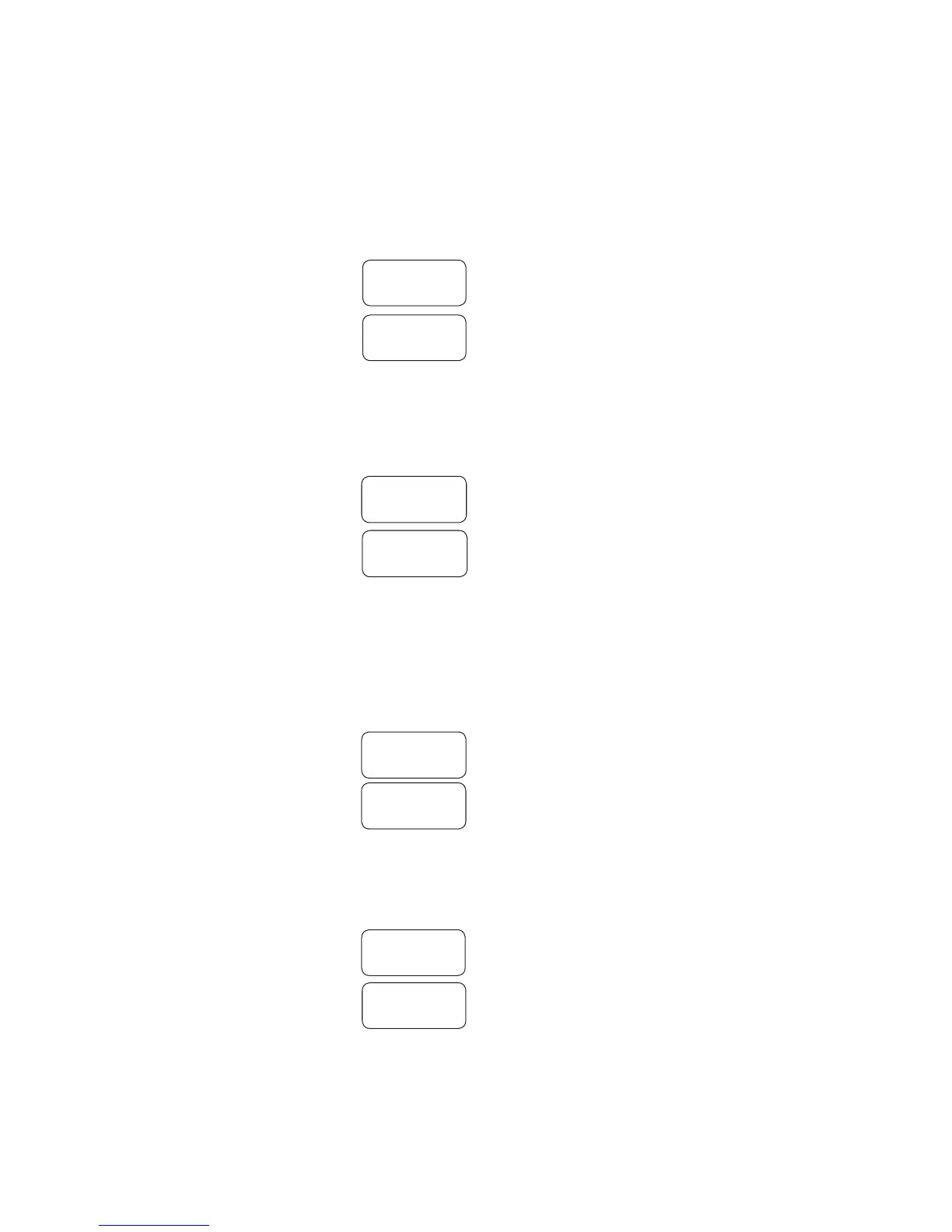PT724A/PT724AE/DPT724A - 5 -
Next select the day of the week and time (military) by scrolling using UP and DWN push buttons and
depress ENTER to accept. You may continue to program events by repeating the previous steps or exit
programming by depressing SET.
Note: When programming additional events it is necessary to select the next consecutive event number
following the last event program to continue.
Note: When it is required to have the same event repeated on two (2) or more consecutive days of the week
(Block Programming), enter the first day followed by the last day by depressing SUN through SAT.
Example:
1) Monday through Thursday depress MON followed by THURS.
2) Wednesday through Sunday depress WED followed SUN.
C. Setting Block Events (weekly repeat):
Depress SET until appears on display.
Depress ENTER. will appear on display.
Flashing cursor will appear at the location of the first day of the week desired. Depress UP and DWN to
select day. Depress ENTER to confirm selection, then cursor will appear at the location of the last day of
the week desired. Depress UP and DWN to select day. Depress ENTER to confirm selection.
Depress ENTER again to escape.
D. Setting Holiday Events:
Depress SET until appears on display.
Depress ENTER. will appear on display.
Next select HL to indicate as holiday event and time by scrolling using UP and DWN push buttons and
depress ENTER to accept. Exit programming by depressing SET. If no holiday event has been entered and
a holiday date is entered, the unit will stay in its last position when that date comes up.
Note: When a holiday event is entered, all holidays will follow that event.
E. Setting Holiday Dates:
It is now necessary to assign these holiday events specific calendar dates which they are to occur.
To select Holiday events depress SET until
appears on display.
Depress ENTER. will appear on display.
Note: Holiday events will override all regularly programmed events.
F. Delete/Disable Events or Edit Events:
Previously programmed regularly scheduled and/or holiday events may be deleted/disabled
without having to erase all events.
Depress SET until appears on display.
Depress ENTER will appear on display.
Now scroll using UP and DWN push buttons to the event you wish to delete, depress ENTER to move
flashing cursor under relay option then depress UP and DWN push buttons until DIS is displayed,
depress ENTER to confirm.
ENTER to
SET BK
BK=SA/SU
TIME=DS
ENTER to
SET EVENT
>
#01 ON
HL 00:00
ENTER to
SET HOL
>
#01 HOL
SU 00:00
ENTER to
SET EVENT
>
#01 ON
TU 00:00
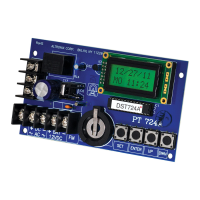