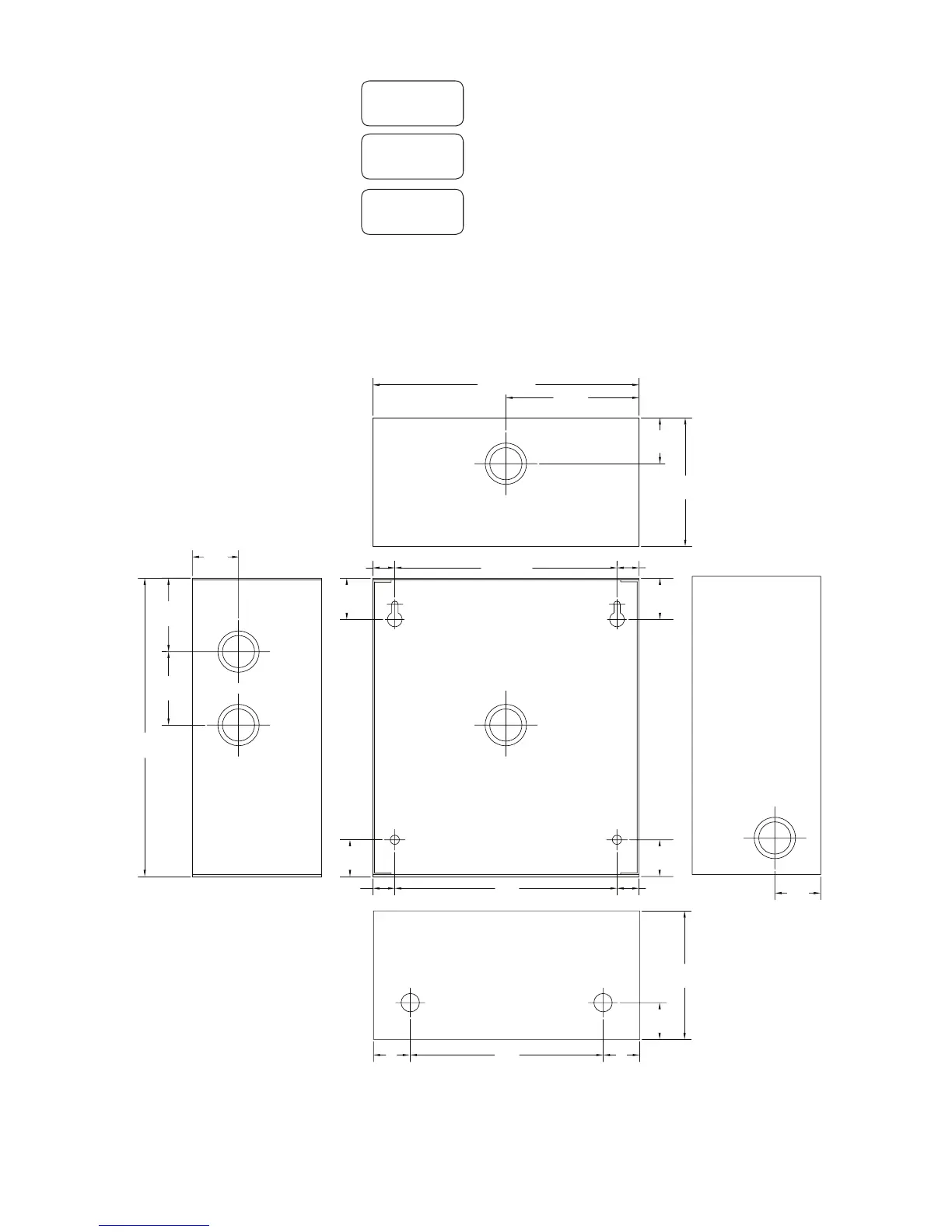- 6 - PT724A/PT724AE/DPT724A
G. Delete All Events:
All previously programmed events can be deleted by depressing SET until
appears on display.
Depress ENTER. will appear on display.
Depress ENTER. will appear on display.
Depressing UP push button will now clear all events previously programmed. If you wish to escape from
this selection depress any of the other push buttons: SET, ENTER and DWN.
ENTER to
CLR MEM
CLEAR
MEMORY?
PRESS UP
& ACCEPT
PT724AE
Enclosure Dimensions (H x W x D approximate):
8.5” x 7.5” x 3.5” (215.9mm x 190.5mm x 88.9mm)
1.25”
(31.75mm)
1.25”
(31.75mm)
1.25”
(31.75mm)
1.125”
(28.575mm)
1”
(25.4mm)
1”
(25.4mm)
1”
(25.4mm)
5.25”
(133.35mm)
6.05”
(153.67mm)
6.05”
(153.67mm)
3.5”
(88.9mm)
3.5”
(88.9mm)
7.25”
(184.15mm)
2”
(50.8mm)
2”
(50.8mm)
8.125”
(206.375mm)
0.6”
(15.24mm)
1”
(25.4mm)
1”
(25.4mm)
0.6”
(15.24mm)
0.6”
(15.24mm)
1.125”
(28.575mm)
0.6”
(15.24mm)
3.625”
(184.15mm)
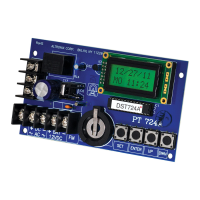