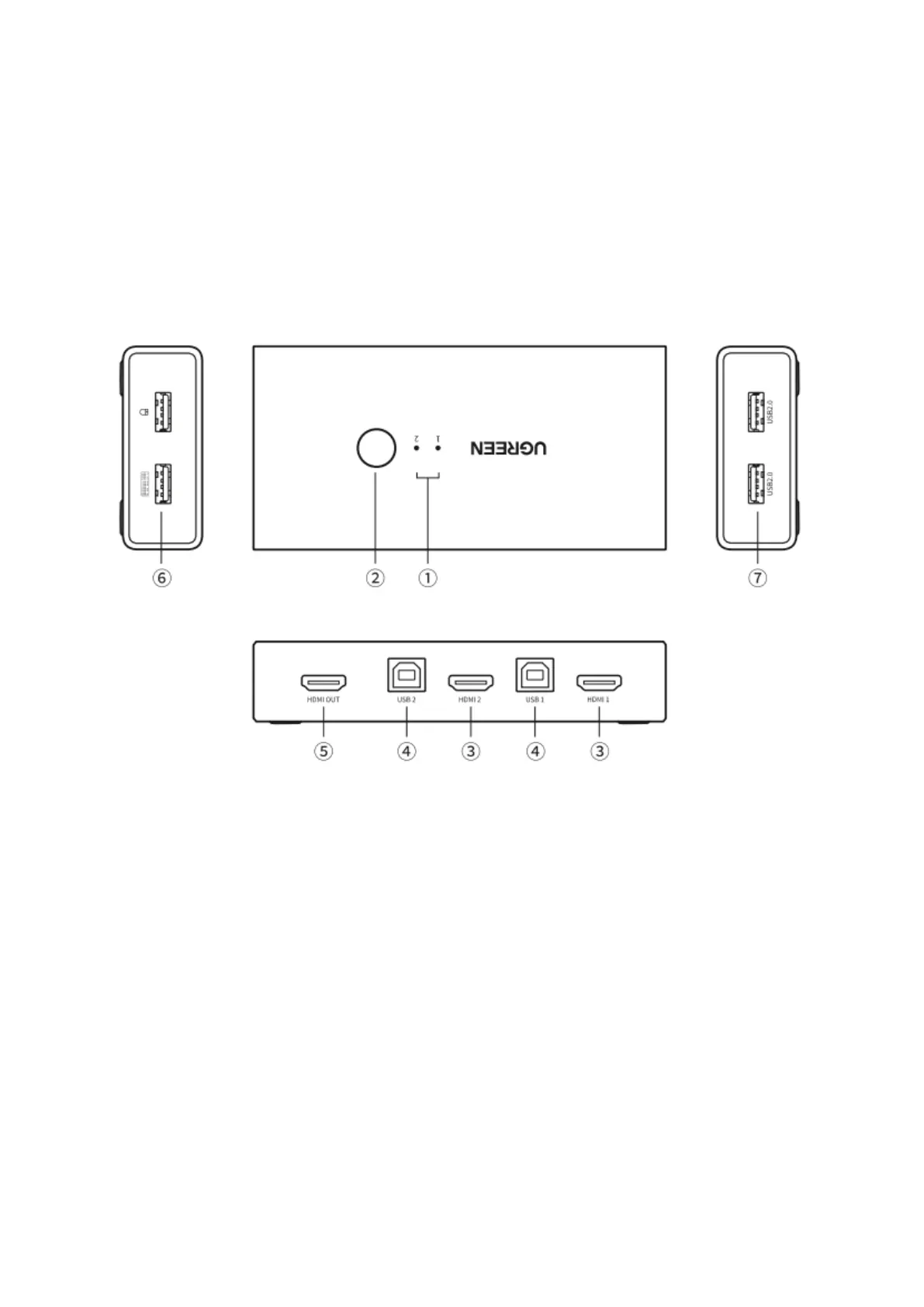2
Dear customer,
Thank you for purchasing our product. Please read the following instructions carefully before
using for the first time and keep this user manual for future reference. Pay particular
attention to the safety instructions. If you have any questions or comments about the device,
please contact the customer line. Customer line, available 24 hours a day: +44 (0)203 514
4411, www.alza.co.uk.
Importer: Alza.cz a.s. Jankovcova 1522/53, Holešovice 170 00 Prague 7, www.alza.cz
Product Details