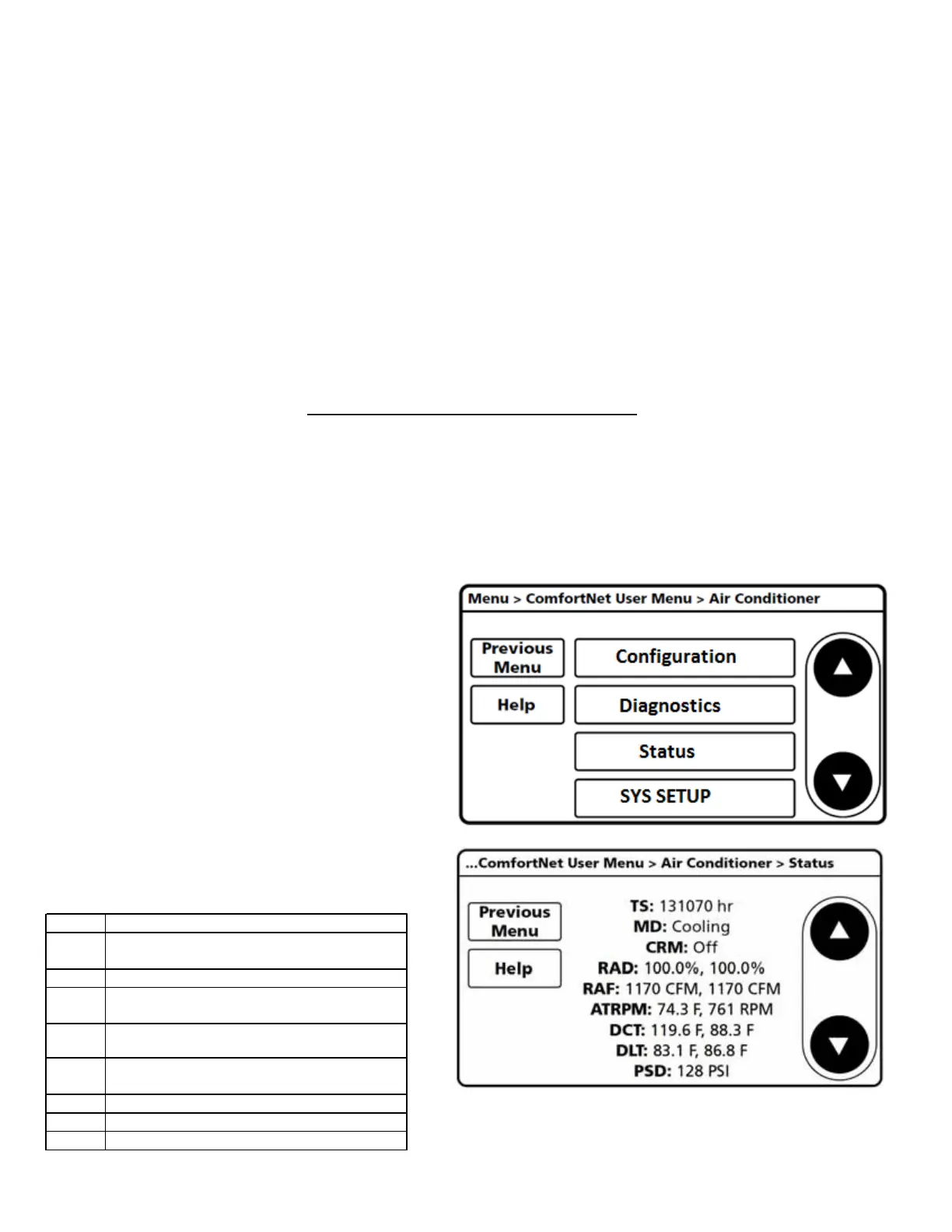SERVICING
32
SET THERMOSTAT TO CHECK SYSTEM STATUS
1. Follow the sequence 1. to 5. of SET THERMOSTAT TO
ADJUST INDOOR AIR CFM TRIM.
2. Select STATUS.
3. Follow screen for System Status.
TS Time Stamp (Compressor run time)
MD
Current system operational Mode
(Cooling, cooling startup, oil return, off)
CRM Compressor Reduction Mode
RAD
Requested and Actual percentage Demand
(Requested Demand, Actual cooling provided)
RAF
Requested and Reported ID airflow
(Requested CFM, Actual CFM)
ATRPM
Outdoor Air Temperature, Outdoor Fan speed
(OD air temperature, OD Fan RPM)
DCT Discharge Temperature, Outdoor Coil Temperature
DLT Outdoor Liquid Temperature
PSD Suction Pressure
SET 7-SEGMENT MODE DISPLAY TO PUMP DOWN
Please follow the following sequence to enter PUMP DOWN to
accumulate the refrigerant to outdoor unit.
Do not operate Cool ON mode to enter PUMP DOWN. Before start-
ing the PUMP DOWN operation, change indoor fan trim, delay and
profile back to default and stop electric heater and gas furnace. In
this operation, the gas and liquid service valve should be opened.
1. Set 7-segment display to SCREEN 4 (SETTING MODE 2) Setting
No. 8 and change the display from “-01” to “-00”. System will
then automatically start PUMP DOWN operation.
For information on how to set 7-segment display, see the sec-
tion SETTING THE MODE DISPLAY in this manual.
2. At this point, the compressor should start operating. Check
the amperage at the compressor wiring to see the compressor
operation status. Unit displays error code E11 (System Verifi-
cation Test) once the PUMP DOWN operation starts.
3. Close liquid service valve approximately two minutes after
compressor has come on.
4. Compressor will come to a stop automatically. Close the gas
service valve immediately after the compressor stops. After
completion of PUMP DOWN, unit shows error code “E11”.
NOTE: Refrigerant cannot be collected to the outdoor unit com-
pletely if the system is overcharged or if there is a delay in closing
the liquid service valve and gas service valve. Evacuate the left
over refrigerant from the system using a vacuum pump.
