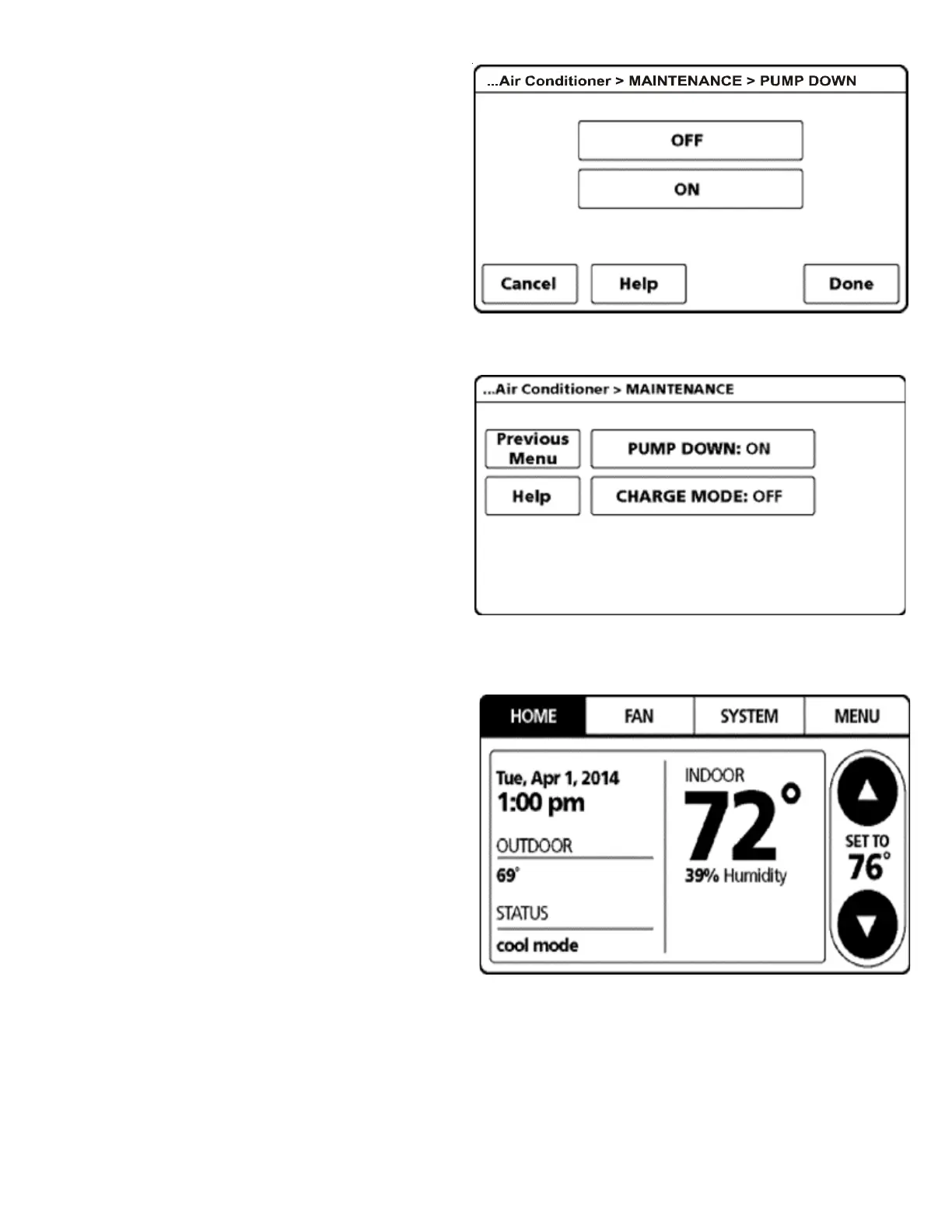SERVICING
31
8. Select ON. Press DONE to initiate PUMP DOWN. At this
point, the compressor should start operating. Check the
amperage at the compressor wiring to see the compressor
operation status. Close liquid service valve approximately
two minutes after compressor has come on. Compressor
will stop automatically then close the gas service valve
immediately.
9. To terminate PUMP DOWN, select PUMP DOWN screen
again. Press OFF. Press DONE to terminate PUMP
DOWN.
10. Once PUMP DOWN is set, navigate to HOME screen.
After finishing PUMP DOWN operation, unit will stop
automatically. Unit will show error code "E11" after the
PUMP DOWN operation starts.
