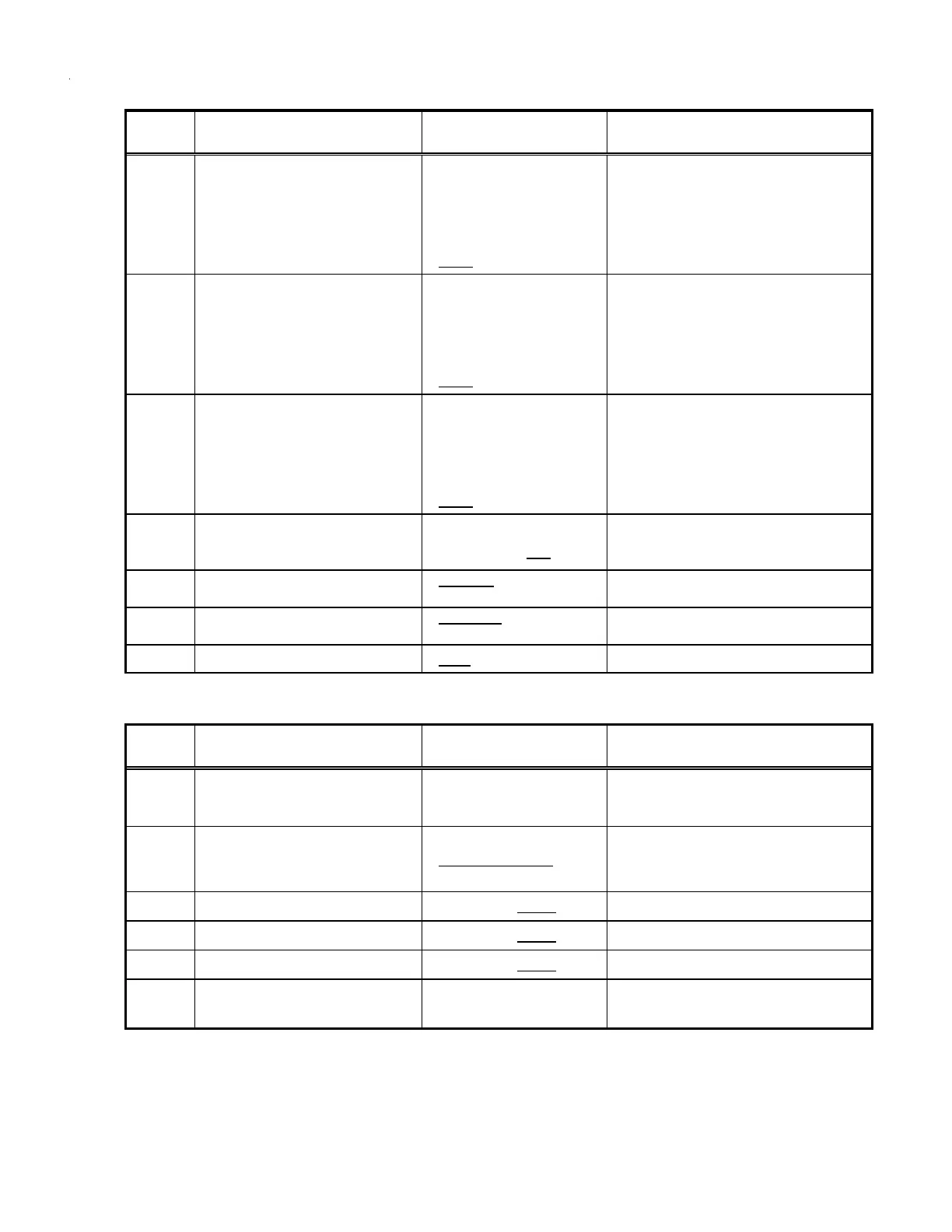69
7-SEGMENT DISPLAY
SCREEN 3 (SETTING MODE 1)
Setting
No.
Contents Setting Notes
1 Cool Airflow Trim Hi
0: -15% 6: 3%
1: -12% 7: 6%
2: -9% 8: 9%
3: -6% 9: 12%
4: -3% 10: 15%
5: 0%
2 Cool Airflow Trim Int
0: -15% 6: 3%
1: -12% 7: 6%
2: -9% 8: 9%
3: -6% 9: 12%
4: -3% 10: 15%
5: 0%
3 Cool Airflow Trim Low
0: -15% 6: 3%
1: -12% 7: 6%
2: -9% 8: 9%
3: -6% 9: 12%
4: -3% 10: 15%
5: 0%
4Cool Profile
0: A
2: C
1: B
3: D
5 Cool ON Delay
0: 5 sec.
2: 20 s ec.
1: 10 sec. 3: 30 sec.
6 Cool OFF Delay
0: 30 sec.
2: 90 sec.
1: 60 sec. 3: 120 sec.
7 Dehumidfication Select
0:ON
1:OFF
SCREEN 4 (SETTING MODE 2)
Setting
No.
Contents Setting Notes
2 Set Maximum Current N/A Future Use
3Vertical Rise
0: Same Level
1: Outdoor Lower
2: Indoor Lower
4 Sys tem Verification Tes t 0: ON
1: OFF
8 Pump Down 0: ON
1: OFF
9 Charge Mode 0: ON
1: OFF
10
Maximum Compressor RPS
for Cooling
*
* See service manual for detailed information.
NOTE
: Parameters as per factory setting are highlighted in bold and underlined.
