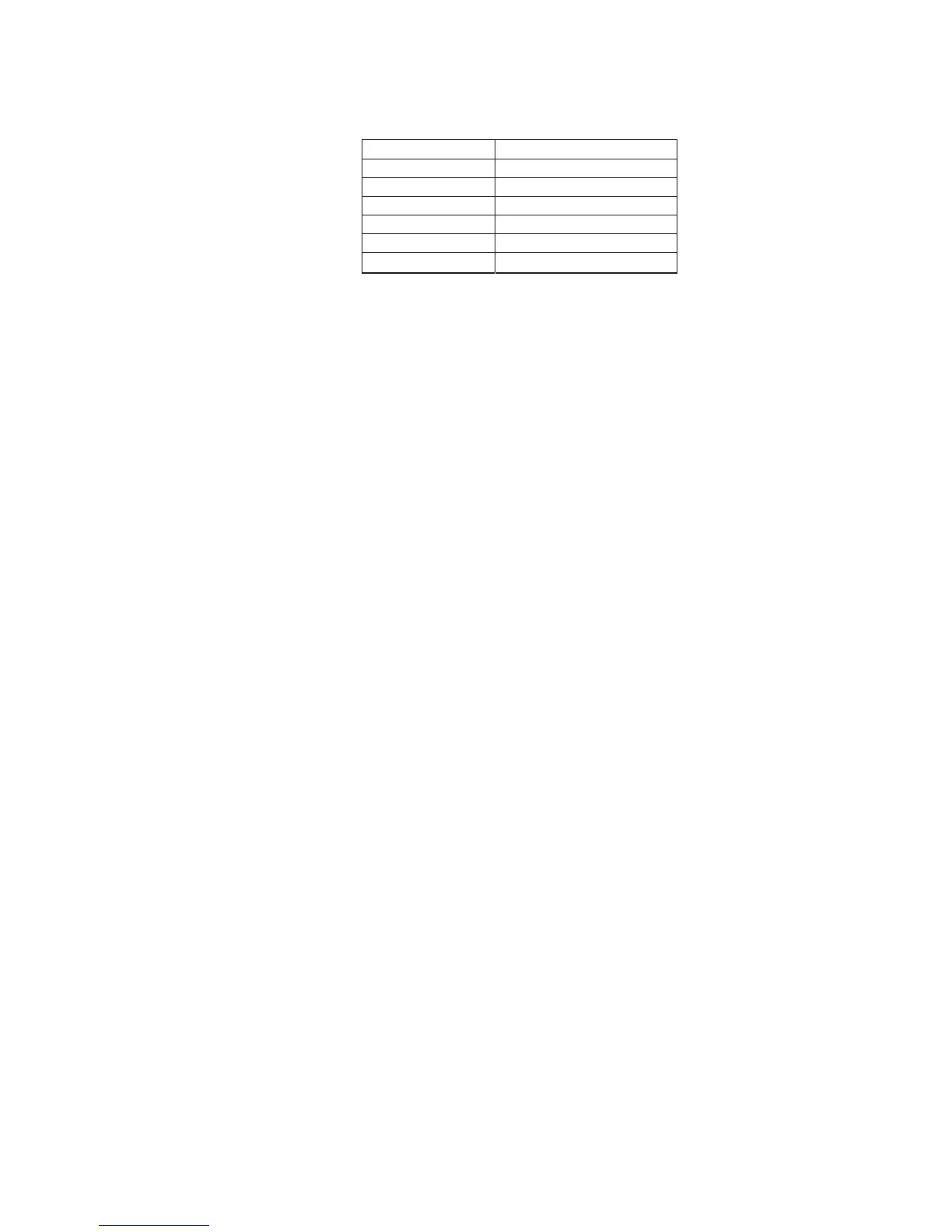30
Error Code Table
Error Code Corrective Action
F1 Replace HV/LV Board
F2 Replace HV/LV Board
F3 Replace HV/LV Board
F4 Replace HV/LV Board
F5 Replace Touch Panel
Usage Test
The Usage Test is used to access Magnetron Hours, Magnetron Cycles and Door Cycles. Use the following
procedure to access the data:
1. Open door.
2. Press and hold pad 3 for five (5) seconds.
NOTE: After five (5) seconds, SErv illuminates in the display.
3. Press pad 1 for Magnetron Hours.
4. Press pad 2 for Magnetron Cycles.
5. Press pad 3 for Door Cycles.
Conditions
Initial Power Up Condition: Apply power to oven with door closed.
Idle Condition: Oven plugged in, display blank (no other components operating).
Standby Condition: Open oven door, light and motors operate.
Cook Condition: Food load in oven, cook cycle initiated.
F6 Replace HV/LV Board
Component Testing Procedures
