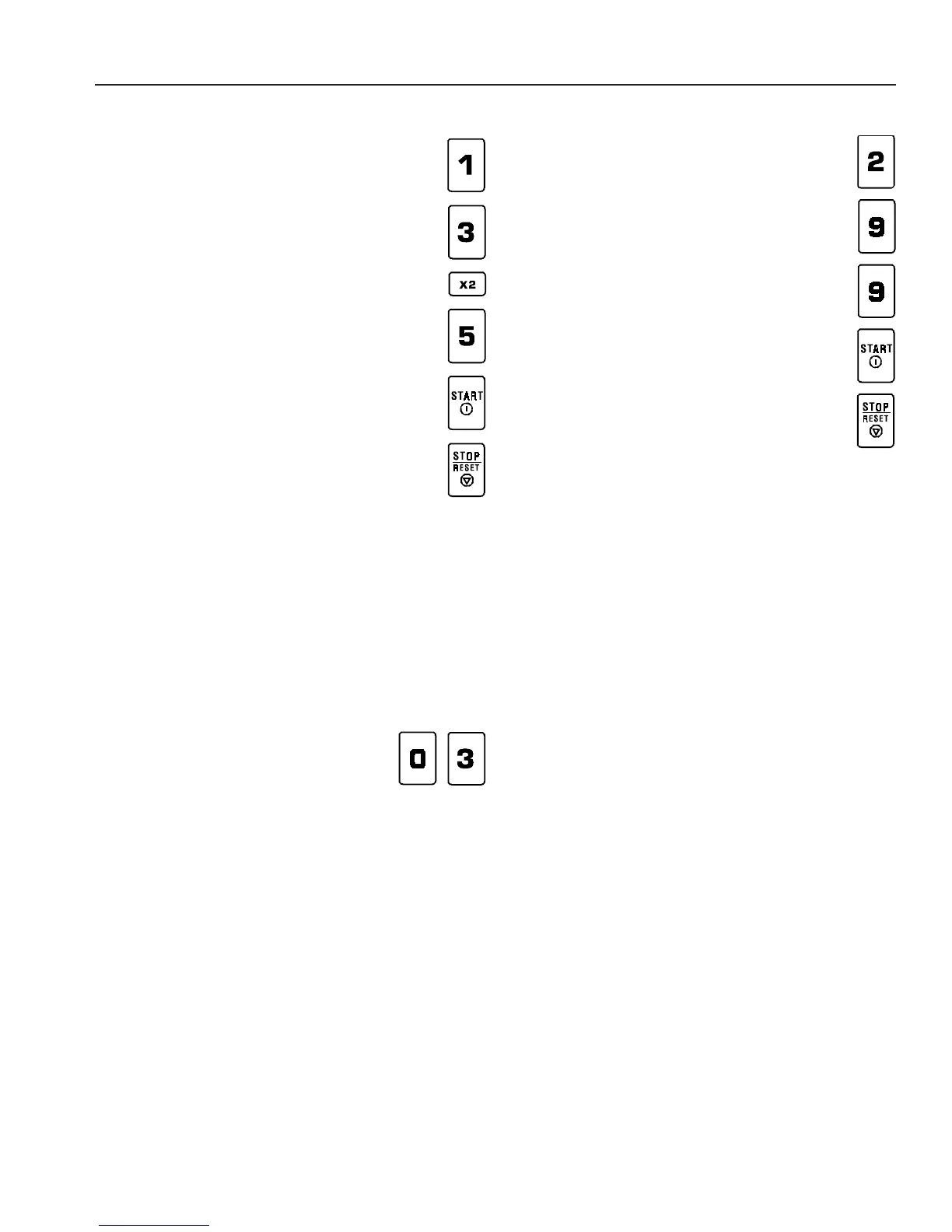A–17 RS2240002 Rev. 0
X2 Quantity Feature
This feature allows the user to change the
amount of time added when the X2 pad
and then the programmed pad is pressed.
Based on the original time, the X2 pad can
add from 10%-100% of additional cooking
time. The default is 80%. Example:
change cooking factor to 50% for third
cooking sequence.
1. Open oven door.
• If door is closed or
RESET
pad is
pressed before finishing
programming sequence, oven exits
programming mode.
2. Press and hold pad 1 for
approximately 5 seconds.
• After 5 seconds, signal sounds.
Display shows
“P:--”.
3. Press 3 pad to select the cooking
program.
4. Press 5 pad to change cooking factor.
• Display shows “CF:05”.
5. Press START pad to save changes.
6. Press STOP/RESET pad or close oven door to exit
programming mode.
Double Pad Programs
The oven control can be changed to store up to 100
cooking programs. See the “User’s Options” section of
this manual to change oven control.
To change the quantity for a double pad
program, follow the instructions above
except for a change to step #3. When
entering the cooking program number,
press 2 memory pads. For example, press
pads 0 and pad 3 to create a new cooking program. After
the program is saved, press pad 0 and pad 3 to start a
cooking program.
User Options
Follow the instructions below to customized the
microwave oven’s operation. End-of-cycle signal,
maximum cooking time and other options can be
changed to meeting your cooking needs.
Example: Change setting to single digit pad
operation.
1. Open oven door.
• If door is closed or
RESET
pad is pressed
before finishing programming sequence,
oven exitsprogramming mode.
2. Press and hold pad 2 for approximately 5
seconds.
• After 5 seconds, signal sounds. Display
shows “0P:”.
3. Press 9 pad.
• See table for options.
• Displays shows “OP:91”.
• “OP” represents optional program mode, first
number represents option number and second
number represents functions currently selected for
option.
4. Press 9 pad repeatedly to change setting.
5. Press START pad to save changes.
• Repeat steps 3-5 to change additional options.
• Changes appear after door is closed or STOP/
RESET is pressed.
6. Press STOP/RESET pad or close oven door to exit
programming mode.
