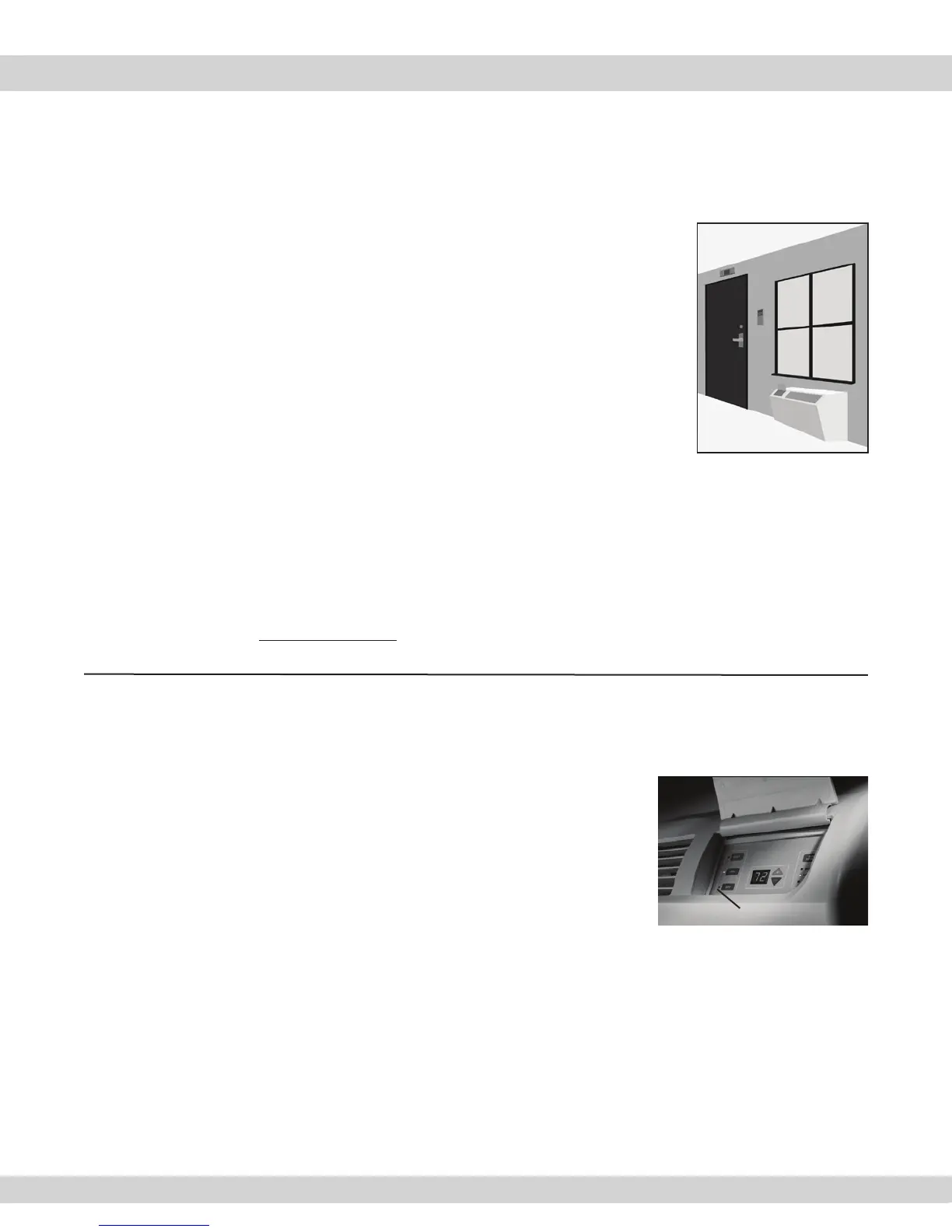SS-DPTAC www.amana-ptac.com 3
2 www.amana-ptac.com SS-DPTAC
SPecification SHeet
SPecification SHeet
digiSmart™ SyStem
The Amana® DigiSmart™ suite of products work together to let you control and monitor each air conditioning unit.
in-room ProductS
A PTAC—The PTAC itself contains all the processing power and software to manage energy
consumption, unit status, and comfort performance.
B OccupancyControl—The remote sensor above the door determines if the room is occupied
or not. If occupied, normal routines run, but if unoccupied the PTAC can change temperature
settings based upon congurations set by owner.
C RemoteThermostat—The DigiSmart™ remote thermostat works just like the one at home but
unlike other PTACs does not disable the unit’s own controls. Remote and PTAC control panels
work at the same time and show the same information.
• Set-up—Best of all, no wiring. All of the peripheral devices can be installed by your handy
man without calling an expensive electrician. A touch of a button connects the peripherals to
the air conditioner in that room.
ProPerty-Wide netWork
• The Tridium Jace™ controller connects all Amana® DidgSmart™ PATCs in a property automatically through a self-detection
routine.
• Once connected to your PC, the status and operating condition of each unit can be viewed remotely and its settings changed.
• The Tridium Jace™ controller through its NiagaraAX protocol has already built connections to more than 100 commercially
available building management systems. So once the network is up and running, Amana® PTACS can be integrated with your
existing building management system or if desired, controlled remotely through the internet.
For more information, go to www.amana-ptac.com.
Product featureS
On-Board Energy Management System (EMS)
• Set-BackMode—the owner can determine amount of time unit is left ‘untouched’ (buttons
not pushed) before the PTAC begins a set-back routine and new thermostat temperature takes
effect. All set-back routines can be changed by owner.
• MaintenanceStatus—Separate green LED indicator light to show if unit requires
maintenance
• ElectronicTemperatureLimits–owner can set separate cooling and heating temperature
ranges and limit operation to one-degree increments, saving energy by preventing guests
from over-cooling or over-heating.
• EnhancedDehumidicationCoolingMode—the unit can be set to lengthen cooling cycles
while the room is occupied or unoccupied. This passes more air through the unit while the coil is below the dew point,
increasing the amount of moisture removed.
• UnitDiagnostics—when switched to diagnostics mode, the unit shows ten different self-diagnosis codes to help keep the
unit running most efciently.
• FreezeProtection—when sensors show an outdoor temperature of 40ºF or below, the unit automatically activates the fan
motor and the electric or hydronic heat to help prevent burst water pipes or broken xtures caused by freezing temperatures.
• ExtendedHeatingwiththeHeat-Pump—heat pump models will operate in heat-pump mode with external temperatures as
low 24ºF to provide additional energy savings.
• 30-SecondFan-OffDelay—the fan continues to run for 30 seconds after the compressor has stopped or after electric heat
has been turned off. This improves efciency by dispersing the cooled or heated air still on the coil into the room.
Maintenance
Indicator Light
A
B
C
