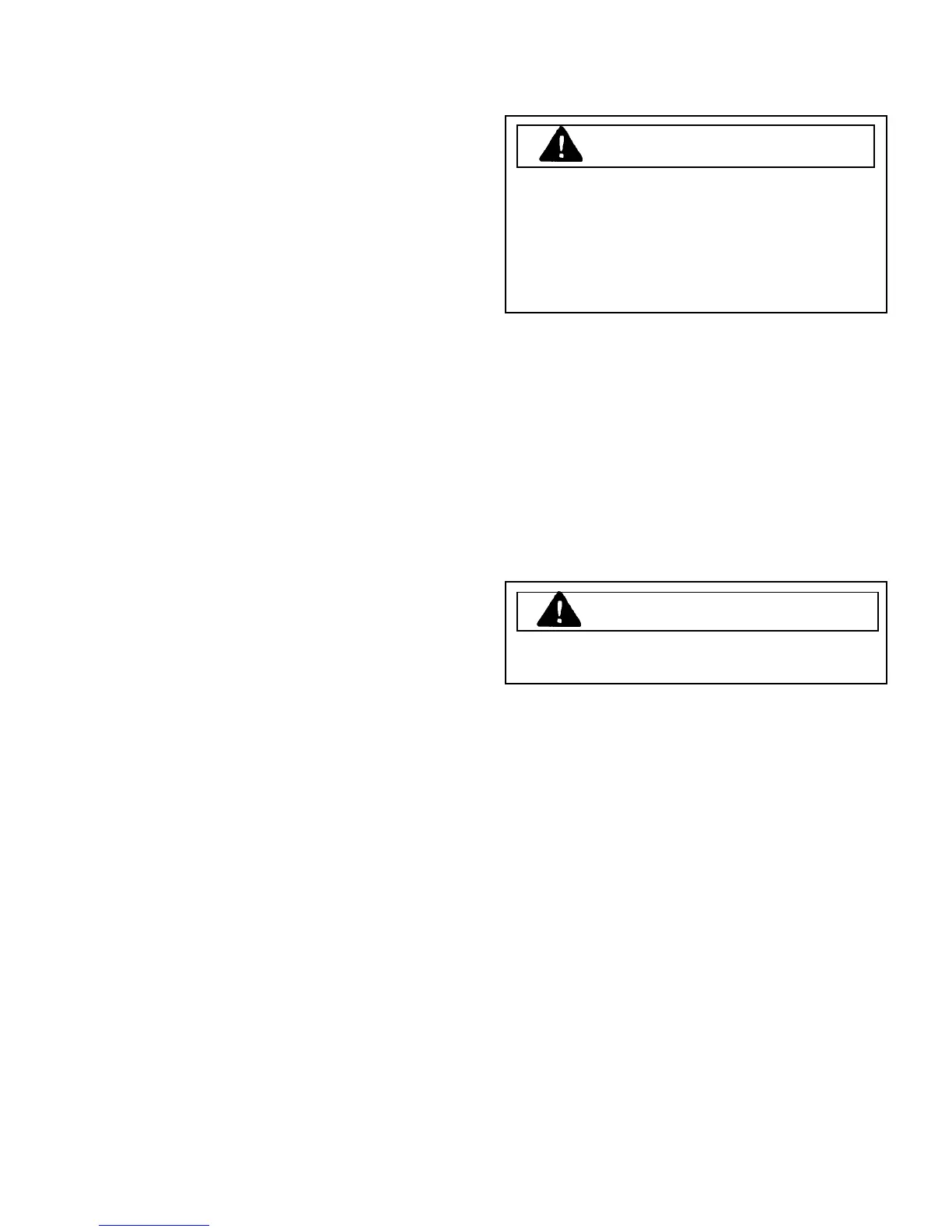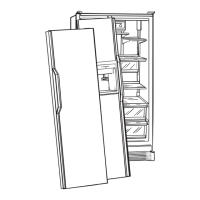April 1998 9 RS5290000 Rev. 0
User Operation
High Temperature Alarm
High temperature alarm sounds and indicator light
glows if Fresh Food or Deepfreeze
®
temperature is
high for two hours. A blinking light signals affected
compartment. Deactivate high temperature alarm by
pressing Alarm Off pad. Alarm discontinues when
proper temperature is reached.
Thermistor Alarm
Thermistor alarm sounds and indicator lights scroll if
Fresh Food or Deepfreeze
®
thermistor is not operating
properly. Deactivate display by pressing Alarm Off
pad.
If thermistor alarm sounds, contact an authorized
servicer immediately. If Alarm Off pad is pressed,
thermistor control retests to confirm situation has been
corrected. Alarm sounds again if thermistor is still not
operating properly.
Display Lights
Deactivate temperature display lights by pressing
*
pad then pressing Display Off pad. Activate
temperature display lights by pressing any of top five
pads.
Clean Condenser Coil Light
Clean condenser coil light glows once every three
months as a reminder to clean condenser coil. Light
automatically cancels in 72 hours. Deactivate clean
condenser coil light before automatic reset by pressing
Alarm Off pad.
Automatic Ice Maker
Refrigerator has an electrical connection in
Deepfreeze
®
section for ice maker installation. Ice
maker, model IC54, and water filter, part #R0183114,
can be purchased separately.
1. Confirm ice storage bucket is in place and ice
maker arm is down.
2. After Deepfreeze
®
section reaches normal
temperature, ice maker fills with water and
begins operating. Allow 24-48 hours after
installation before first harvest of ice. Ice maker
produces seven to nine harvests of ice in a
24-hour period under ideal conditions.
3. After ice is formed, ice maker drops ice cubes
into ice storage bucket. During ice production,
ice maker arm raises and lowers. When ice
storage bucket is full, ice maker arm turns ice
maker off.
Important: Discard first three harvests of ice so any
impurities are not consumed.
4. Stop ice maker by lifting ice maker arm. A
definite click will be heard when proper position
is reached. Ice maker arm will remain in that
position.
Important: Do not force ice maker arm down or up past
stop position.
Ice 'N Water
ä
Dispenser
Caution
To avoid personal injury or property damage, observe
following instructions:
1. Do not operate dispenser with
Deepfreeze
®
door open.
2. Do not put fingers, hands, or any
foreign object into dispenser opening.
3. Do not use sharp objects to break ice.
Water Dispenser Operation
1. Dispense water by pressing container against
water dispenser bar.
2. Shut off water by releasing pressure on bar.
Slight dripping may occur. Spill shelf is not self-
draining. Large spills should be wiped dry
immediately.
Ice Dispenser Operation
1. Select cubed or crushed mode (some models) by
sliding lever on dispenser panel. Dispense ice
by pressing wide mouthed container against ice
dispenser bar. Hold container close to chute to
minimize spraying ice.
Caution
To avoid property damage, do not dispense ice directly
into thin glass, fine china or delicate crystal.
2. Shut off ice by releasing pressure on bar
before container is full. Some ice will continue
to fall. Do not remove container until last ofice
falls.
If dispensing ice continuously, dispenser motor shuts
off after approximately two minutes. Motor resets
after three minutes and dispensing can continue.
A slight delay occurs when switching between cubed
and crushed modes. Pieces of crushed ice will vary
in size and shape. “Snow” may form on door and ice
chute when repeatedly dispensing crushed ice. Allow
“snow” to evaporate or wipe dry.
Dispenser operates only with cubes of proper size
and crescent shape. Do not add purchased ice
cubes or other cubes.
Dispenser Light
A light is activated when dispensing ice or water.
Some models feature a night light. Deactivate night
light by pushing switch, located underneath dispenser
facade and left of ice dispenser bar.