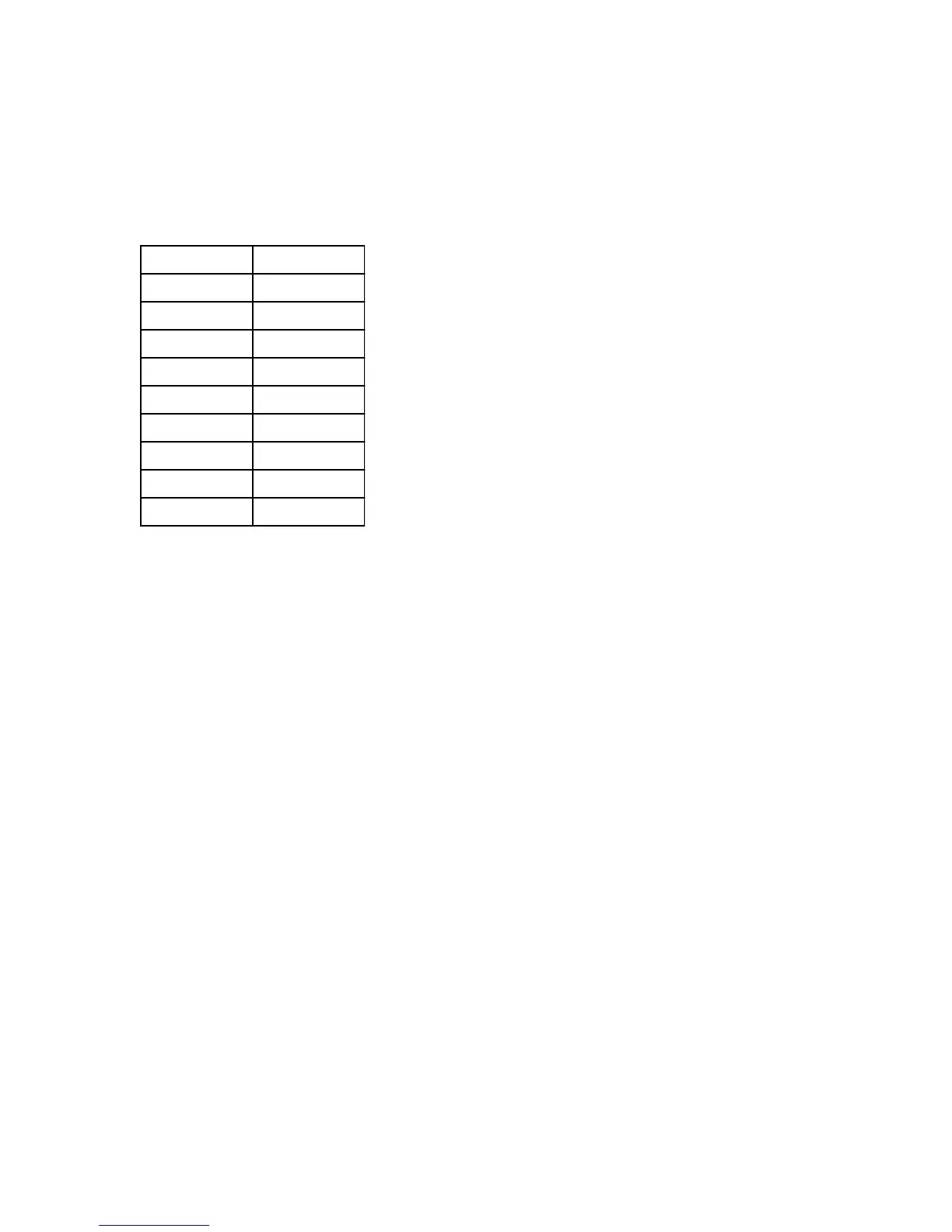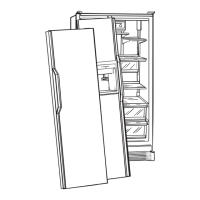RS5290000 Rev. 0 26 April 1998
Temperature Offset Calibration
Offset amount adjusts temperatures for refrigerator
cut-ins and cut-outs by the amount of offset. The
chart below shows the indicator and the amount of
offset from the factory default setting.
INDICATOR OFFSET
1 +8
2 +6
3 +4
4 +2
5 0
6 -2
7 -4
8 -6
Coldest -8
• Setting Refrigerator Temperature Offset
Press
Fresh Food Temp
pad. Refrigerator
indicator and one indicator will glow. Press
Warmer
pad to move offset to the next warmer
setting. Press
Colder
pad to move offset to the
next colder setting. Factory default refrigerator
offset is +2.
• Setting Freezer Temperature Offset
Press
Freezer Temp
pad. Freezer temperature
indicator and one indicator will glow. Press
Warmer pad to move offset to the next warmer
setting. Press Colder pad to move offset to the
next colder setting. Factory default freezer offset
is 0.
Defrost Mode Selection
Toggle
Vacation
pad to select adaptive or
conventional defrost mode. Vacation indicator glows
when adaptive defrost has been selected. If Vacation
indicator is off, conventional defrost is selected.
Conventional defrost uses 6 hour CRTD value.
Forced Defrost
Defrost can be forced to start by pressing and holding
the
Alarm Off
pad for 3 seconds. Program changes
will be saved permanently in EEPROM and program
mode will exit to Run Mode.
Program Mode
Forced Pulldown (Compressor Start)
Compressor start can be forced by pressing and
holding
Fast Freeze
pad for 3 seconds. Program
changes will be saved permanently in EEPROM.
Compressor, evaporator fan, damper heater, and
condenser fan will come on.
Exiting Program Mode
Press
*
pad for 3 seconds to exit Program Mode.
Tone will sound three times. Changes made in
Program Mode will be permanently saved in EEPROM.
NOTE: If no pad is pressed for 10 minutes, Program
Mode will be automatically exited. No changes
will be saved if Program Mode exits
automatically.
Electronic Functional Description