
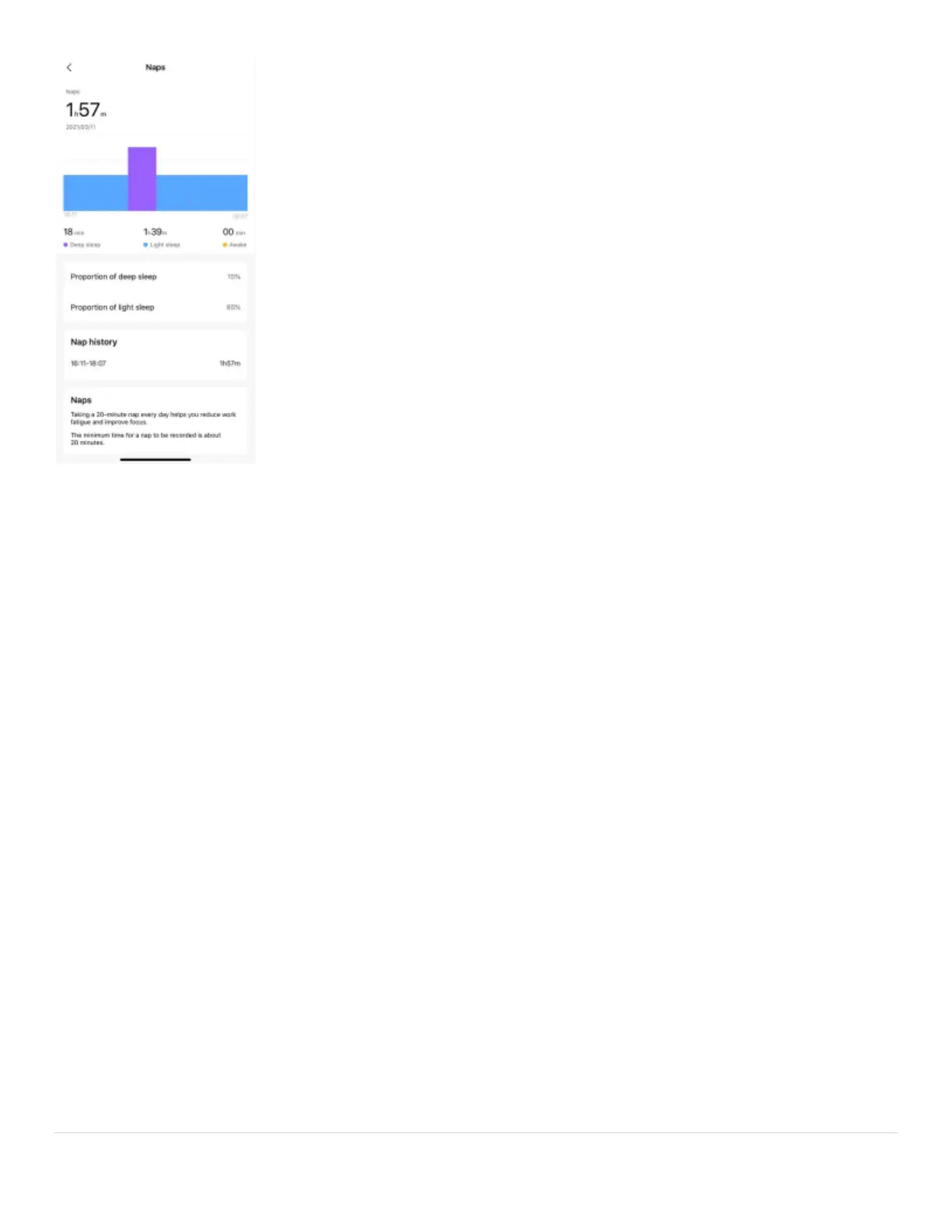 Loading...
Loading...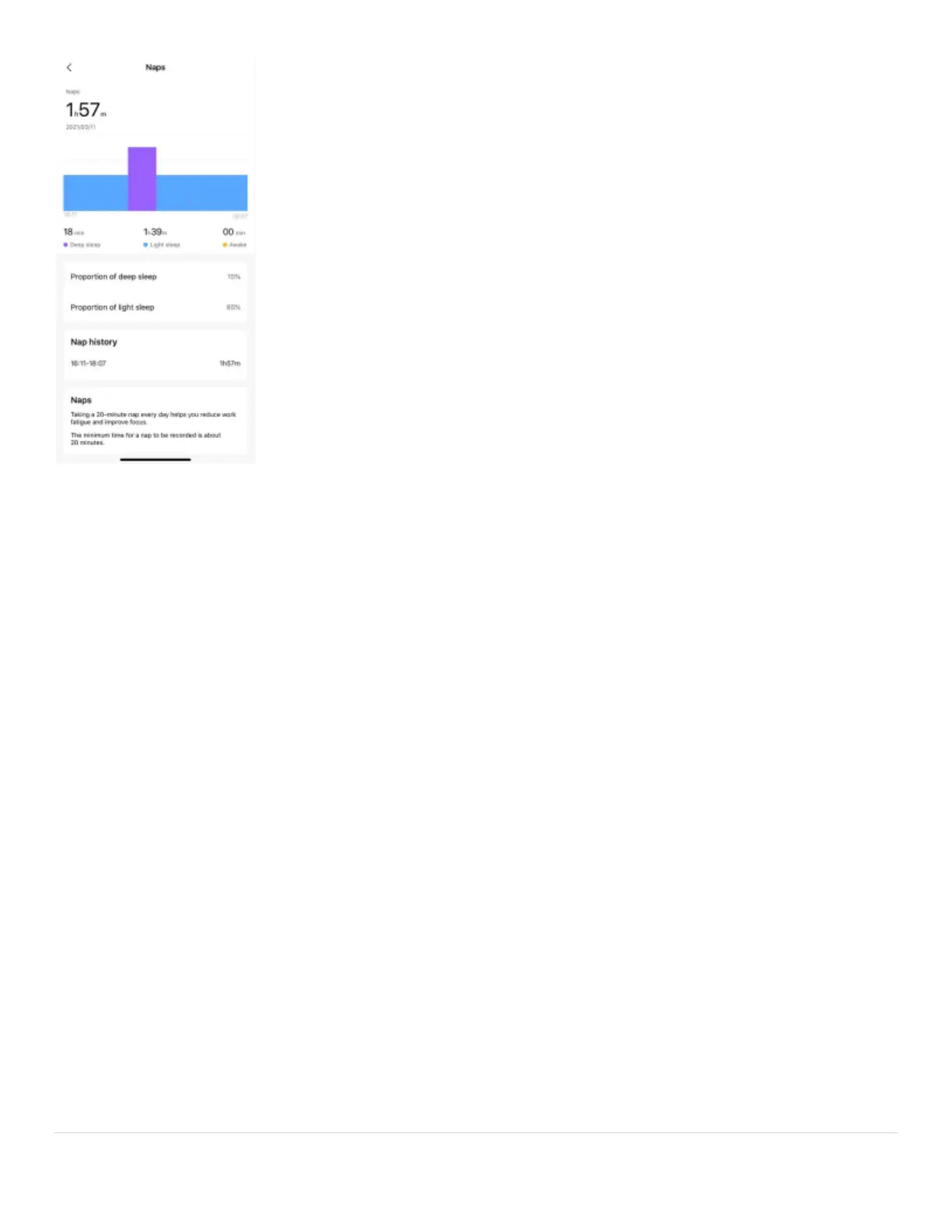
Do you have a question about the Amazfit Bip S Lite and is the answer not in the manual?
| Display Size | 1.28 inches |
|---|---|
| Resolution | 176 x 176 pixels |
| Battery Life | Up to 30 days |
| Water Resistance | 5 ATM |
| Connectivity | Bluetooth 5.0 |
| Compatibility | Android 5.0 or iOS 10.0 and above |
| Strap Material | Silicone |
| Display Type | Transflective Color TFT |
| Sensors | 3-axis acceleration sensor |
| Activity Tracking | Steps, distance, calories, heart rate, sleep |
| Notifications | App alerts |
| Sports Modes | 8 sports modes (Treadmill, Outdoor Running, Walking, Indoor Cycling, Outdoor Cycling, Yoga, Cricket, Free Training) |