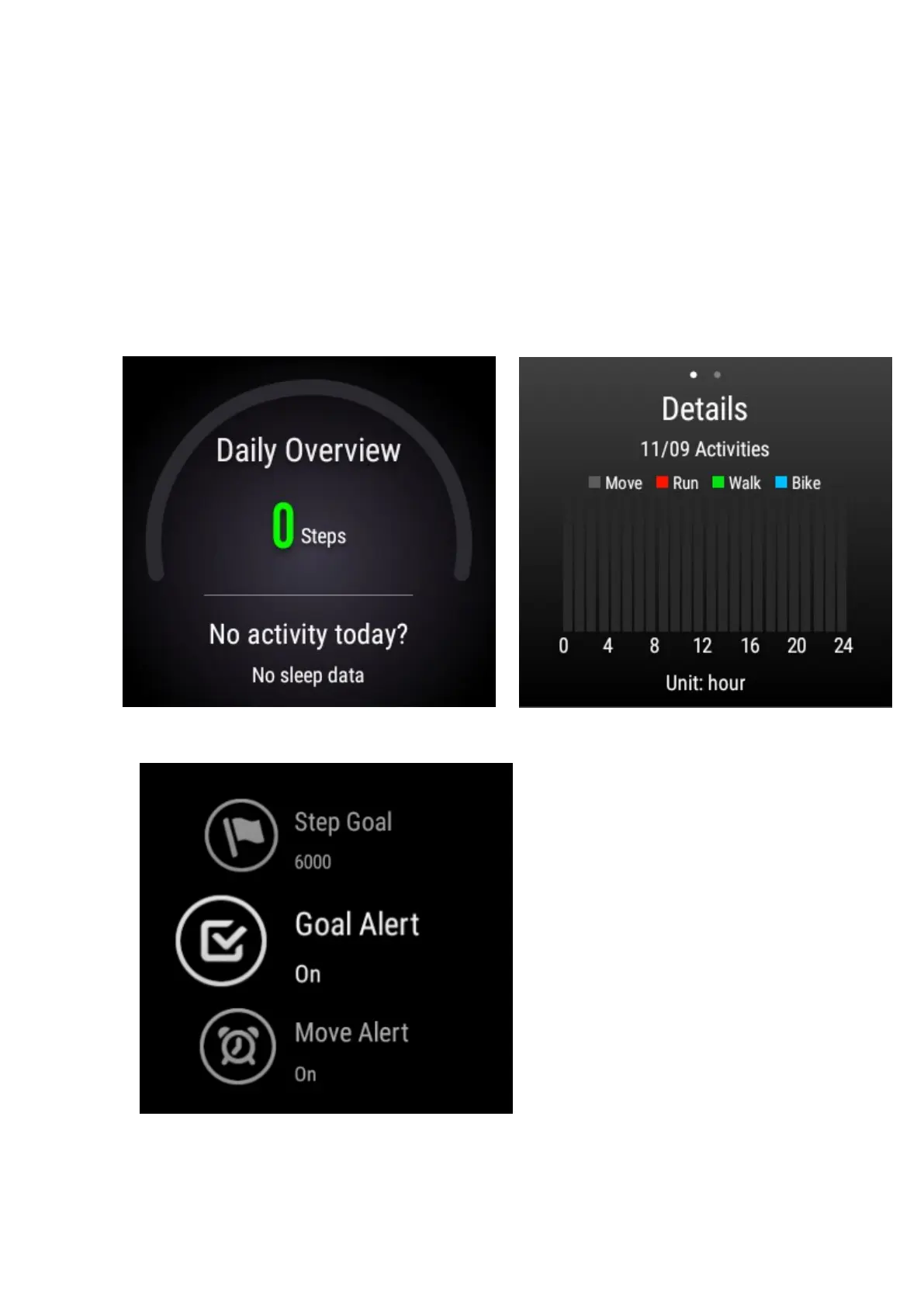13. How can I change my goal settings and set alerts?
From home screen, swipe left to find Daily Overview.
Tap on widget screen to get to the screen showing steps taken by hour.
Swipe down to reach Settings to access Step Goal, Goal Alert, and Move Alert.
To set Step Goal, tap on selection, scroll up or down to find desired step count,
swipe to the left and tap on on checkmark to confirm.
To enable Goal Alert, tap on selection to turn on/off.
To enable Move Alert, tap on selections to turn on/off.