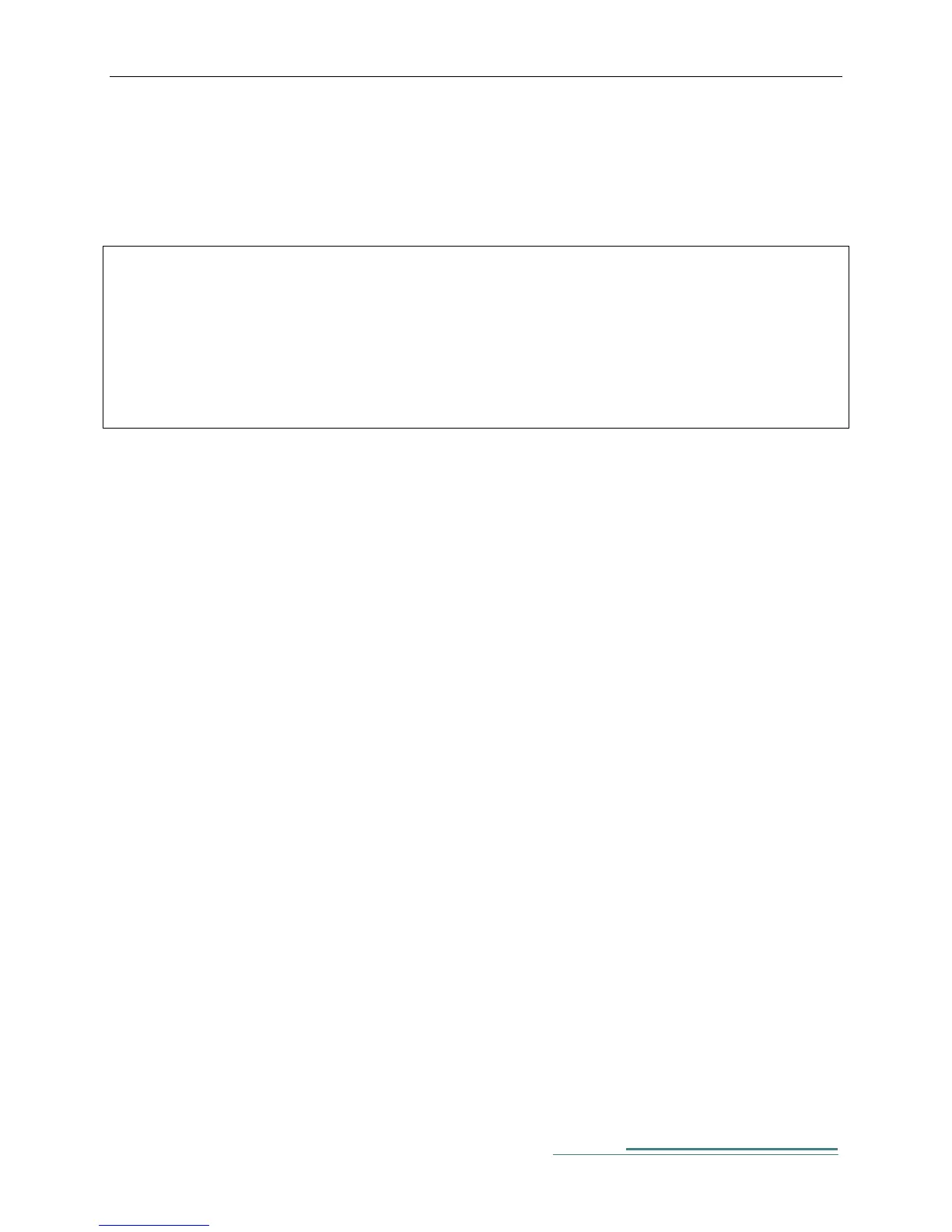Amazon.Com Confidential
8 y
The request for appointment is submitted to Amazon. The carrier will get a message that the appointment
request has been registered. At this point, the request will be provided with the dock clerk of the
fulfillment center where the appointment is sought. The dock clerk will in turn confirm the appointment
and the actual appointment details will be communicated to the carrier through the email address
specified while scheduling the appointment.
Important Note:
The carrier receives an acknowledgement of the request immediately from the portal. However, the
carrier will have to wait for the fulfillment center to revert to his request for appointment. The
confirmation email that a carrier receives once the appointment is confirmed is shown in Appendix -2.
The carrier can however check the status of the appointment in the portal itself. The appointment status is
“Pending confirmation” if the appointment has not been confirmed by the fulfillment center. The
appointment changes status to “Confirmed” when the fulfillment center grants an appointment to the
carrier.
Reviewing Appointments
Carrier can also review past appointments by clicking on the “Search Appointments” option in the menu
screen.
Upon providing the necessary details the website throws a list of appointments matching the condition.
The carrier can use this search option to review the details of past appointments as well as to know
appointments that he has scheduled with the Fulfillment Center.