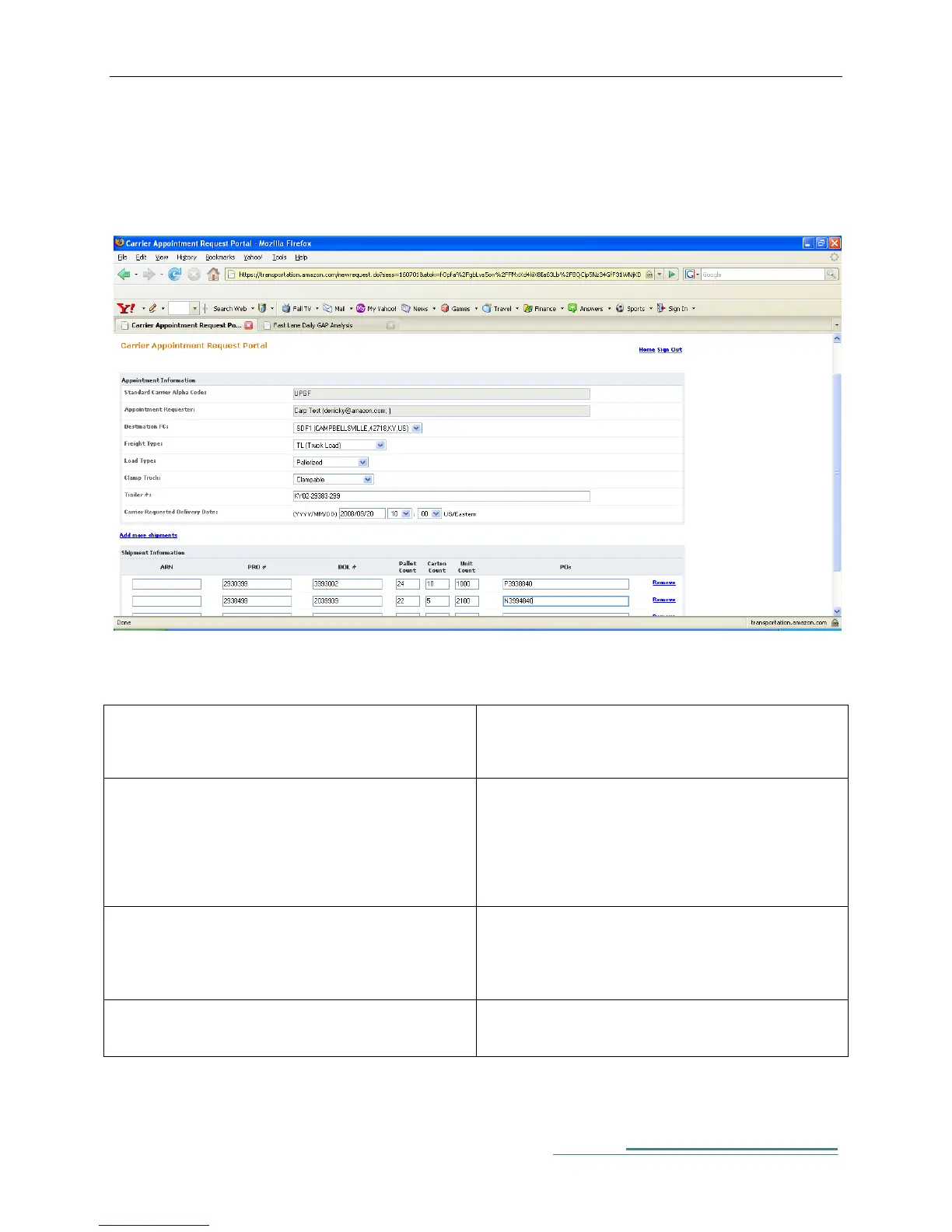Amazon.Com Confidential
4 y
After filling all the details carrier can click on the submit button.
Screen – 4: Request Appointment
The portal requires the carrier to fill all the relevant details in this screen.
The carrier has to fill the details in this page and click on the “submit” button to submit the request to
Amazon.
Field
Condition
Trailer Number 9 optional, single value field
9 if provided, it must consist of at least 1 non-
whitespace character
9 can contain one or more spaces
ARN
9 optional, single value field
9 if provided, it must be a valid ARN known
to Amazon TRAN systems
PRO
9 mandatory, single value field
9 cannot contain any spaces (must be a single