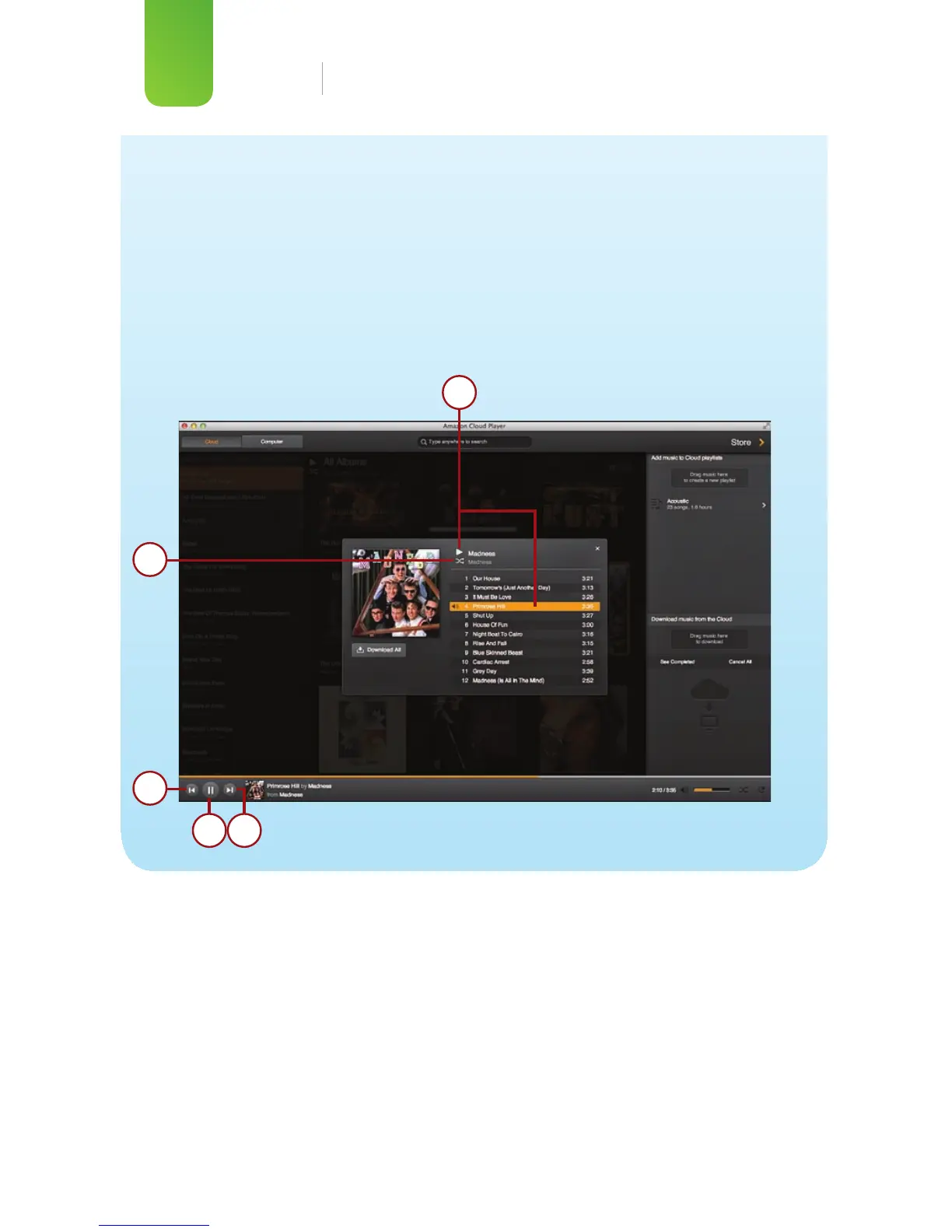68
Chapter 2
Accessing Amazon’s Cloud Services
3. Double-click the song you want to play. You can also press the Play button at the top
of the list to play all the songs that are displayed.
4. To play the songs in a list in a random order, press the Shuffle button.
5. To pause the song that is playing, click the Pause button. To continue playing, press
the Play button that appears in its place.
6. To go to the next song, click the Next button.
7. To go to the previous song, click the Previous button.
3
4
5
7
6