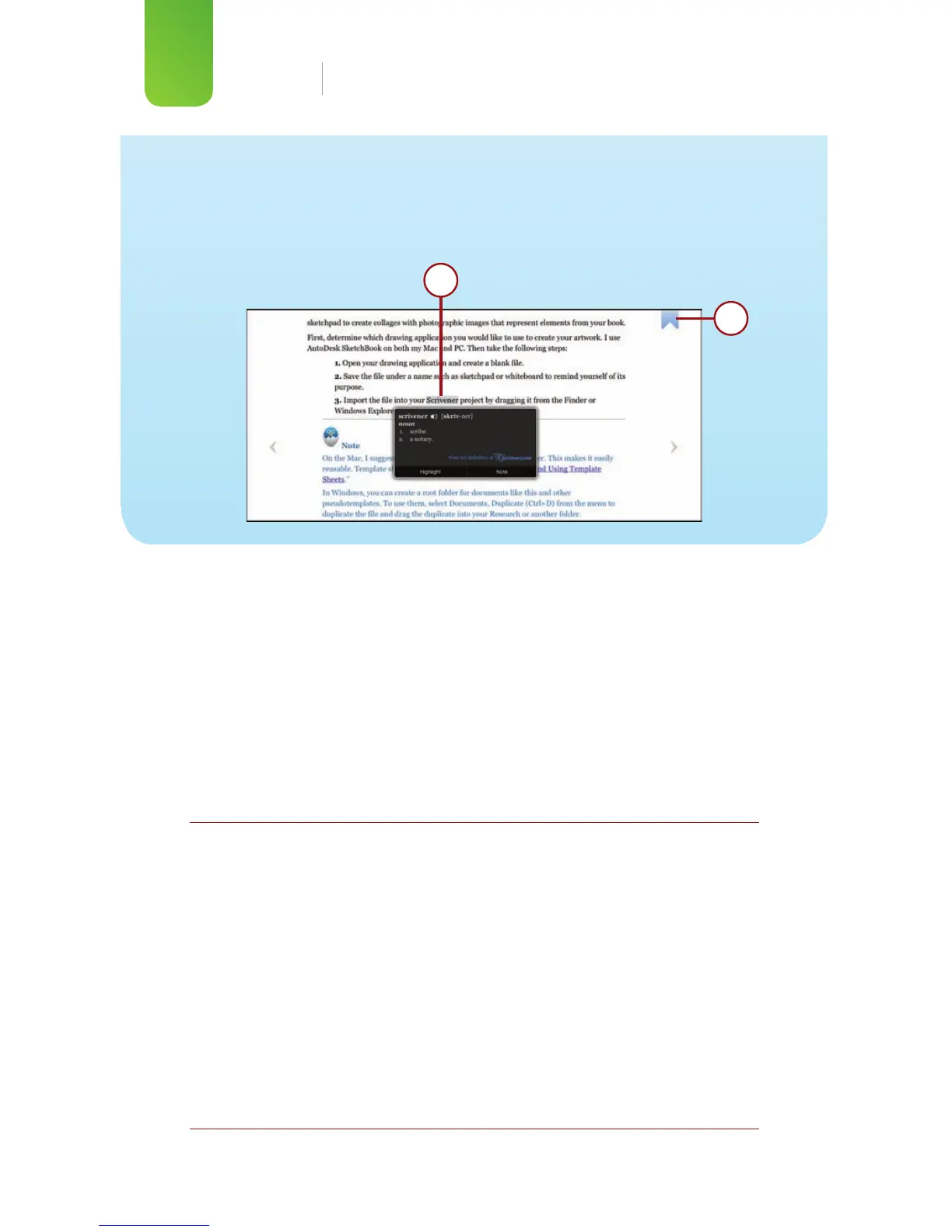78
Chapter 2
Accessing Amazon’s Cloud Services
10. To add Notes or Highlights, use your mouse to select the passage you want to mark;
then right-click and choose to create a Note or Highlight.
11. To bookmark a page to return to it later, tap the Bookmark icon in the top-right corner
of the page.
11
10
Transferring Files from Your Computer
Most of the content you view on your Kindle Fire is available directly from
Amazon and can be easily accessed from the Amazon Cloud. You can also
transfer books, videos, music, and other files from additional online sources
or your personal library. This is known as sideloading. To get this content onto
your Kindle Fire, transfer the files via the micro-USB cable that came with
your device.
Kindle File Types
You can transfer the following types of files onto your Kindle Fire:
• Books and documents: AZW, TXT, PDF, MOBI, PRC, DOC, and DOCX for-
mats
• Audio (Music): MP3, Non-DRM AAC (.m4a), MIDI, OGG, and WAV formats
• Video: MP4 format
• Images: JPEG, GIF, PNG, and BMP formats
The Kindle Fire cannot read Mobipocket files that utilize Digital Rights
Management (DRM) protection. The Kindle Fire also does not support EPUB
books.