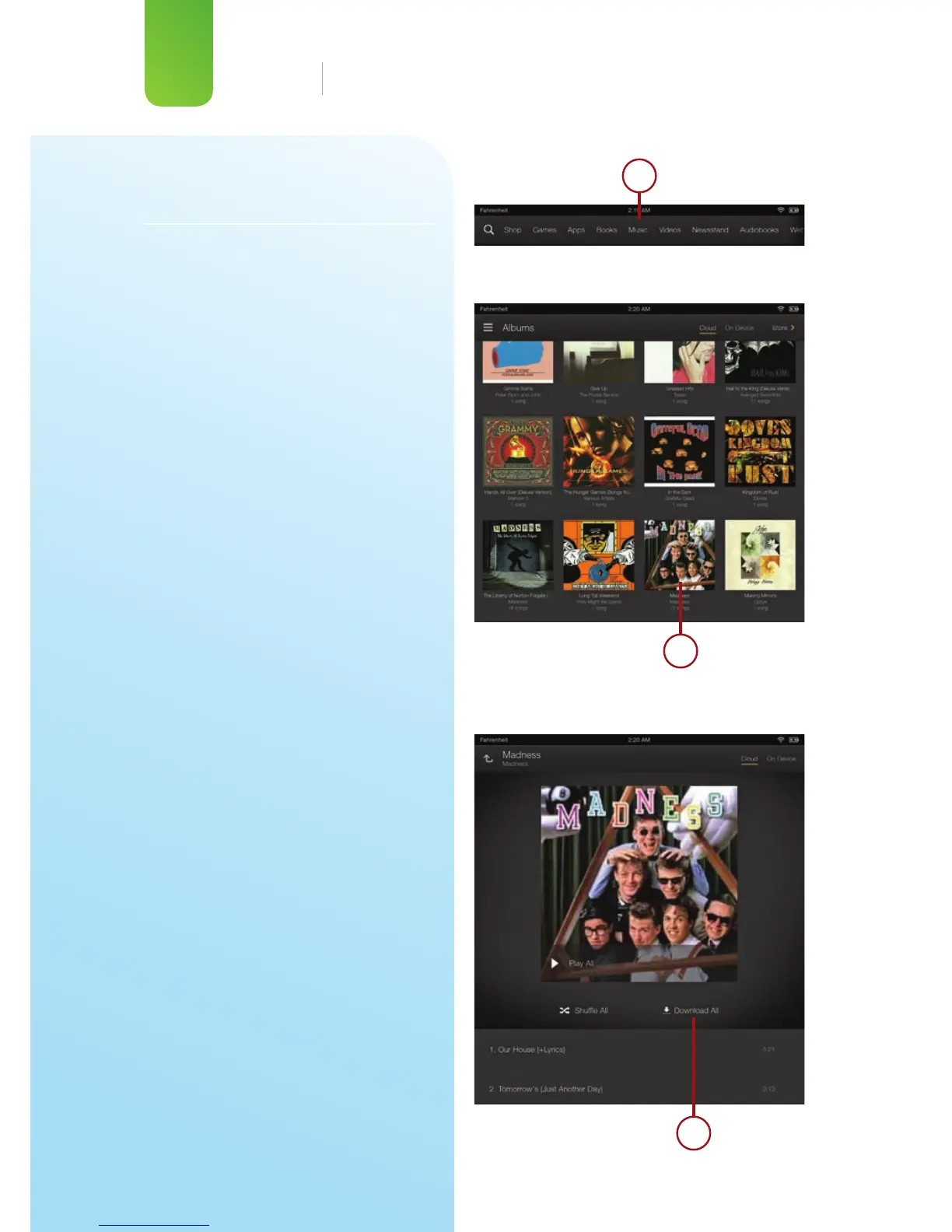Chapter 2
Accessing Amazon’s Cloud Services
70
Downloading Songs to
Your Kindle Fire
If you plan to be away from an
Internet connection, you can still play
your music by first downloading it to
your Kindle Fire.
1. On the Navigation bar of your
Kindle Fire, press Music.
2. In the Cloud tab, select a playlist,
artist, album, or song.
3. Click the Download All button.
1
2
3