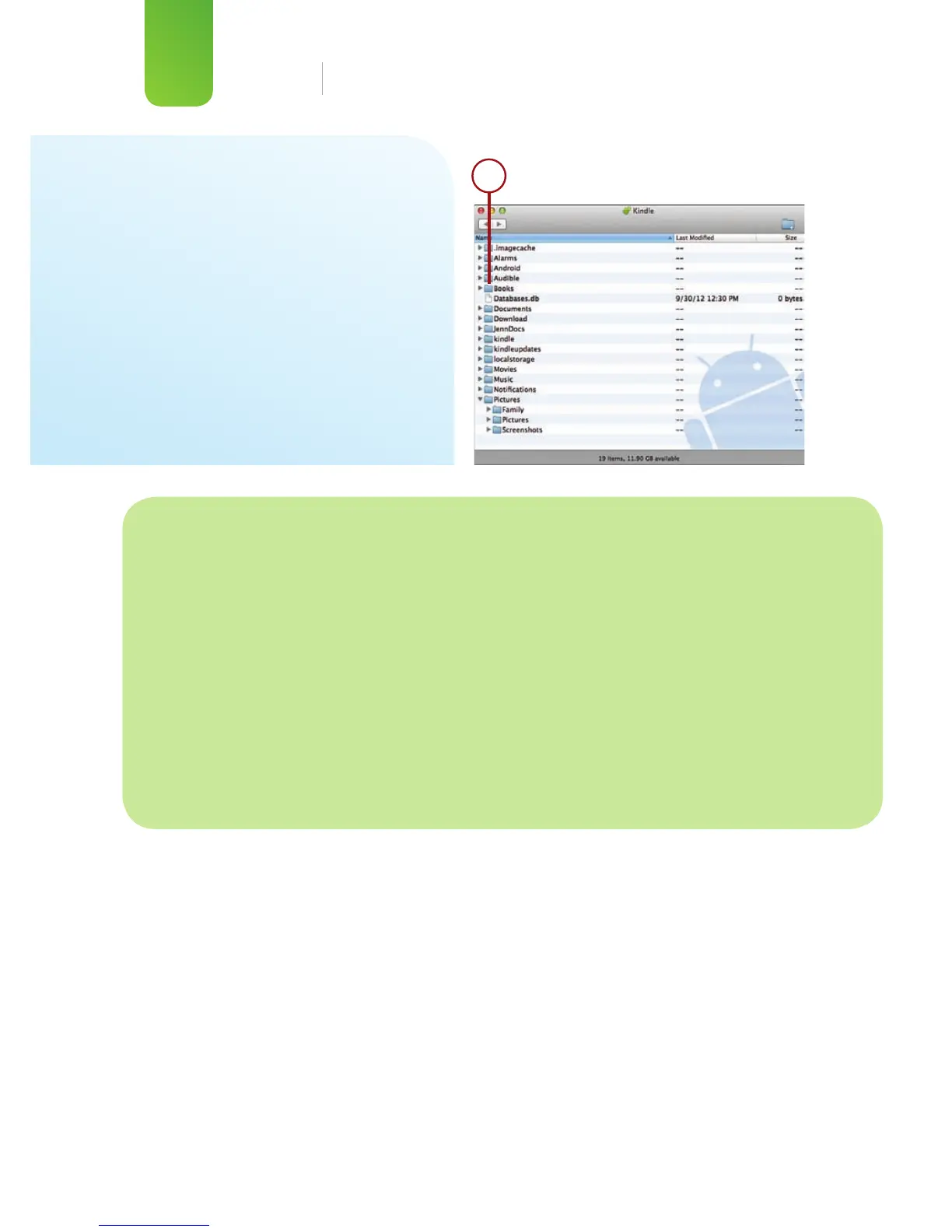Chapter 2
Accessing Amazon’s Cloud Services
80
3. Use the micro-USB cable to con-
nect your Kindle Fire to your Mac.
4. Double-click the Android File
Transfer app to open it. After
you’ve opened it for the first time,
it automatically opens whenever
you connect your Kindle Fire to
your Mac.
5. Copy your files from their original
location on your Mac into the
appropriate folders in the Android
File Transfer app.
5
TRANSFERRING FILES FROM LINUX
If you’re a Linux user, you can transfer files to your Kindle Fire using a
Media Transfer Protocol (MTP) USB driver. You can find more information
about connecting your device using MTP at http://research.jacquette.com/
jmtpfs-exchanging-files-between-android-devices-and-linux/.
>>>Go Further