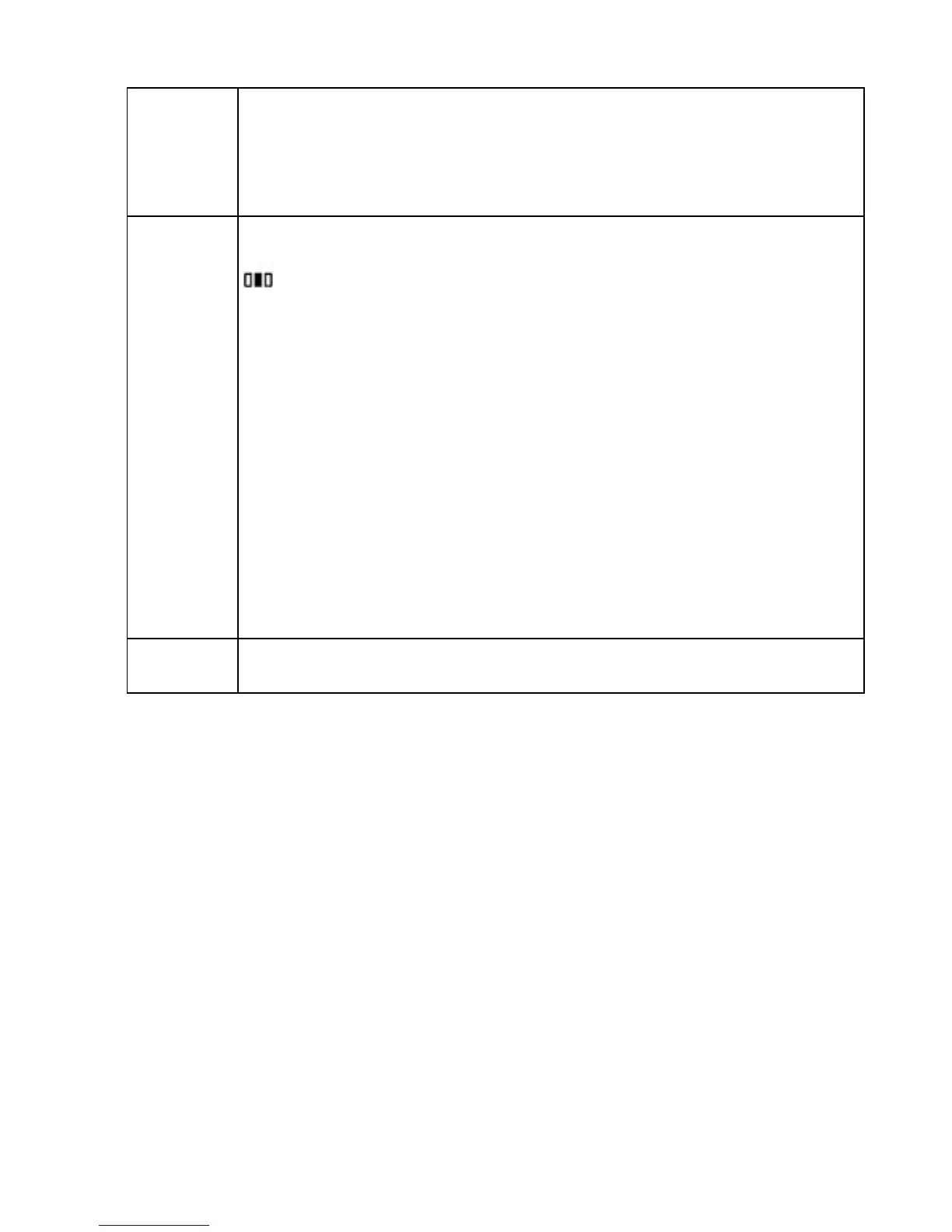The High Dynamic Range (HDR) setting captures multiple images at different exposures. All three
images are then combined into a single photo that properly exposes the bright and dark regions in
one shot.
Tip: Use HDR when there are bright highlights and dark shadows in the same shot, such as a
subject in front of a window on a sunny day.
Best Shot takes a picture just before and just after each shot every time you press the Shutter
icon , so you can get the best shot of your subject. After you take the picture, tap the Best Shot
icon, and then select the photo you want to use.
Best Shot is enabled by default and isn't available when HDR is turned on. To turn off Best Shot,
tap the Settings icon .
Tips:
•
This shooting mode works best for group photos or action shots (for example, children or
pets).
•
When you view a Best Shot photo from the Photos app, tap the Best Shot icon to select and
change the current photo.
•
Only the preferred photo will be uploaded to Amazon Cloud Drive. When you change the
preferred photo, the newly selected photo is automatically uploaded and will be available
on any device that supports the Amazon Cloud Drive application.
•
Best Shot automatically saves all unused Best Shot photos on your Fire phone. To delete all
unused Best Shot photos, open the left panel in the Photos app, and then tap Settings >
Clean Up Best Shot. Even if you delete the unused photos, the preferred photo will remain
on your phone and in Amazon Cloud Drive.
After you take a picture, you will see a preview of the photo. This allows you to immediately delete
the image if you don't like it.