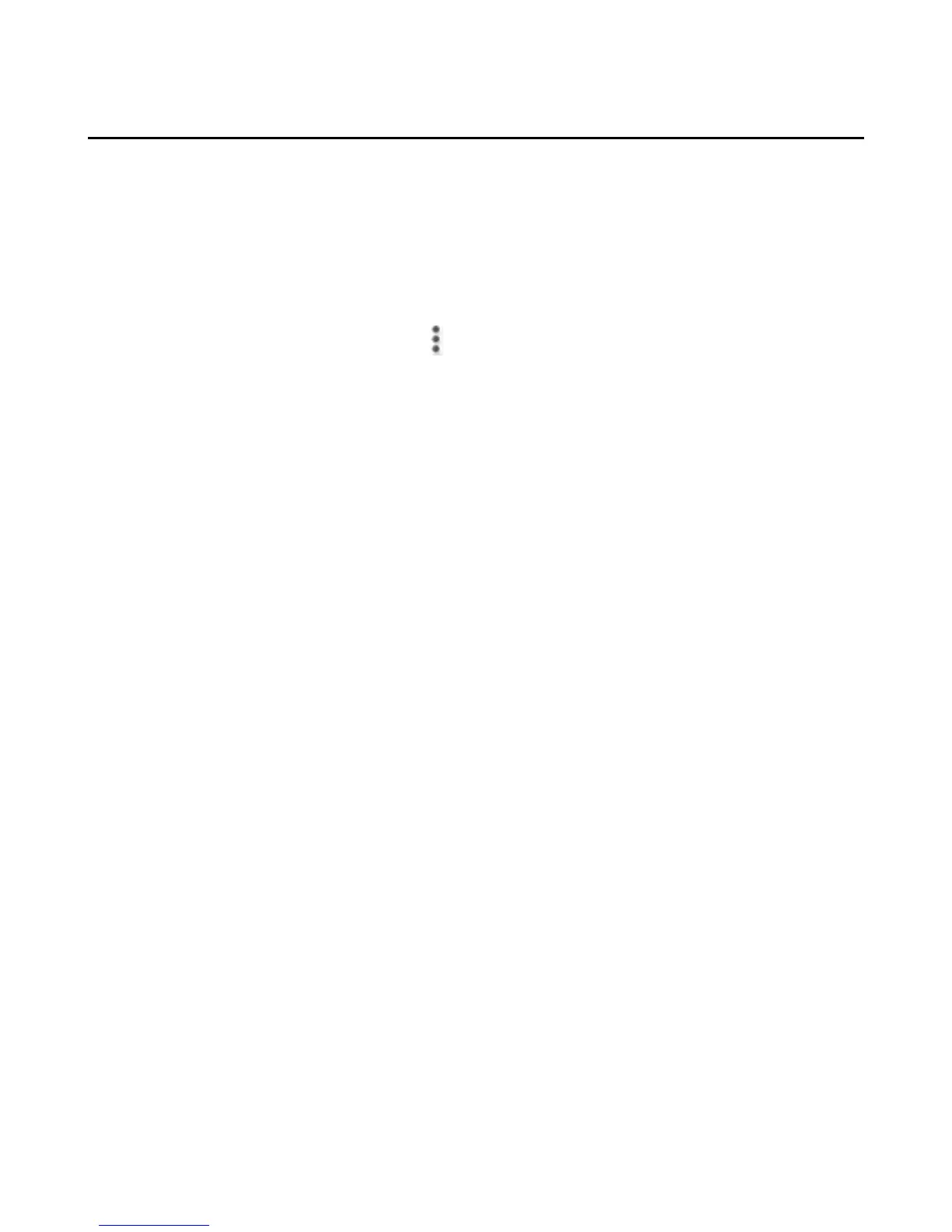84
About Flash Videos on Fire Phone
Adobe Flash isn't supported in the Silk browser, but you may be able to view Adobe Flash videos using
these tips.
Adobe is no longer developing Flash for mobile devices. To learn more, go to Adobe's website to view their
announcement (https://blogs.adobe.com/flashplayer/2012/06/flash-player-and-android-update.html). Due
to this, the Silk Browser on Fire phone does not support Adobe Flash. If you see an error message, a
Flash plugin icon, or an option to redirect to a non-Flash or mobile version of the page you're viewing, this
may mean that the website uses Adobe Flash. If you're unable to view a website with Flash content, you
can switch to mobile view to see if that solves your problem:
1. From the Silk Browser, tap the Menu icon.
2. Tap Request another view, and then tap Mobile.
Some popular websites may also have an app available. Check the Amazon Appstore, accessible through
the Apps or Games library on your device, for availability.