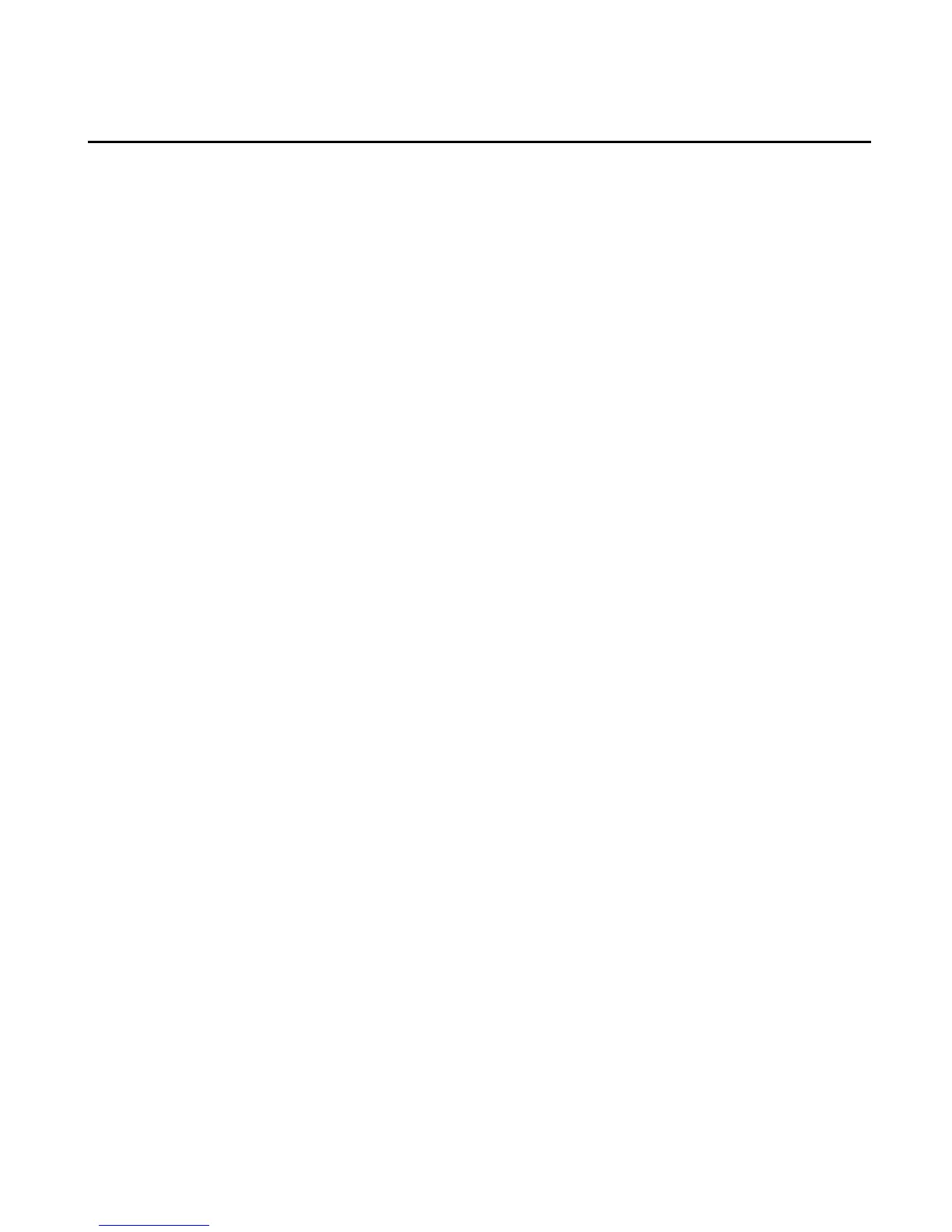122
Download Photos & Personal Videos
You can download your photos and personal videos from your Cloud Drive account to your Fire phone.
1. From the left panel on the Home screen, tap Photos. Or, tap the Photos icon from the carousel or app
grid.
2. From the left panel, tap Cloud Drive.
Photos or videos stored in your Cloud Drive will appear here.
3. Press and hold a photo or video, and then tap Download.
4. Access the left panel, and then tap Device to see your downloaded photo or video.
Note: To download the original photos and videos that you uploaded to Cloud Drive, visit
www.amazon.com/clouddrive from your computer.