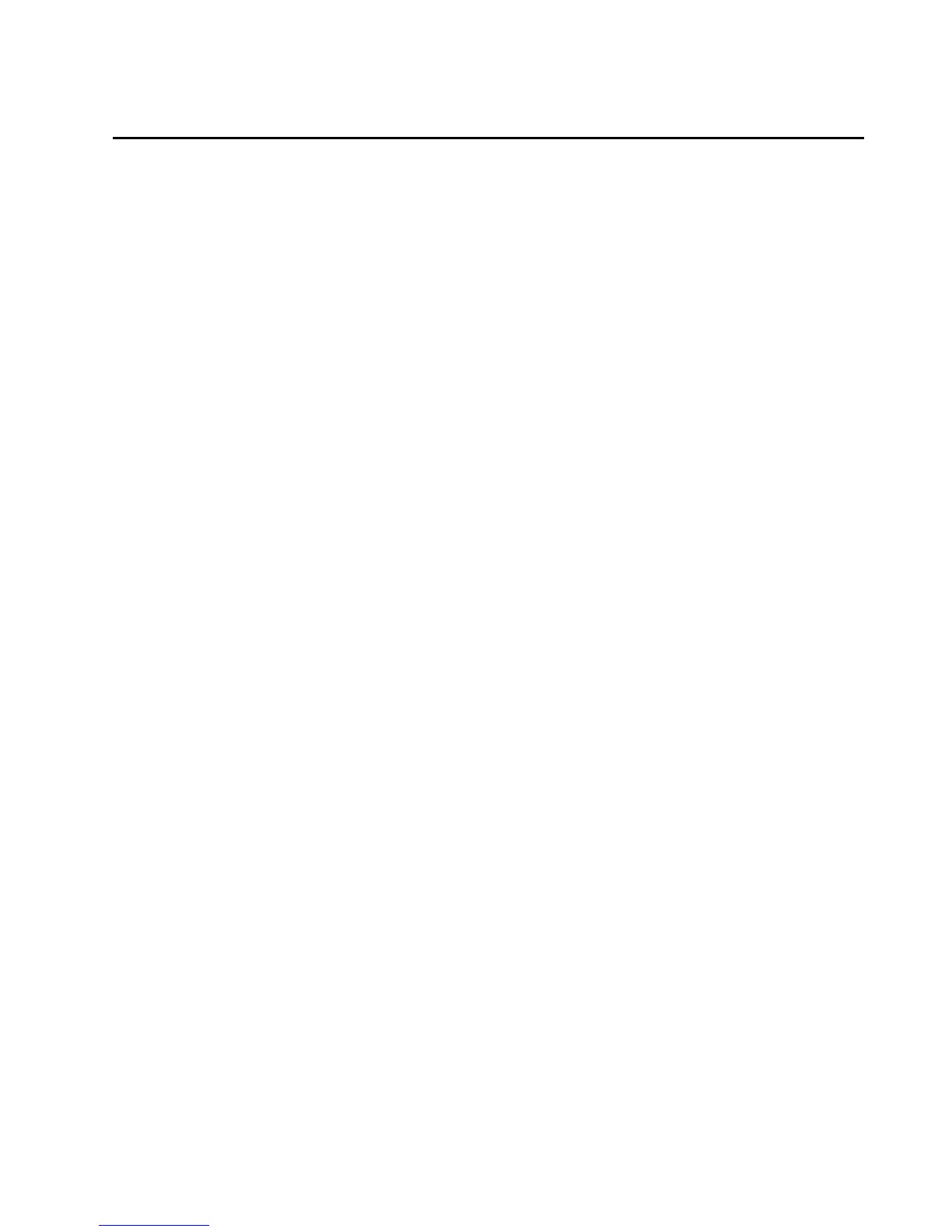47
View & Delete Your Firefly History
When you search for content or a product with Firefly, it’s automatically saved in your search history.
Note: There is currently no option to turn off your search history.
1. To view your search history, swipe up from the bottom of the Firefly window. Your most recent searches will
be displayed.
2. Select a recent search to learn more about the item or share it. Or, tap the Delete icon to remove it from
your history.