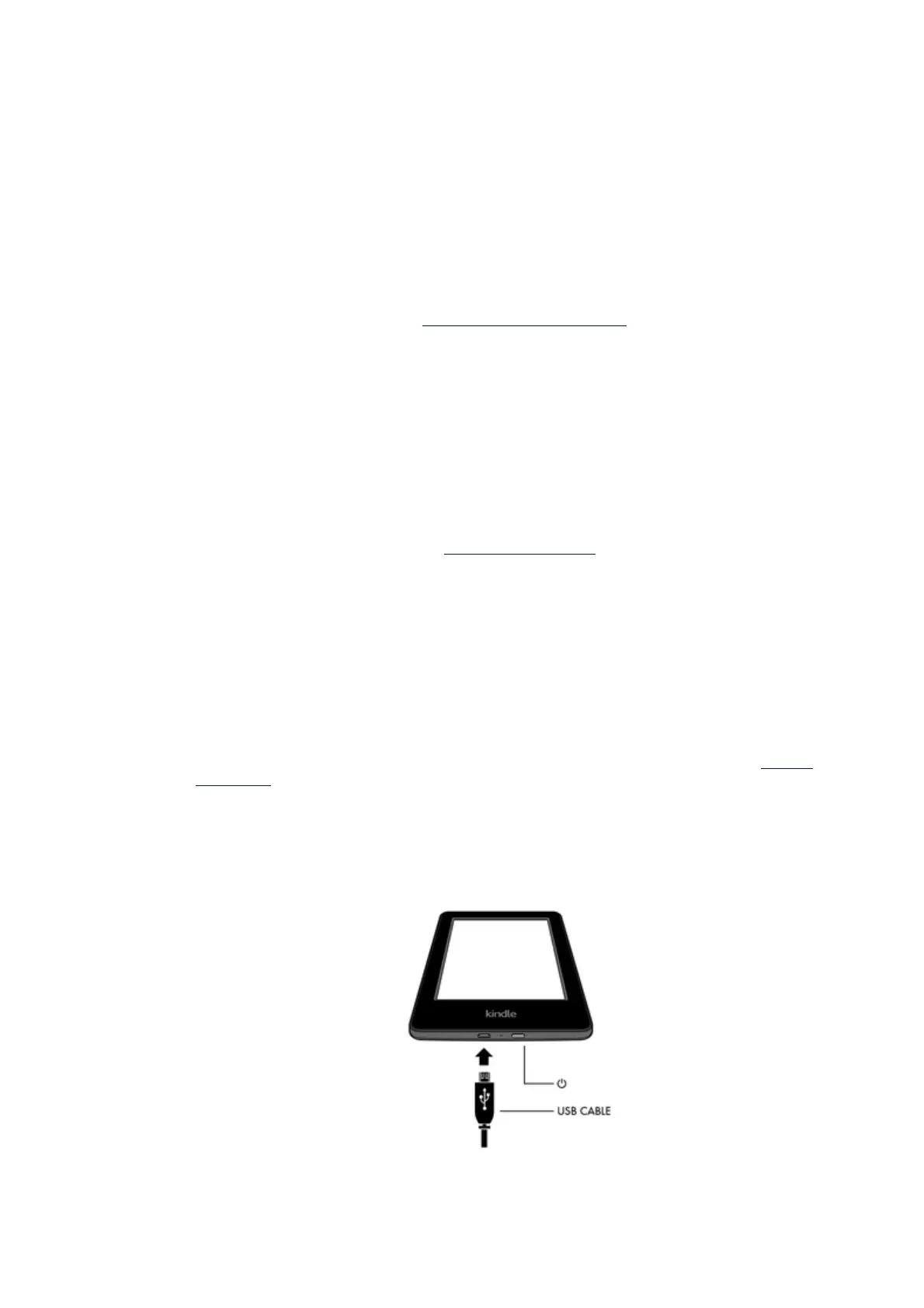Chapter 1
Getting Started
Welcome to your new Kindle. This short guide will familiarise you with all of the features and
functions of your Kindle. Some Kindle features may not be available based on your country of
residence or location. Please visit www.amazon.com/devicesupport for more information about
specific features.
Setting up your Kindle
Setting up your Kindle takes a few simple steps:
• Select the device language.
• Connect to a wireless network.
• Register your Kindle to your Amazon account.
• Link your Kindle to your social network accounts. (Optional)
To set up a Bluetooth audio device, see VoiceView screen reader.
If you haven't done these steps yet, go to the Home screen now, select Set Up Your Kindle, and
follow the onscreen prompts. If you bought your Kindle online using your Amazon account, it is
already registered to you. To verify, tap the Home icon and look for your Amazon user name in the
upper left corner of the Home screen. If it says My Kindle or shows the name of a previous owner
instead of your own Amazon account name, you'll need to register it.
To register a Kindle that has been previously registered, tap the Quick Actions icon on the toolbar,
and then tap All Settings. On the Settings page, tap My Account and then Register/Deregister Device.
If you have enabled Sign in Approval, you will need to enter your passcode followed by the security
code sent to your phone when you register the device.
If you have difficulty connecting to your wireless network or need more information, see Network
Connectivity. Once you have completed the setup process, Set Up Your Kindle will no longer appear
on your Home screen.
Kindle controls
You need to learn only a few controls to use your Kindle.
Power button: To turn your Kindle on, press the Power button located on the bottom edge. If you
need to turn off your Kindle screen, press and hold the Power button for 7 seconds until the Power
dialog box displays and then tap Screen Off.
Kindle User's Guide, 2nd Edition
Chapter 1 Getting Started 5
