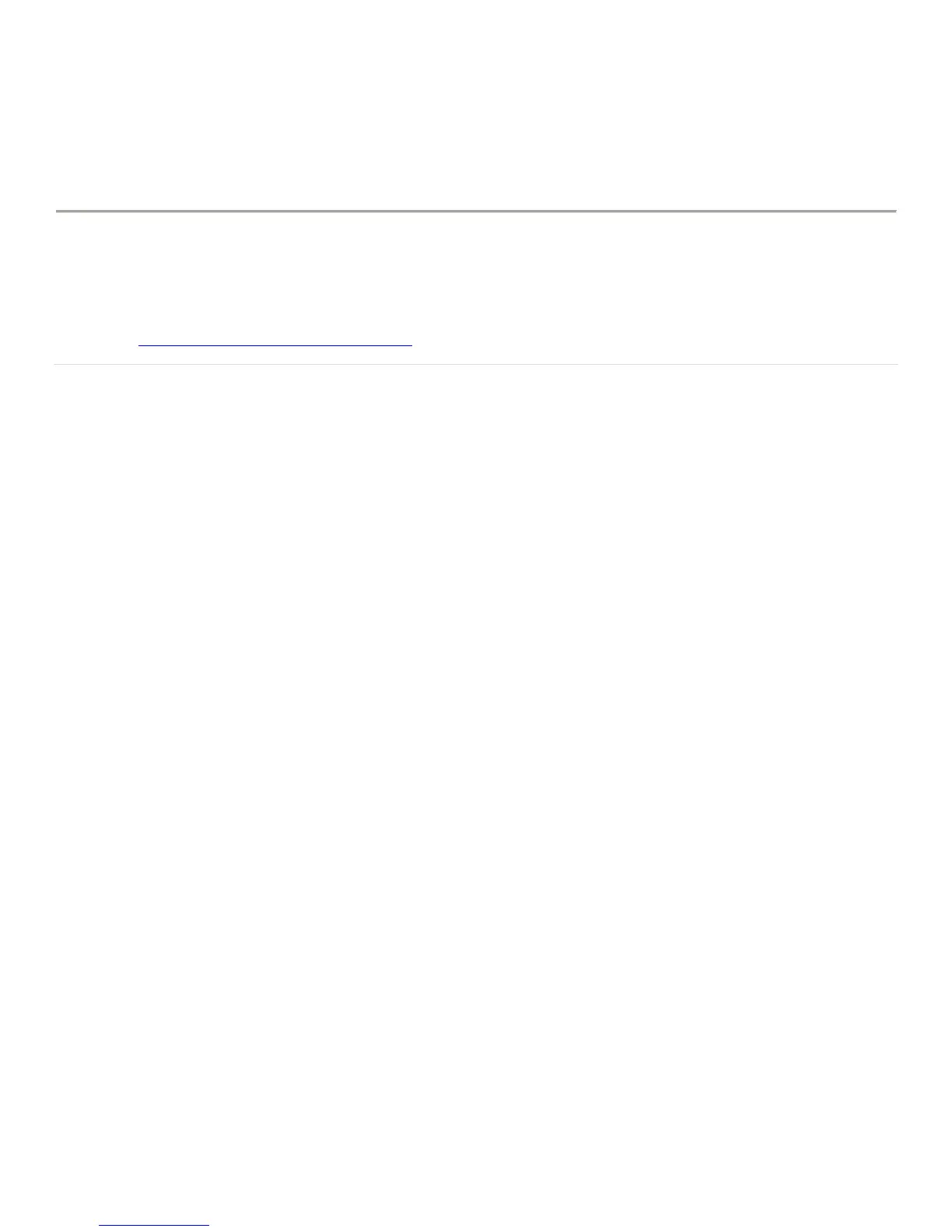© 2014 Amazon.com, Inc. or its affiliates. All rights reserved.
Quick Setup User's Guide:
Getting Started with Fire Tablet and Kindle
E-Readers
Important: This guide contains information on basic use and set up for the latest generation of Kindle
E-Readers and Fire Tablets, which includes Kindle Voyage, Kindle Paperwhite, Kindle 7th
Generation, Fire, Fire HD 6, Fire HD 8, Fire HD 10, and Fire HDX 8.9. For help with other device
types, and information about additional software features for these devices, please refer to our help
pages, at www.amazon.com/devicesupport.
Contents
Charge the Battery
Connect to Wi-Fi and Register Your Device
Set Up a 1-Click Payment Method
Download Content to Your Device
Create a Household and Share Your Content
Appendix 1: Kindle E-Reader Hardware
Appendix 2: Fire Tablet Hardware