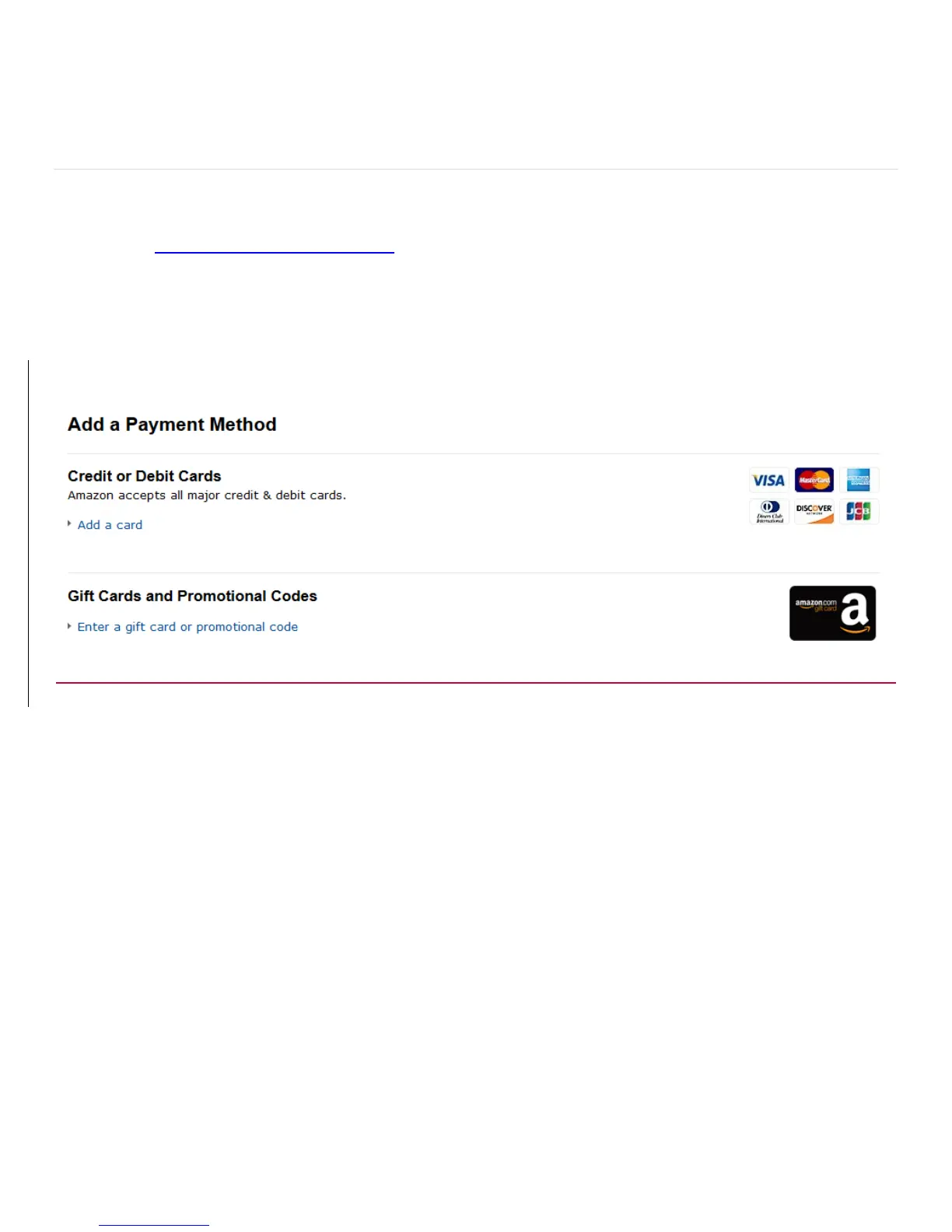© 2014 Amazon.com, Inc. or its affiliates. All rights reserved. 3
Manage Your Fire & Kindle Payment Settings
All on-device transactions are completed with 1-Click. You can view or edit your 1-Click payment
method by visiting the Settings page within Manage Your Content and Devices.
To view or edit your 1-Click payment method:
1. Go to Manage Your Content and Devices.
2. From the Settings tab, select Edit Payment Method below Digital Payment Settings.
3. Select the desired credit card information, or add a new card, and then click Continue.
4. Enter the desired billing address, and then click Continue. You will be taken back to the Digital Payment Settings
page where you can view your edited 1-Click payment method.