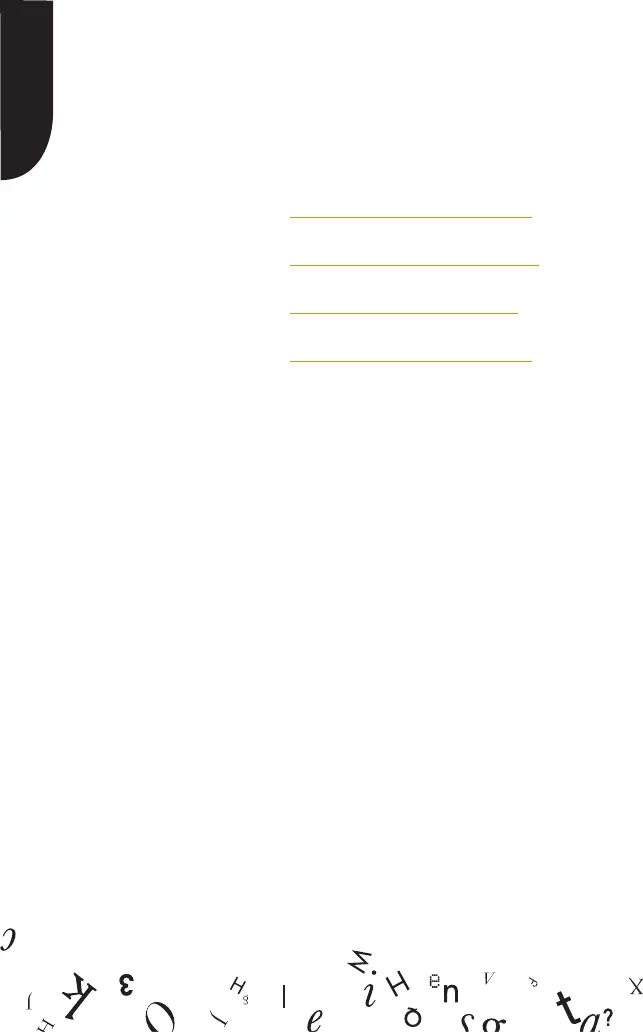english
contacting us
For support questions, troubleshooting or help with your Kindle,
please contact Kindle Customer Service.
UNITED STATES www.amazon.com/kindlesupport
UNITED KINGDOM www.amazon.co.uk/kindlesupport
GERMANY www.amazon.de/kindlesupport
OTHER COUNTRIES www.amazon.com/kindlesupport
additional information
The Kindle User’s Guide on your Kindle provides more detailed
information and troubleshooting advice. You can search the guide
to find the information you are looking for:
1 Press the Home button.
2 Use the 5-way controller to highlight the Kindle User’s Guide.
Press the 5-way controller to open the guide.
3 Begin typing the word you would like to search for. A search
box will automatically appear at the bottom of the display and
your search word will be shown. Move the 5-way controller to
the right to highlight “find.” Press the 5-way controller to start
the search.
