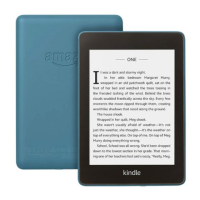Kindle Voyage User’s Guide 3rd Edition
Chapter 1
Getting Started
1. Tap the Home button, then tap the Menu button.
2. Tap View Special Offers.
3. Tap on any available offer to view details about it.
Note that if you buy a Special Offer when your Kindle is offline, your order will not be
processed immediately. The purchase will be queued and the transaction will be
automatically completed the next time you connect to a network. To manage Special Offers,
tap the Menu button and select Settings. On the Settings page, select Device Options,
Personalise your Kindle, Advanced Options, then Special Offers.
