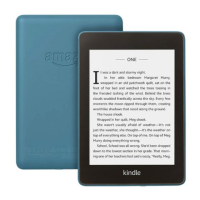Kindle Voyage User’s Guide 3rd Edition
Search ................................................................................................................................ 23
Notes and highlights .......................................................................................................... 24
Bookmarks ......................................................................................................................... 25
Footnotes, endnotes and chapter notes .............................................................................. 26
Before You Go... ................................................................................................................. 26
X-Ray ................................................................................................................................ 26
Word Wise ........................................................................................................................ 26
Vocabulary Builder .......................................................................................................... 27
Kindle for Kids ................................................................................................................ 27
Setting up Kindle for Kids .................................................................................................. 27
Using Kindle for Kids ......................................................................................................... 28
Managing your Amazon household ............................................................................... 28
Goodreads on Kindle ...................................................................................................... 29
Time to Read .................................................................................................................... 31
Navigating a book............................................................................................................ 31
Kindle Page Flip ................................................................................................................. 32
Go To button ..................................................................................................................... 32
Chapter 4 Getting More From Your Kindle Voyage ..................................................... 33
Carrying and reading personal documents ................................................................... 33
Reading Kindle content on other devices ..................................................................... 33
Sharing comments via social networks ......................................................................... 33
Using your Kindle with your computer ......................................................................... 34
Using the Experimental Web Browser ........................................................................... 34
Web Browser Menu ........................................................................................................... 34
Bookmarks ......................................................................................................................... 35
Downloading files .............................................................................................................. 35
Chapter 5 Settings ........................................................................................................... 36
Customising your Kindle settings .................................................................................. 36
The Settings contextual menu ........................................................................................ 38
Chapter 6 Finding Additional Assistance ..................................................................... 39
Appendix A Product Information .................................................................................. 40
Safety and Compliance Information .............................................................................. 40
Maintaining Your Kindle Device .................................................................................... 40
Device Service .................................................................................................................. 40
Battery Safety ................................................................................................................... 40
Other Safety Considerations .......................................................................................... 41
