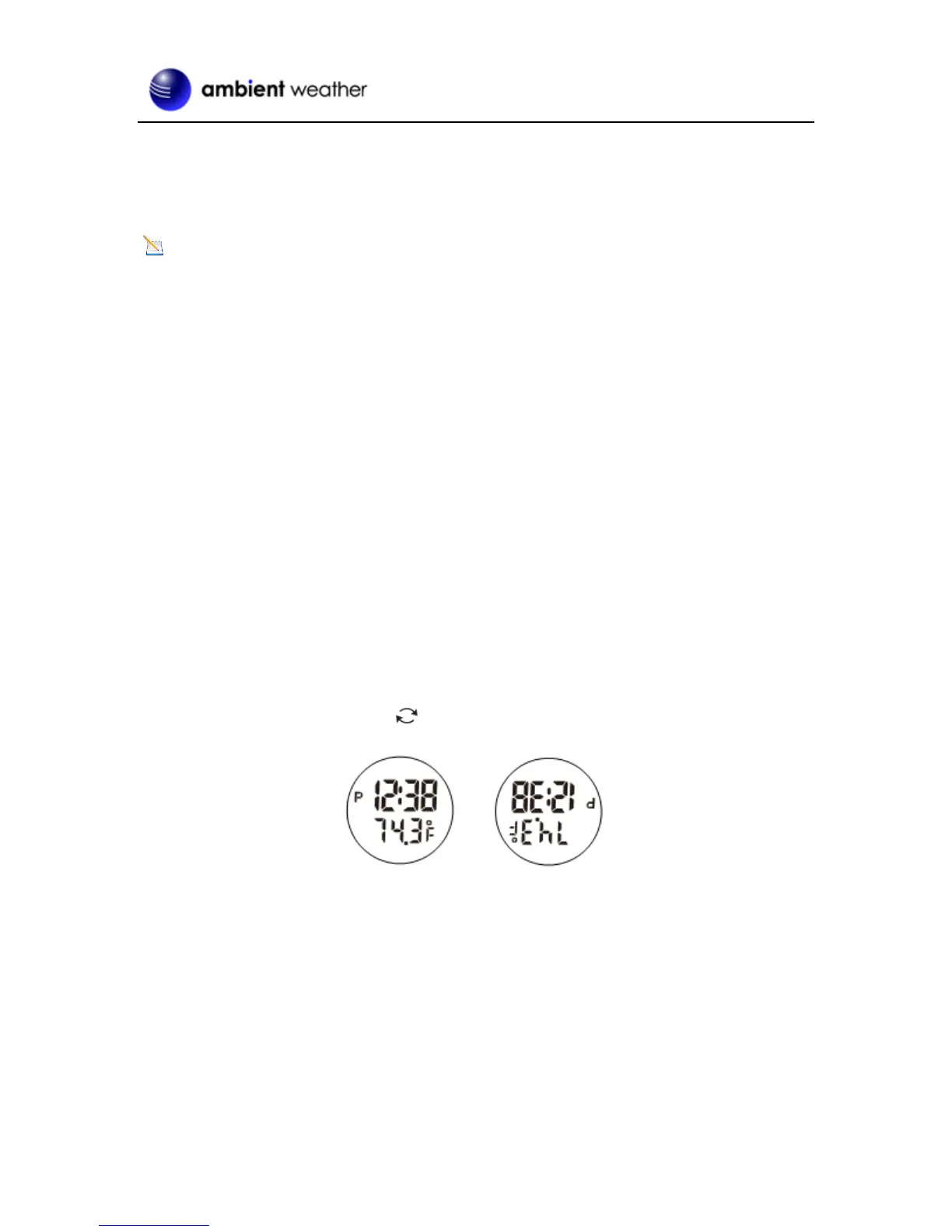Version 1.1 ©Copyright 2016, Ambient LLC. All Rights Reserved. Page 12
ALARM button to silence the alarm.
5.3 Projector and Backlight
5.3.1 Using the Projector and Backlight
Note: The projector and backlight are temporary when operating on batteries only, to save
battery life.
1. When the clock is powered by the battery:
Press the SNOOZE/LIGHT button to turn on the projector and backlight for 5 seconds
or press and hold the SNOOZE/LIGHT button for 4 seconds to turn on the projection for 30
minutes. Press the SNOOZE/LIGHT button again to turn off the projection.
2. When the clock is powered by the AC adapter:
Slide the PROJECTION ON/OFF switch to ON position, and the projection will be on all
of the time.
Slide the PROJECTION ON/OFF switch to OFF position, and the projection will be off all
of the time, unless you press the SNOOZE/LIGHT button as described in the previous
section.
Slide the LIGHT ON/OFF switch to ON position, and the backlight will be on all the time.
Slide the LIGHT ON/OFF switch to OFF position, and the backlight will be off all of the
time, unless you press the SNOOZE/LIGHT button as described in the previous section.
5.3.2 Projector Rotation
Press the REVERSE button to reverse the projected data 180 degrees.
Figure 8
5.3.3 Adjusting Projector Focus
Adjust the focus of the projected data by rotating the focus knob on the projector.
5.3.4 Projector Temperature Display
The projector will scroll between the indoor and outdoor temperature. Each time you add an additional
channel sensor, the projector will add this sensor to the scroll feature. The scroll feature cannot be
disabled.
