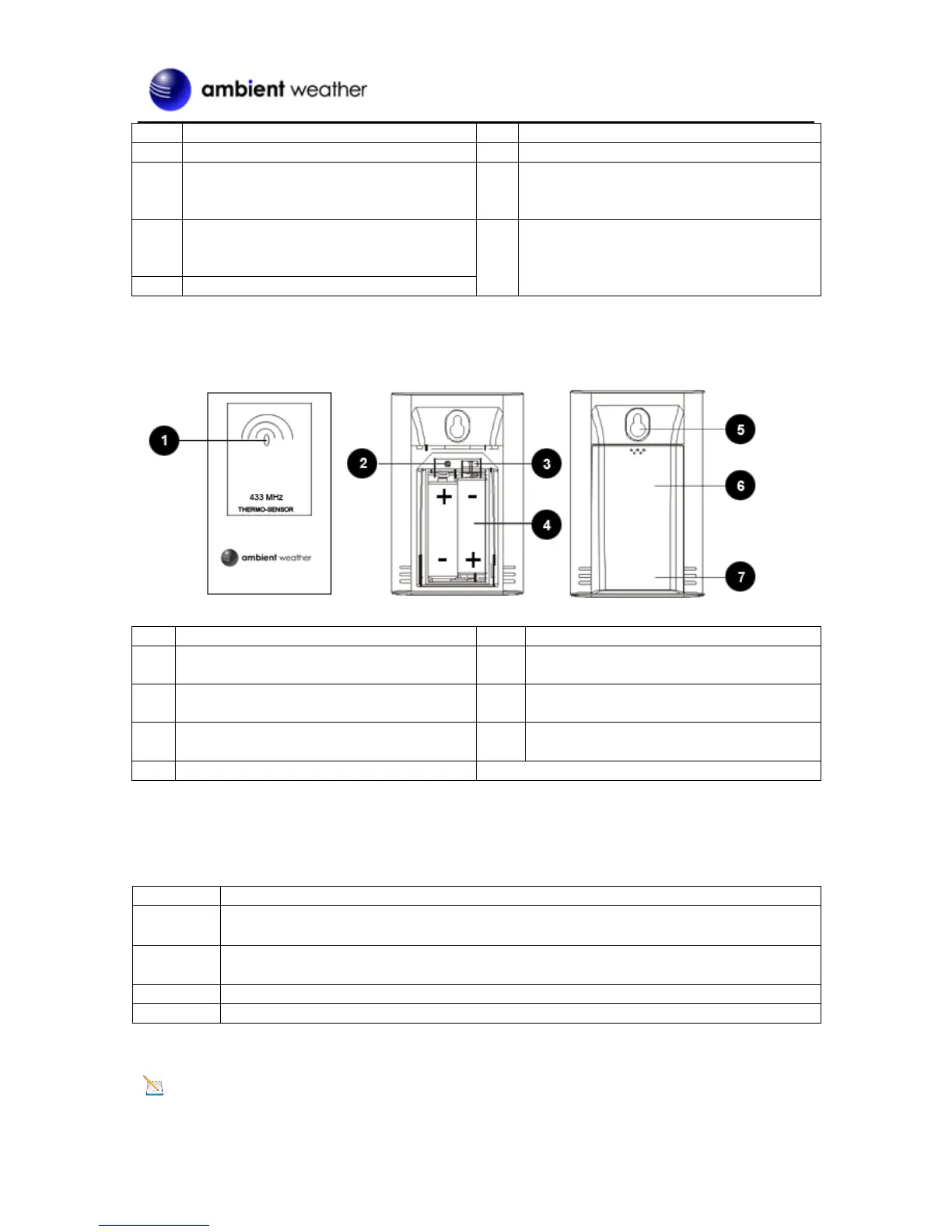Version 1.1 ©Copyright 2016, Ambient LLC. All Rights Reserved. Page 5
HISTORY Button
- In normal mode, press to view hourly
historical data stored in memory.
BATTERY COMPARTMENT
- Accommodates 3 x AA batteries (alkaline
recommended).
°F/°C Button
- Select switch between °F and °C units of
measure.
FOCUS Knob
- Adjust the focus of the projected time and
temperature.
3.1.2 Wireless Transmitter
Figure 2
Transmitter LED (flashes when the remote
is transmitting)
Reset button (press reset to restart the
transmitter)
Transmitter channel (assign the transmitter
to 1,2 or 3, default = 1)
Note: The WS-8400 supports three wireless channels. If you have one sensor, leave the transmitter
channel at Channel 1. If you have more than one sensor, refer to Section 5.16.
3.2 Parts List
Clock
Frame Dimensions (LxWxH): 5.25" L x 1.5"D x 3.5"H
Wireless Transmitter (LxWxH): 4.0” L x 2.5” W x 1.5” D
3.3 Powering Up
Note: The power up sequence must be performed in the order shown in this section (remote
