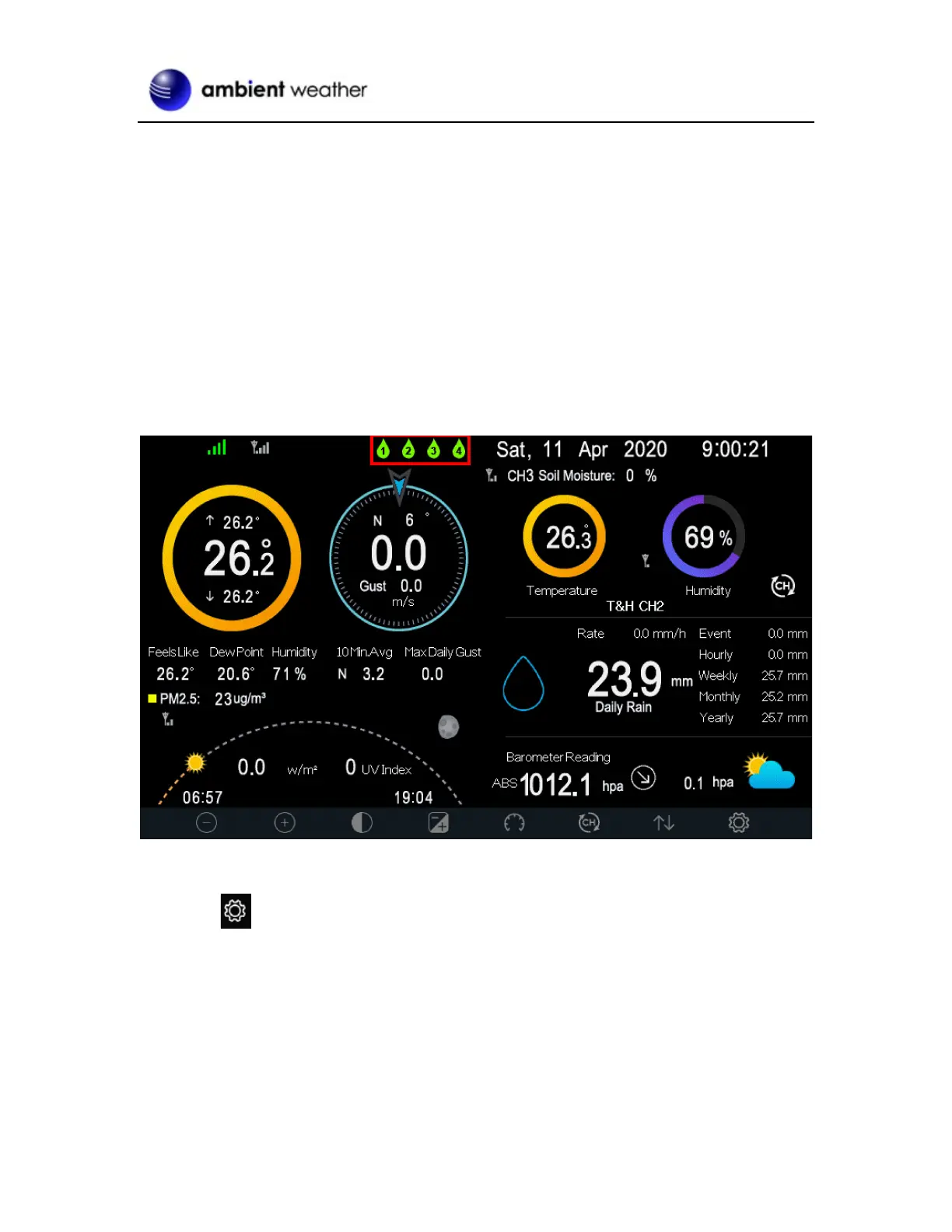Version 1.0 ©Copyright 2020, Ambient LLC. All Rights Reserved. Page 5
5. Console
The leak detector is currently supported by the following models:
WS-2000
WS-5000
5.1 Display
The console displays the status of the leak detector sensor below, where:
1, 2, 3, 4 is the sensor channel number (based on the order they were powered up and
connected to the console).
Color coded status:
Green = Normal
Yellow = Low Battery
Red = Flood Triggered. Take immediate action.
Figure 4
To confirm the leak detector sensors are communicating to the display console, select Settings from
the display , and select More | Setup | Sensors ID | Setup. The sensors are labeled WH55, as
shown in Figure 5.
