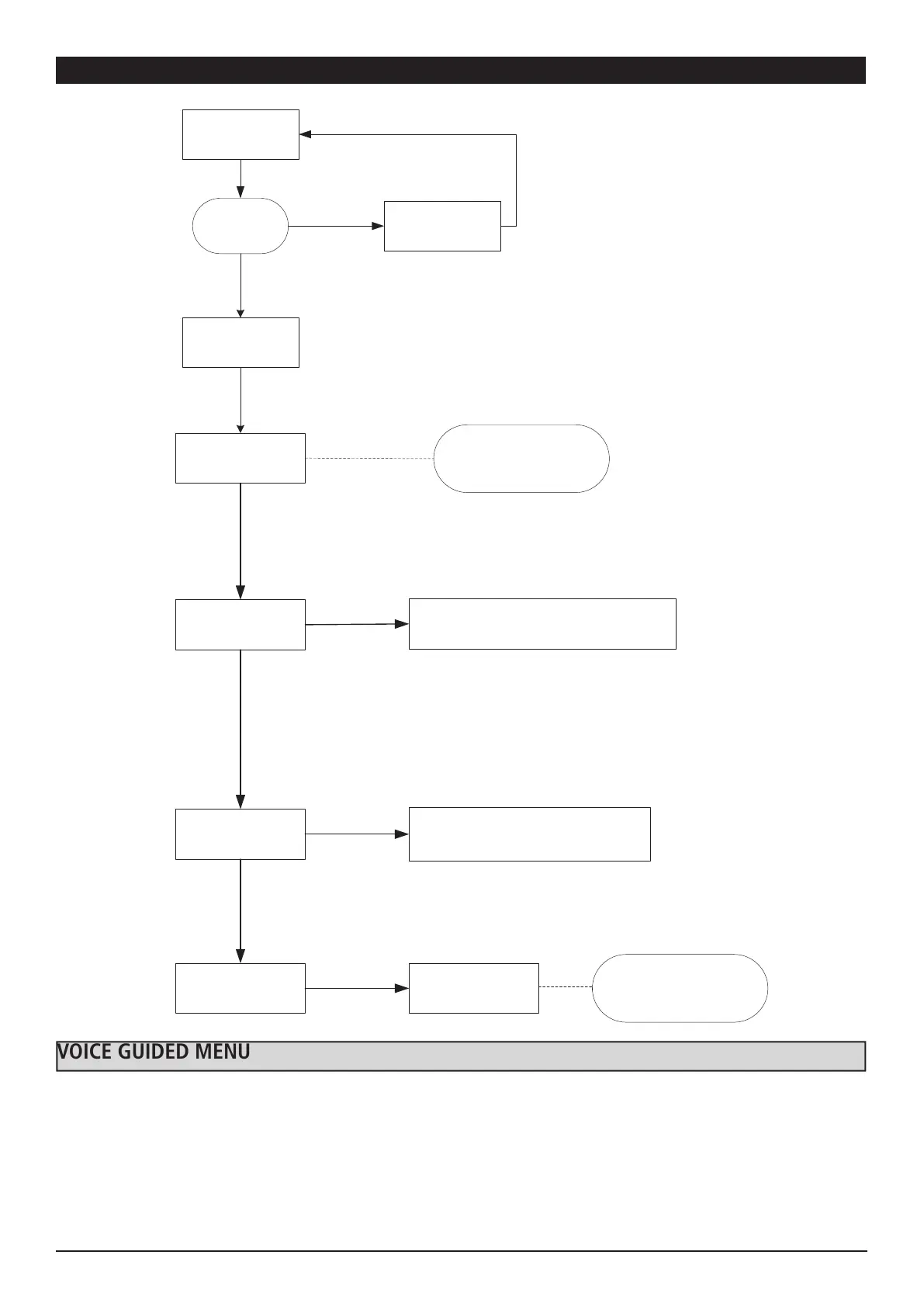7
www.amcelettronica.com
VOXOUT v. 1.2
VOICE GUIDED MENU
The vocal menu is reachable by calling the dialler or when the dialler calls. It’s not used for programming but only for remote man-
agement by the user.
When receiving a call, during the listening or at the end of the voal message, it’s possible:
Type in personal code
followed by #
Incorrect personal
code
2 to act on the remote
commands
4 to connect to a
remote system
3 to know the inputs
status
Choose 1 to Enable/Disable Out “1”
Choose 1 to Enable/Disable Out “2”….
Choose 1 to Enable/Disable Out “5”
Wait
Input “name” enabled/disabled
System enabled (reset closed)
System disabled (reset open)
Incorrect
OK
Welcome
Choose 1 to enable
the environmental
listening option
Key 1 = raise volume
Key 2 = lower volume
# to return to the menu
Code
Enable RING output. If a
terminal PHONE is connected,
by lifting the receiver
communication is enabled
- STOP THE CYCLE CALL WITH THE RESET CODE: by pressing the #, digit the code reset and confirm con # (es. #123#), the voice
will say “cycle call terminated”
- ENTER IN THE VOCAL MENU:ENTRARE NEL MENU’ VOCALE: by pressing the #, digit the user code and confirm con #. It will
be possible to select one of the four voice of the vocal menu.