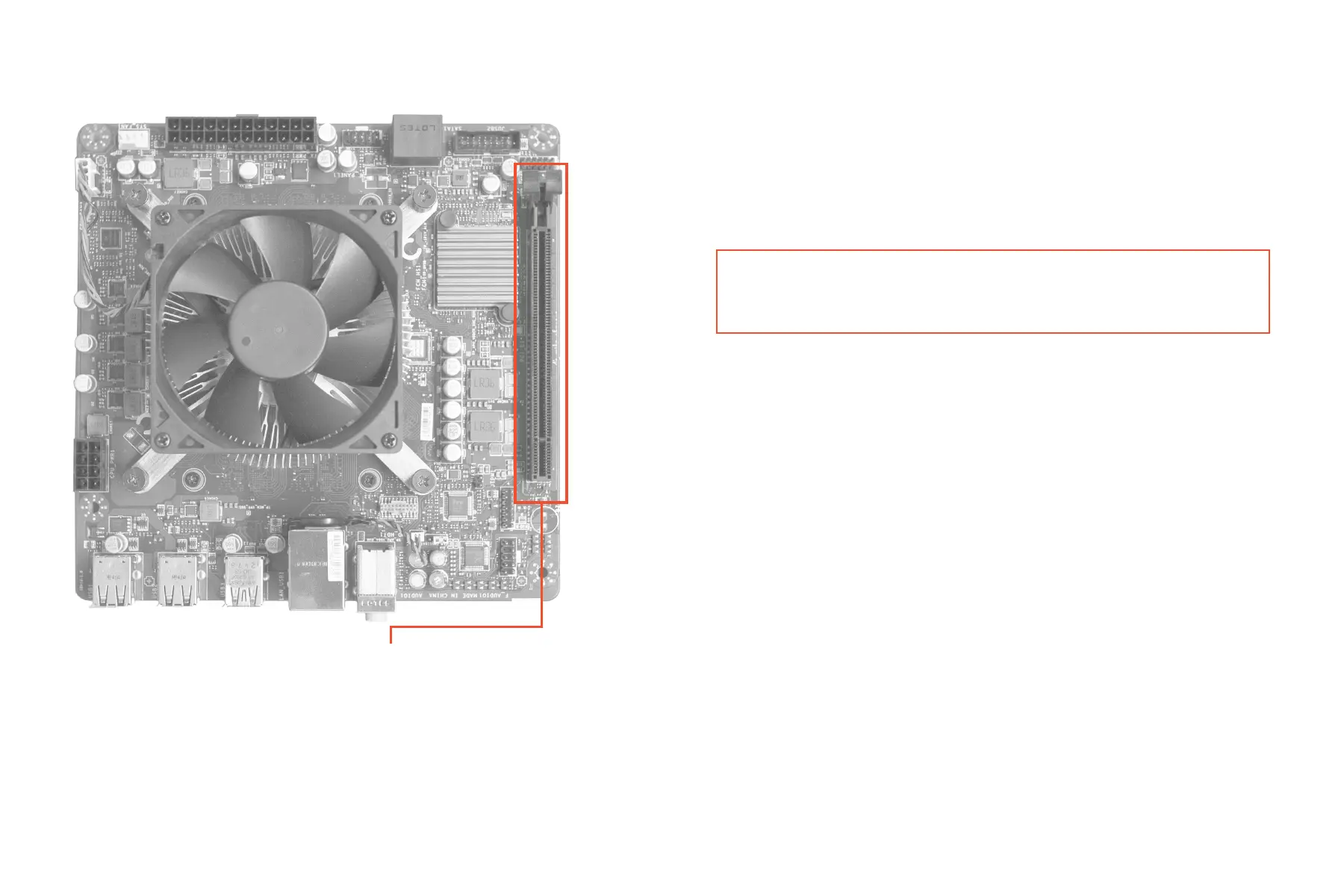11 | AMD 4700S 8-CORE DESKTOP KIT USER MANUAL
PCIe® x16 Expansion Slot
Figure 3
Please consult your graphics card’s manual for further instructions
regarding driver installation or other special settings.
GRAPHICS CARD
1. [Fig. 3] Line up the graphics card on top of the PCIe® x16 expansion
slot with the display ports facing out of the computer case.
2. Push the graphics card into its expansion slot.