46
A Guide to Building a PC with an AMD Athlon™ Processor 22914B/0—September 1999
26 Cont. Inserting the DIMM Stick in the Motherboard
1. The first step to installing the DIMM stick is to open the levers on the left and
right of the memory socket as shown in Photo 38.
2. Using the notches in the DIMM stick, properly orient the stick to the memory
socket.
3. Using a straight down motion, insert the DIMM stick into the memory socket and
seat it firmly.
4. The locking levers will close automatically when you have properly seated the
DIMM stick.
Photo 38 shows a DIMM stick being installed with the notches properly aligned and
the locking levers open.
To remove DIMM sticks, pull the locking levers out, and the stick will pop out of the
socket.
Photo 38. Installing a DIMM Memory Stick
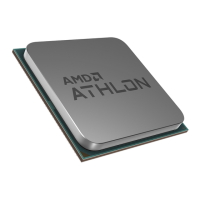
