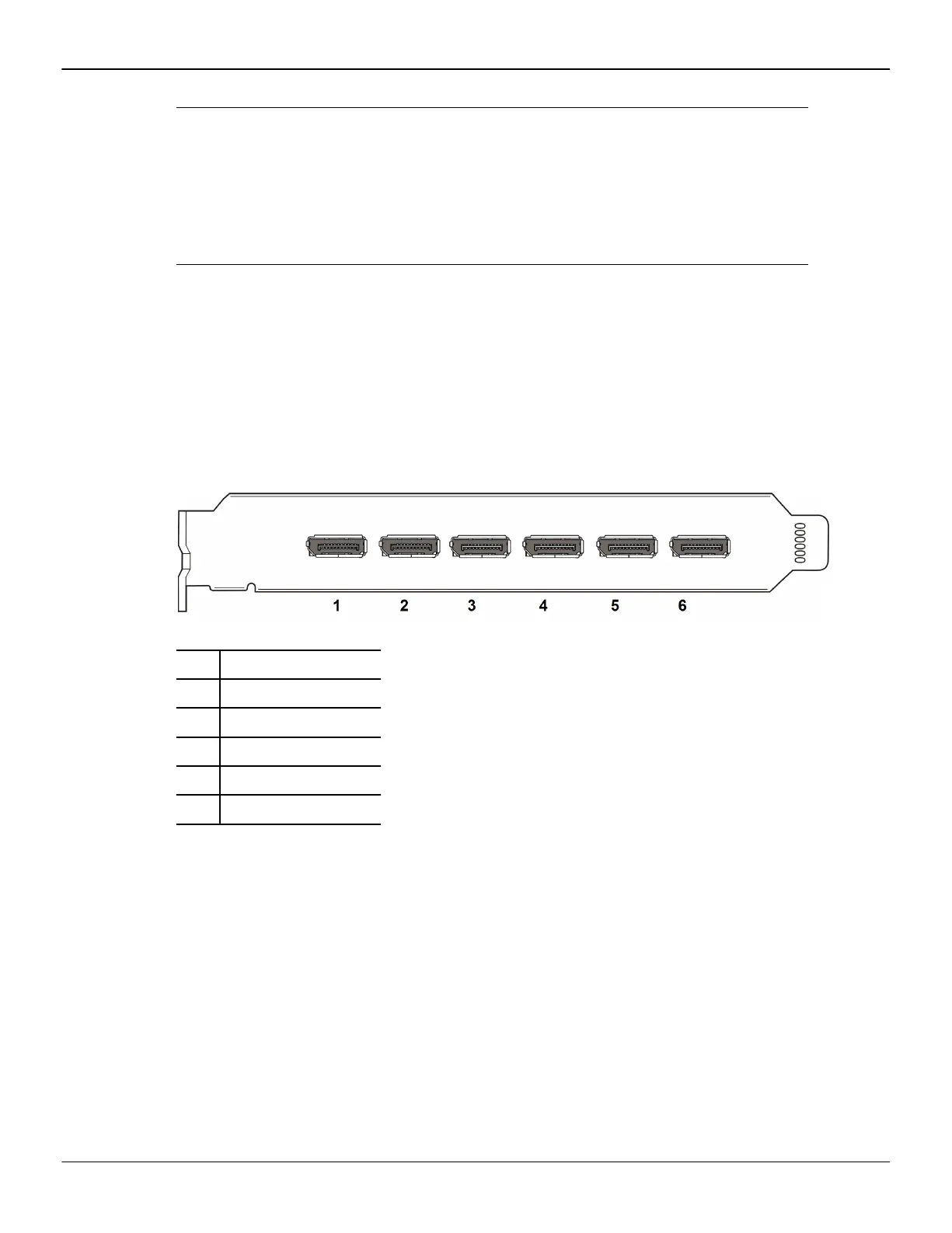If you have properly installed your graphics card, operating system messages will
appear and the boot procedure will proceed.
Your monitor will be running in a basic (VGA) video mode. Higher refresh rates are
not available at this stage of the installation. Once you have installed the AMD FirePro
drivers and software, you can use the Windows®Display Properties dialog to adjust
your video settings and configure multiple monitors.
Proceed to install the software and drivers for your AMD FirePro graphics card.
2.2 Baseplate Connections
The following figures show the display connections available on your graphics card.
Note: Baseplate may not appear exactly as depicted.
Figure 2–2 AMD FirePro W600 Baseplate Connections
1 Mini-DisplayPort
2 Mini-DisplayPort
3 Mini-DisplayPort
4 Mini-DisplayPort
5 Mini-DisplayPort
6 Mini-DisplayPort
2.3 Display Configurations
The following table lists options for attaching displays that are indirectly supported by
the connections on your graphics card.
For best graphics performance and quality, always use native connections, when
available.
Note: Adapters not provided with your graphics card can be purchased directly from
AMD's Web site or through your local AMD resellers.
Hardware Installation 7
© 2012 Advanced Micro Devices, Inc. AMD FirePro W600
