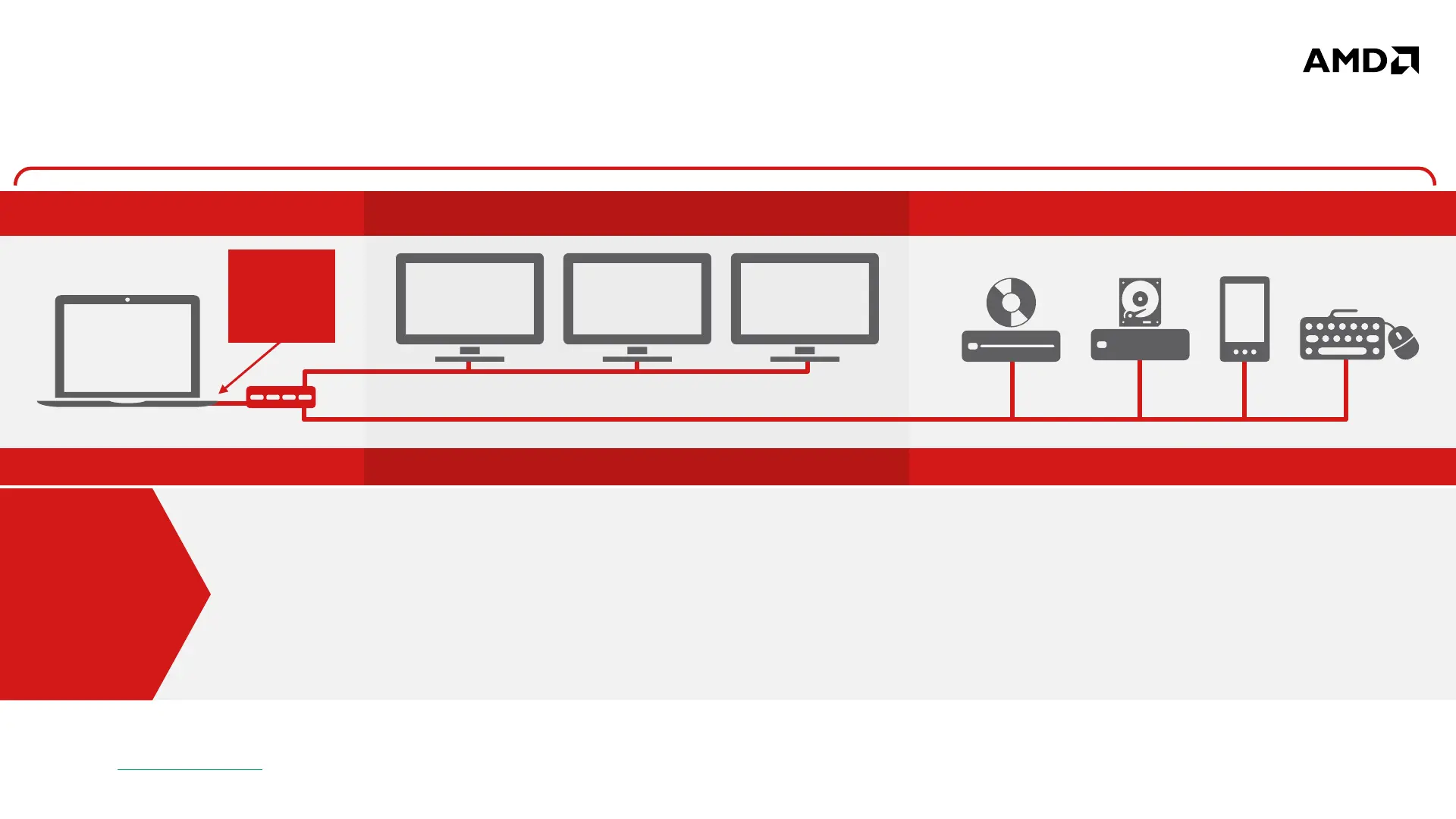21 AMD “RICHLAND” APU | HOT CHIPS 25 | PRAVEEN DONGARA | AUGUST 2013
CHANGING THE PARADIGM WITH DOCK PORT
BIG EXPERIENCE FROM AN ULTRATHIN
*Use of 4 1920x1200 external monitors does not support simultaneous USB 3.0 speed.
**AMD Eyefinity technology supports up to six DisplayPort™ monitors on an enabled graphics card. Supported display quantity, type and resolution vary by model and board design; confirm specifications with manufacturer before purchase. To enable
more than two displays, or multiple displays from a single output, additional hardware such as DisplayPort-ready monitors or DisplayPort 1.2 MST-enabled hubs may be required. A maximum of two active adapters is recommended for consumer
systems. See www.amd.com/eyefinityfaq for full details.
++Requires Dock Port compatible platform, a docking station and industry standard mini-DP or full sized DP connector.
NOW
YOU
CAN:
Get an experience that was once only possible on a
desktop tower
Get AMD Eyefinity Technology gaming
**
3D stereoscopic gaming and 3D movie playback
Dedicated back-up to external HDD
Sync to smartphone
Sync to other USB devices – tablets, media players
Download and edit photos and video from cameras
Multi-monitor photo editing, productivity app, multi-
tasking – ideal for SOHO/SMB
DVD and Blu-ray protected playback and streaming
with virtually any media player
LAPTOP WITH DOCK PORT EXTERNAL MONITORS OTHER DEVICES
All at the same time…
All through a single connection
++
Dock your laptop and get virtually any other device or peripheral with USB 3.0* speed,
up to four external monitors*, and charging power…
1
2 3 4
DP / HDMI / VGA DP / HDMI / VGA DP / HDMI / VGA
HDD DVD / Blu-ray KBD & Mouse Smartphone
Dock
DP 1.2
USB 3.0
powers
notebook