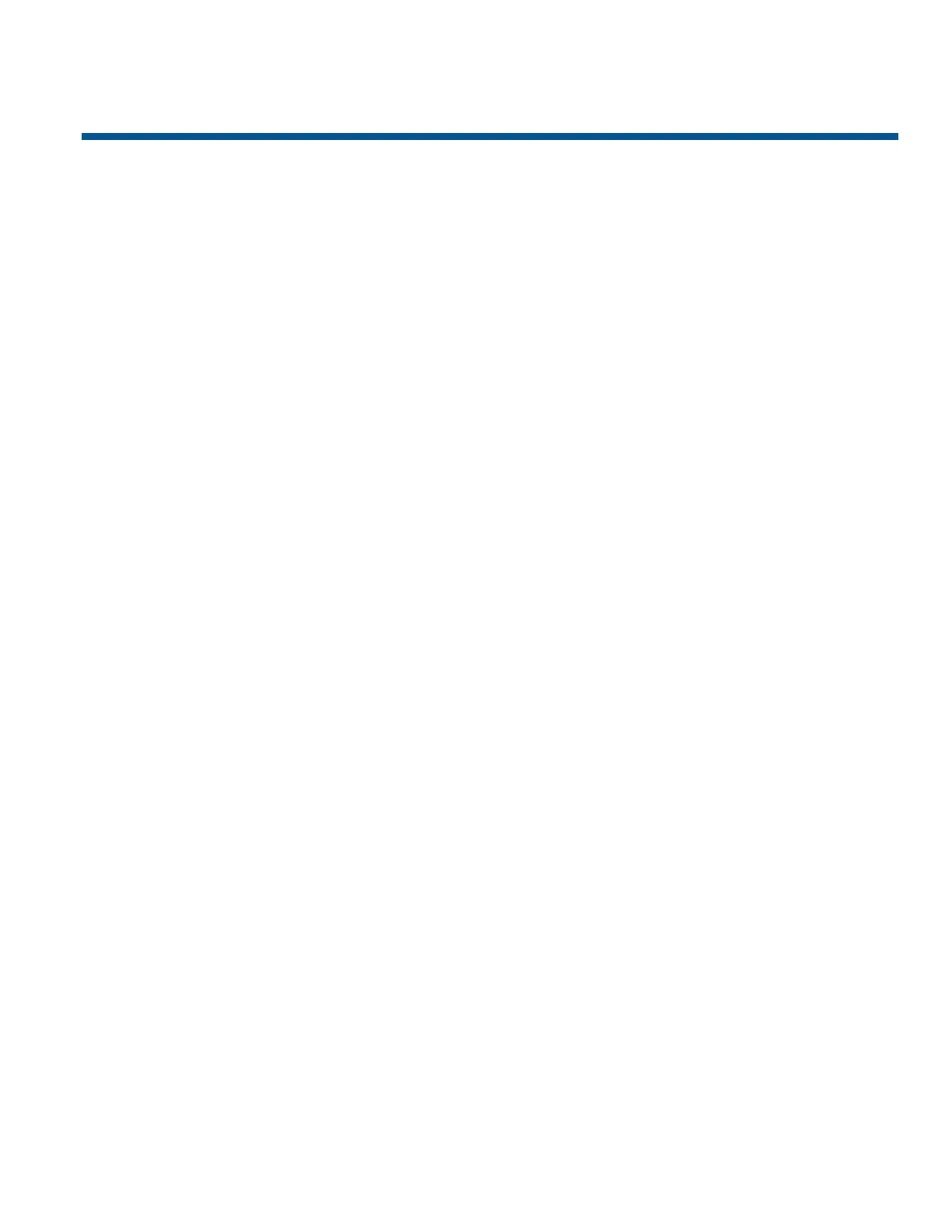TABLE OF CONTENTS
PREFACE: BEFORE YOU BEGIN............................................................................V
Using This Manual....................................................................................................v
Text Conventions .....................................................................................................v
Related Documents.................................................................................................vi
Support Services.....................................................................................................vi
CHAPTER 1: ADTTE MATRIX KEYBOARD OVERVIEW..................................... 1-1
Keypad Overview................................................................................................. 1-2
CHAPTER 2: GETTING STARTED........................................................................ 2-1
LCD Display Overview ......................................................................................... 2-1
Understanding the Keyboard Lock Feature ......................................................... 2-2
Working with Passwords...................................................................................... 2-3
CHAPTER 3: EVERYDAY TASKS......................................................................... 3-1
Selecting Monitors................................................................................................ 3-1
Controlling Cameras............................................................................................. 3-2
Working with Shots............................................................................................... 3-6
Working with Patterns .......................................................................................... 3-7
Running Monitor Tours....................................................................................... 3-10
Running Salvos .................................................................................................. 3-10
Acknowledging Alarms....................................................................................... 3-11
Auxiliary Control ................................................................................................. 3-11
Viewing Satellite Sites........................................................................................ 3-12
Setting Up Users ................................................................................................ 3-12
CHAPTER 4: UTILITIES AND ADVANCED USER TASKS.................................. 4-1
Selecting the Language ....................................................................................... 4-1
Arming / Disarming Monitors................................................................................ 4-2
Displaying the Switching System Main Menu ...................................................... 4-3
Displaying the Firmware Version ......................................................................... 4-4
Setting the Baud Rate.......................................................................................... 4-4
Adjusting LCD Backlighting.................................................................................. 4-5
Adjusting Key Click Volume ................................................................................. 4-5
Setting Key Click Sound On / Off......................................................................... 4-5
APPENDIX A: SOFTWARE LICENSE AGREEMENT...........................................A-1
GLOSSARY
INDEX