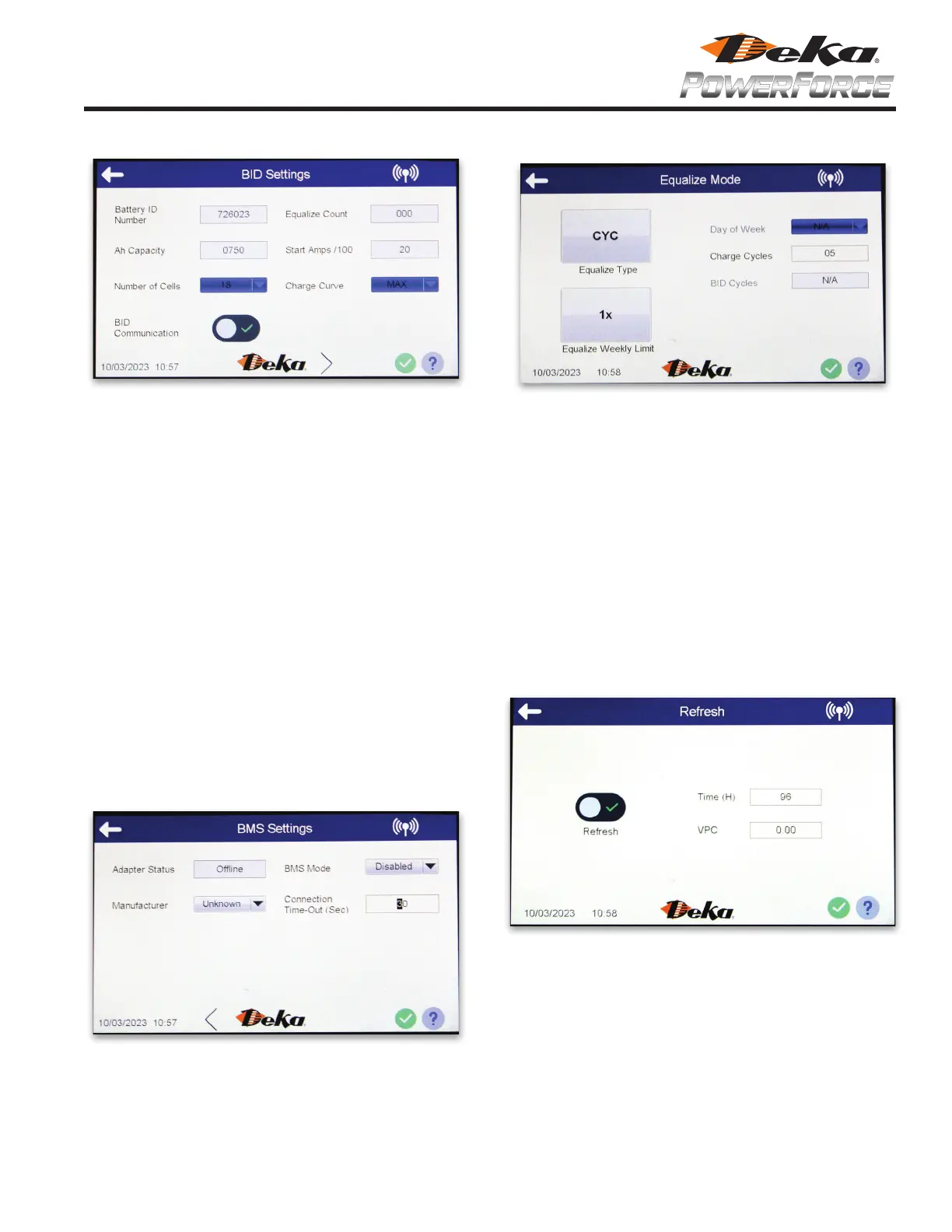21
EQUALIZE MODE
Off – No Equalize cycles
Cycle – Equalize will occur after the charger completes
the programmed number of cycles in the “Charge
Cycles” box.
Day of Week – Equalize will occur on a specific day of the week.
That day is programmed in the Day of Week box.
BID Cycles – Equalize will occur when a specific battery has
completed a programed number of charge cycles
in the “BID Cycles” box.
Manual – Equalize will only occur when the equalize toggle
is switched on during a charge cycle.
Weekly Limit – This is the programmed value for total equalize
cycles a charger will do in one weeks’ time.
Default is off.
REFRESH
Refresh - Select to enable a refresh charge. Default Off.
Time - The number of hours before the charger starts a
refresh charge, provided the battery has not been
disconnected (00 to 99 hours).
VPC - The volt per cell level before the charger automat-
ically starts a refresh charge, provided the battery
has not been disconnected (1.50 to 2.20).
There is a 5 hour minimum time between refresh charge cycles.
Note: Refresh will occur when one of the two parameters are met.
BID SETTINGS
1.
Battery ID Number
Programs the battery identification number
into the BID (000000 to 999999).
2
. Equalize Count
Displays cycle count since last equalize.
3.
AH Capacity
Programs the battery ampere hour rating into the
BID. Once programmed, the charger will recognize the battery
upon connection and charge the battery at the proper charge
rates or the max charger output, whichever is greater (0000 to
3000).
4.
Start Amps/100
Programs the charger start rate at the pro-
grammed BID AH rating to the selected amps/100AH (20 to 50).
5.
Number of Cells
Programs the Cell quantity into the BID. Once
programmed, the charger will recognize the battery upon connec-
tion, bypass the battery cell size verify function, and charge to the
programmed BID cell size.
6.
Charge Curve
Programs the battery curve type into the BID. The
charger will recognize the battery type upon connection.
7.
BID Communication
Must be enabled to allow communication
between the BID & the charger.
NOTE: When data is being written to the BID, a popup box will ap-
pear that says “Refresh BID”
BMS SETTINGS
BMS Mode
Disabled = no CAN communication
Optional = First try Lithium then reverts to BID or fixed settings
after connection timeout delay.
Required = charger only responds to BMS equipped batteries
Manufacturer - select supported manufacturer
