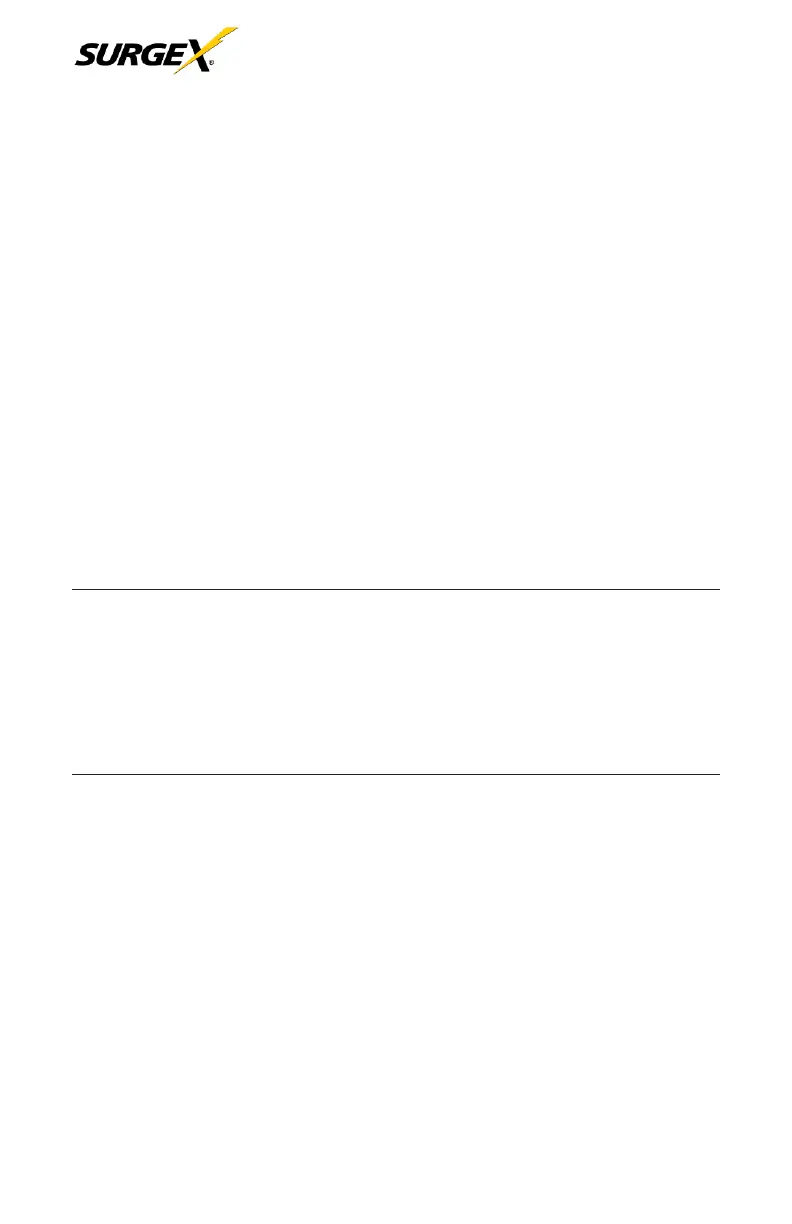UPS + Isolation Transformer User Manual
© 2020 AMETEK Electronic Systems Protection | Technical Support: 1-800-645-9721 | surgex.com 13
Load Monitor
The Load Monitor is a six-segment LED display that shows the current load
percentage.
The first 5
LED’
s
each
indicate approximately 20% load, with
the
6th red LED showing the UPS is overloaded.
Battery Charge Monitor
The Battery
Charge
Monitor is a
five-segment
LED display that
shows the charge
capacity
of the internal battery from zero to 100%. Each LED
indicates
approximately
20% of full
charge.
Site Wiring Fault Indicator – (120 VAC
models only)
The “SF” symbol will be displayed on the front panel of the UPS if it is connected to an
improperly wired AC receptacle. This is to indicate a missing safety ground wire or a reversal in
phase and neutral wiring. If the “SF” is
displayed
on the front panel you should
contact
a
qualified
e
lectrician
immediately.
NOTE:
Do not operate the UPS if the Site Wiring Fault LED is illuminated. When lit, the LED
is indicating a wiring condition, which may represent a
hazard
of fire or
electrocution.
In addition, improper wiring may
create
reliability problems for both
the UPS and the connected system. Never use a 3-blade to 2-blade adapter (often
called a “cheater”) to power UPS. These devices remove the safety ground connection
to the UPS and will cause the Site Wiring Fault LED to illuminate.
