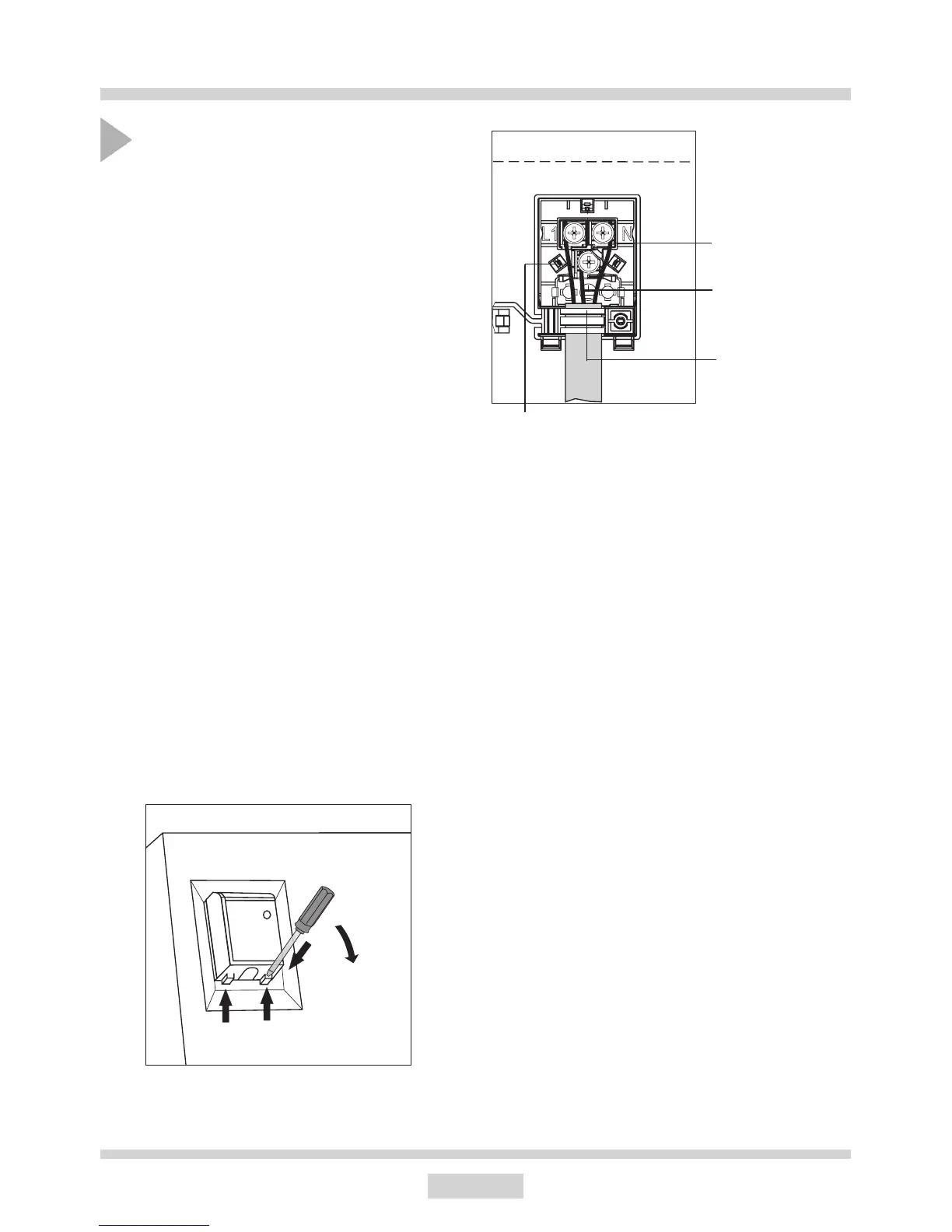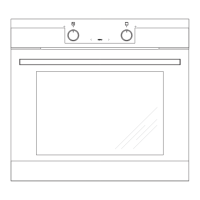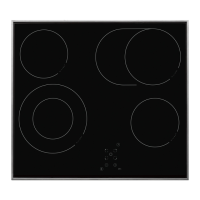INSTALLATION
Electrical connection
Warning: This appliance must be earthed.
The appliance must be installed by a com-
petent electrician using a double pole control
unit of 16 ampere minimum capacity with
3mm minimum contact separation at all
poles.
We recommend that the appliance is con-
nectedbyaqualiedelectricianwhoismem-
ber of the N.C.E.I.C. and who will comply with
the I.E.E. and local regulation.
Access to the main terminal is gained by
opening the terminal block cover at the
rear of the appliance (use a small at-
bladed screwdriver).
Connection shuld be made with 1,5mm
2
twin and earth cable.
First strip the wires, then push the cab-
lethrough the cable clamp in the terminal
block cover.
Connect the cable to the terminal block
and tighten the cable clamp screw (see
diagram).
Closetheterminalbox,ensuringthatthe
cover is engaged on the locking tabs.
Live
(Red or Brown)
Neutral
(Black or Blue)
Earth
(Green/Yellow
or sleeving)
Cable clamp
