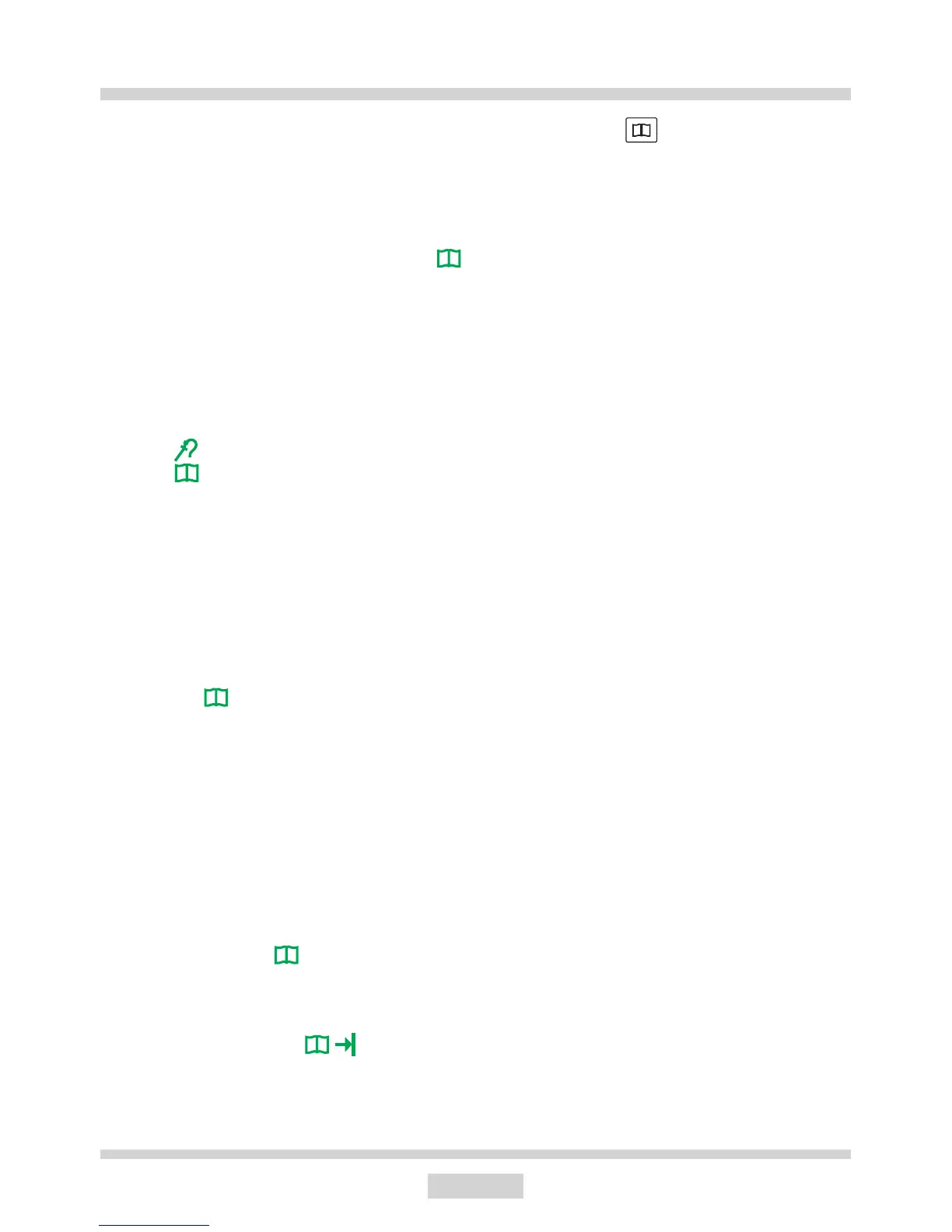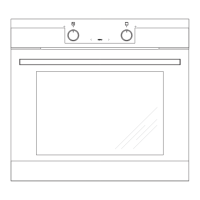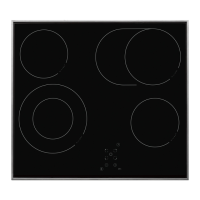22
OPERATION
For programmes which do not require the
use of temperature probe, an acoustic signal
is sounded (4 beeps - a pause - 4 beeps)
after the initially set time has elapsed. The
sequence of acoustic signals is repeated for
approximately one minute in three second
intervals. “00:00” is displayed and the
symbolisashing.
For programs which require the use of tem-
perature probe an acoustic signal is sounded
(4 beeps - a pause - 4 beeps) when the ini-
tially set probe temperature is achieved. The
sequence of acoustic signals is repeated for
approximately one minute in three second
intervals , symbol, current probe tempera-
ture and areashingonthedisplay.
Setthefunctionselectorknobto“0”position
or press any button to cancel the alarm.
Once the process is nished, current time
is displayed.
When a preset programme incorporating
the preheat function is selected, the oven is
preheated to the desired temperature before
switching to the main programme. During
preheating symbol is on. For preset
programmes which do not require the use of
temperature probe, cook time and set tempe-
rature for the main programme are displayed.
For preset programmes which require the use
of temperature probe, current time and set
probe temperature are shown on the display.
Thermometer symbol on the display shows
current temperature as percentage of the
initially set target oven temperature.
An acoustic signal is sounded (for beeps - a
pause - 4 beeps) and symbolisashingto
indicate that the set target oven temperature
has been achieved. The alarm can be silen-
ced by pressing any button. Once the alarm is
off,theashingsymbols indicate that
pre-heat temperature has been reached. To
start the main programme, place food in the
oven and press button. For preset pro-
grammes incorporating the preheat function,
it is not possible to set the End Time.
List of preset programmes - see following
pages.
