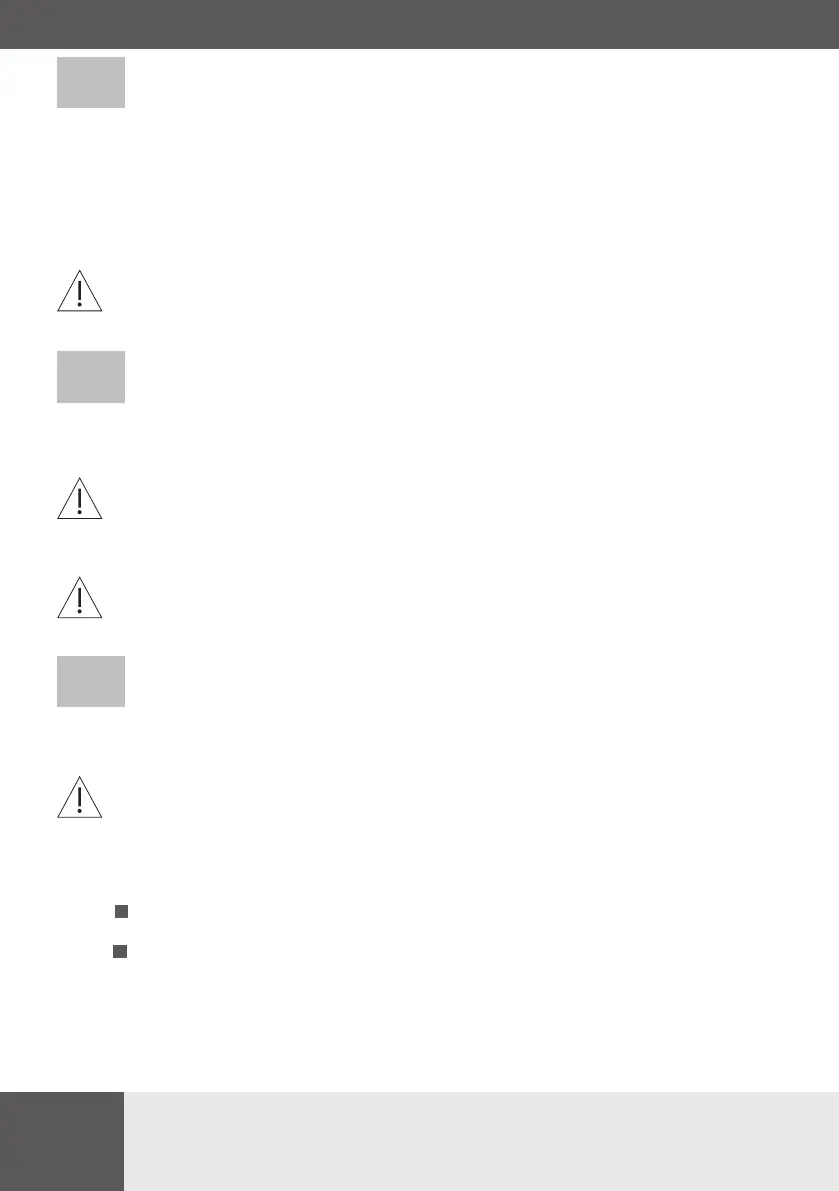24
Turning on the Appliance
Starting a wash cycle...
Draw out the lower and upper basket, load the dishes and
1. push them back. It is recommended to load the lower basket rst, then the upper one (see the
section entitled „Loading the Dishwasher”). Pour in the detergent (see the section entitled „Salt,
Detergent and Rinse Aid”).
2. Insert the plug into the socket. The power supply is 220-240V AC 50 Hz, the specica-
tion of the socket is 12 A 250 VAC.50 Hz. Make sure that the water supply is turned on to full
pressure. Close the door, press the” Power” button, Press the “ Program” button to select
a desired “Wash cycle”. (See the section entitled “Wash Cycle Table”) . With a little force to
ensure the door is properly closed.
NOTE: A click could be heard when the door is closed perfectly. When the washing is over,
you can shut o the switch by pressing”Power” button.
8
Change the Programme
Premise: A cycle that is underway can only be modied if it has only been running for a short
time. Otherwise, the detergent may have already been released, and the appliance may have
already drained the wash water. If this is the case, the detergent dispenser must be relled (see
the section entitled „ Fill in the Detergent „ ). Press”Power” button to cancel the programme,
and turn on it again ,then you can change the programme to the desired cycle setting (see the
section entitled „Starting a wash cycle. . . „ ).
NOTE: If you open the door when washing, the machine pauses and warning alarm rings, the
display appears E1. When you close the door, the machine will keep on working after 10 seconds.
The 5 programme lights show the state of the dishwasher:
a) One of the programme lights on--> cycle running
b) One of the programme lights blinking -->pause
NOTE: If all the lights begin to glimmer, that indicates the machine is out of order, please
turn o the main power and water supply before calling a service.
9
Forget to Add Dish
A forgotten dish can be added any time before the detergent cup opens.
1 Open the door a little to stop the washing.
2 After the spray arms stop working, you can open the door completely.
3 Add forgotten dishes.
4 Close the door, the dishwasher will work after ten seconds.
It is dangerous to open the door when washing, because the hot water may scald you.
Switch O the Dishwasher
The digital display appears “---” and the buzzer rings 6 times, only in this case the pro-
gram has ended.
1.Switch o the dishwasher by pressing the” On/O “ button.
2.Turn o the water tap!
Open the door carefully. Hot steam may escape when the door is opened!
Hot dishes are sensitive to knocks. The dishes should therefore be allowed to cool down
around 15 minutes before removing from the appliance.
Open the dishwasher’s door, leave it ajar and wait a few minutes before removing the
dishes. In this way they will be cooler and the drying will be improved.
Unloading the dishwasher
It is normal that the dishwasher is wet inside.
Empty the lower basket rst and then the upper one. This will avoid water dripping from
the upper basket onto the dishes in the lower one.
10
