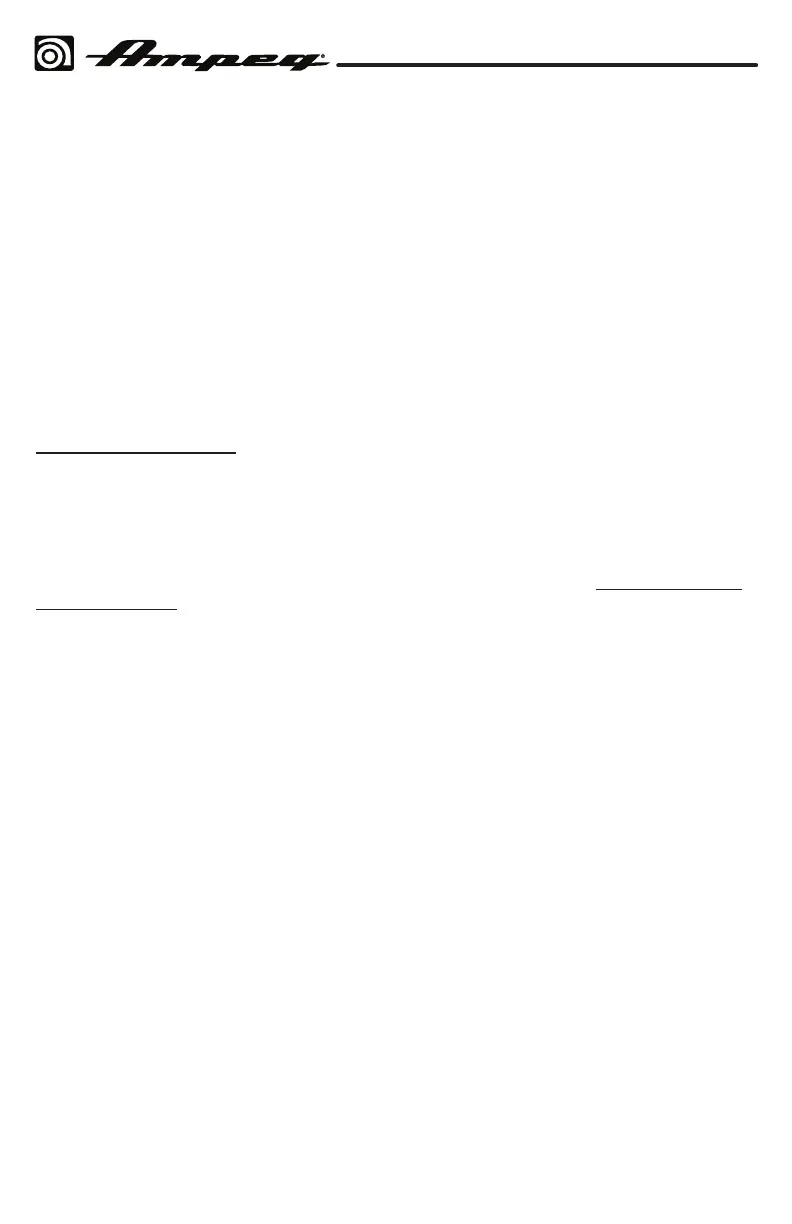10
PF-20T / PF-50T Bass Guitar Amplifier
Changing Preamp Tubes
• Grasp the preamp tube retainer at its top, push down and twist left (counter-
clockwise) until the tabs line up with the notches and lift up on it to remove (Figure
B).
• Using a soft cloth, grasp the preamp tube as closely to the base as possible and
gently work it out of its socket by rocking it slightly back and forth as you lift up on
it.
• Using a soft cloth, carefully replace the preamp tube by handling it as closely to the
base as possible. Carefully line up the connector pins with the socket, then press
down into the tube socket to lock the tube into place.
• Replace the perforated metal screen and screws.
• Power up the amplier and let it sit for at least 20 minutes. Bias the amplier as
directed in the following section.
Setting Tube Bias
Turn the power on and allow the unit to sit in ‘Standby’ for 3-5 minutes (after following
all normal setup requirements). Next, take the unit out of ‘Standby’ and do a quick check
of the Bias LEDs. One LED should be lit green and the other LED o. If not, turn the
Bias control until the LED is lit green. If this seems impossible, please refer to the chart
at the end of this section for possible fault conditions. Now is a good time to check for
any unusual sounds and possible glowing from the Power Tubes (see “Changing Power
Tubes” on page 9).
At this time, play your bass for at least 20 minutes to allow the unit to warm up at proper
AC line voltage. You may notice that the other Bias LED illuminates red while playing. This
is normal.
Next, turn down all controls on your bass and set it aside, leaving all amp controls
alone. With no input signal present, adjust the Bias control so that only the green LED is
illuminated.
So where does one set the Bias? If neither LED is lit, the amp is over-biased. Over-
biasing will result in some distortion in the power amp and a generally thin sound. If the
green and red LEDs are lit, the amp is under-biased and too much current is owing to
the power tubes. Under-biasing will result in a big, full sound, but will also reduce the
life of the power tubes. For the longest tube life, but poorer tone, set the Bias to JUST
AS the green LED illuminates. For shorter tube life, but better tone, set the Bias to JUST
BEFORE the red LED illuminates.
Once set, the controls should not have to be changed except as needed for tube
replacement, or to compensate for tube aging. Note that the AC line voltage may vary
from place to place and the LEDs will vary slightly. This is normal.
By observing the LEDs as the Bias control is slowly rotated clockwise, a number of tube
problems may be diagnosed by the user, as seen in the following table.
NOTE: Depending upon the bias setting, the red Bias LED may light or icker when signal
is applied to the amp input; this is a normal condition.