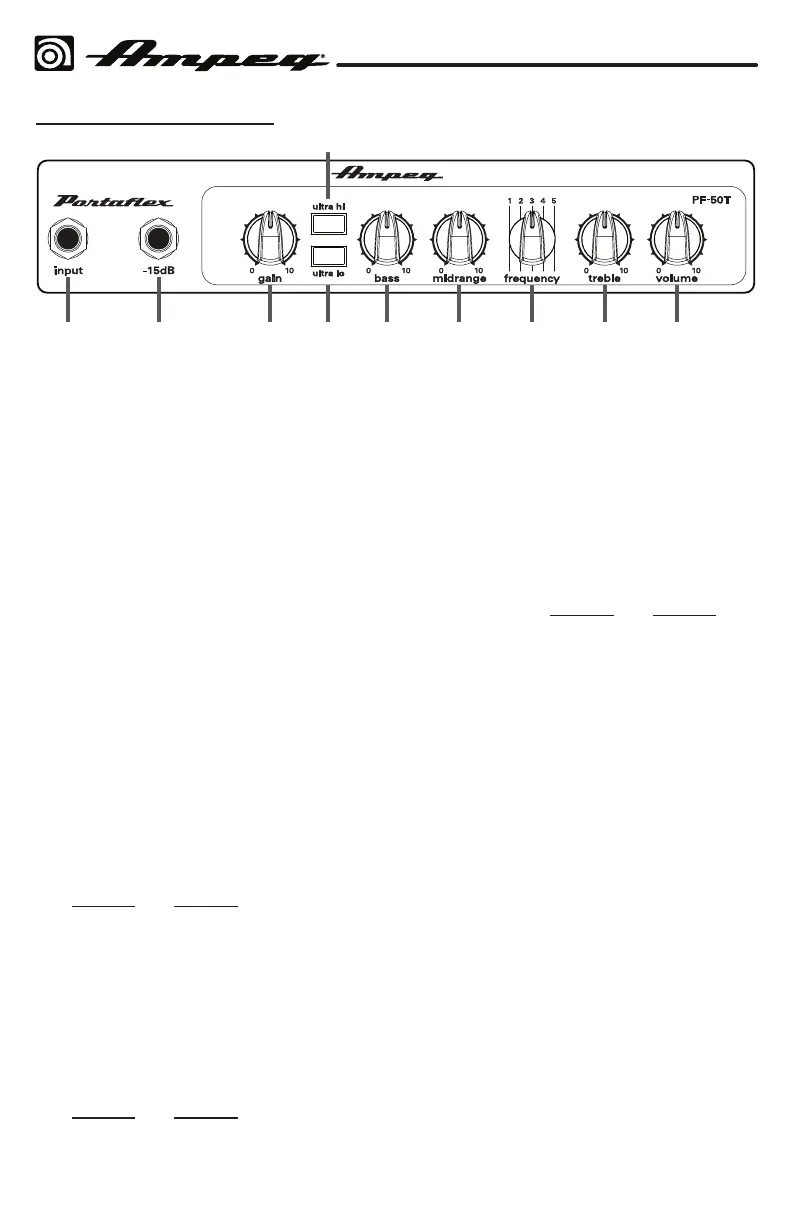4
PF-20T / PF-50T Bass Guitar Amplifier
Front Panel Features
3 4
5
86 7 9 101 2
1. PF-20T INPUT: The signal output from
an instrument (active or passive) may
be connected to this 1/4" Input by
means of a shielded instrument cable.
PF-50T INPUT: The signal output
from a passive instrument may be
connected to this 1/4" Input by means
of a shielded instrument cable.
2. –15 dB INPUT: The signal output from
an active instrument may be connected
to this 1/4" Input by means of a
shielded instrument cable. (PF-50T)
3. GAIN: This control adjusts the input
level of the signal reaching the preamp.
4. ULTRA LO: This switch, when engaged,
emphasizes the lows by +2 dB at 50 Hz
and –10 dB at 500Hz. (PF-50T)
5. ULTRA HI: This switch, when engaged,
enhances the amount of high frequency
output by +5 dB @ 8 kHz. (PF-50T)
6. BASS: Use to adjust the low frequency
level of the amplier. The low frequency
output is at at the center position. See
page 12 and page 13 for technical
specications.
7. MIDRANGE: Use to adjust the
midrange frequency level of the
amplier. The midrange frequency
output is at at the center position.
Rotate the control counter-clockwise
for a “contoured” sound (more distant,
less midrange output), or clockwise for
a sound that really cuts through. See
page 12 and page 13 for technical
specications.
8. FREQUENCY: This control allows you
to select the center frequency for the
Midrange control, giving you a choice
of ve frequencies for the midrange.
The numbers correspond to the
following center frequencies: 1=200
Hz, 2=400 Hz, 3=800 Hz, 4=1.6 kHz,
5=3 kHz (PF-50T).
9. TREBLE: Use to adjust the high
frequency level of the amplier. The high
frequency output is at at the center
position. See page 12 and page 13
for technical specications.
10. VOLUME: Use to control the overall
output level. It aects the Speaker
Outputs and the Preamp Output. Use
it wisely and turn it down when making
connections or trying something new.
