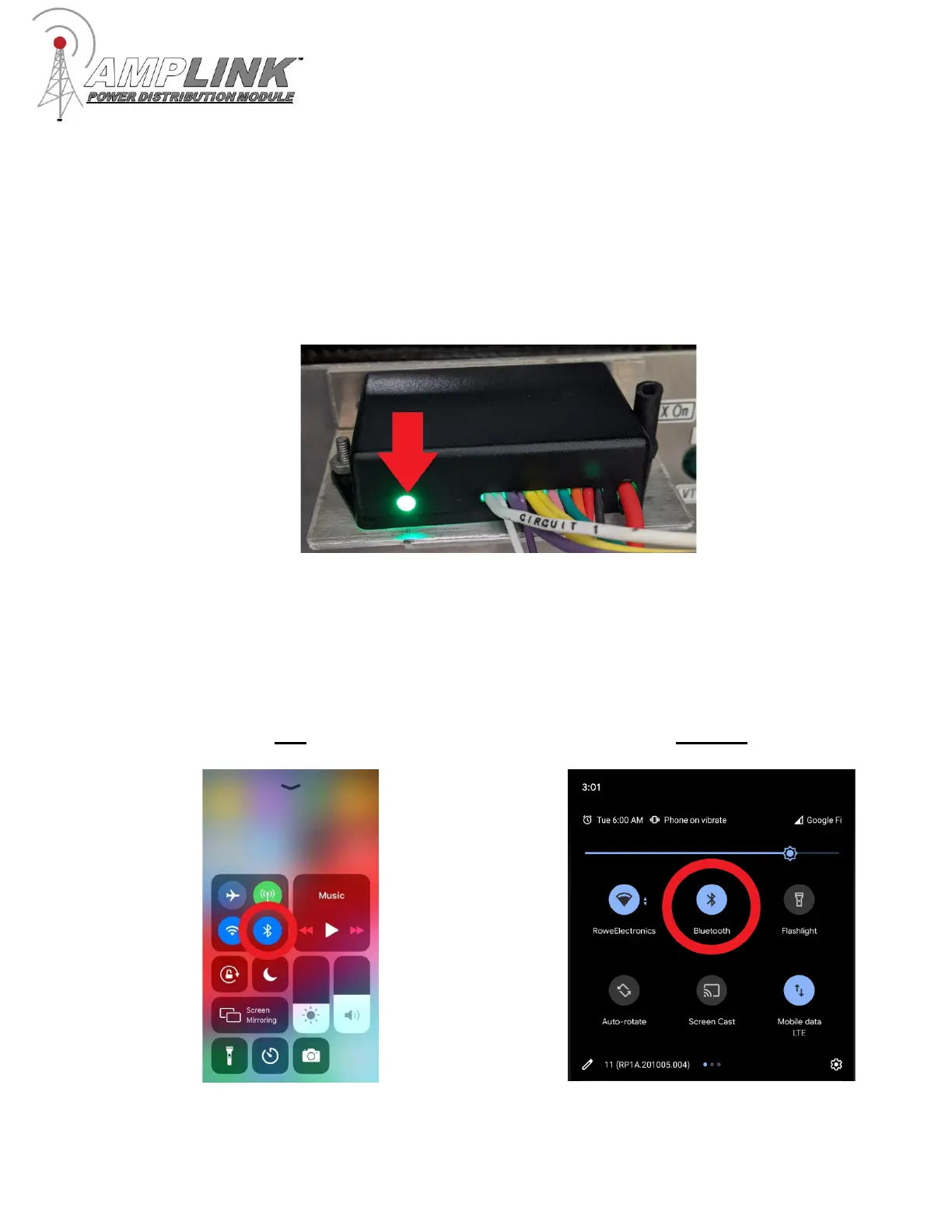Page 5 of 12
App Connection Instructions
Note: Pictures in this section are for reference only. Your screen and connection steps may differ
slightly based on the version of iOS or Android you are using
1. Ensure your Amplink PDM is powered on as indicated by the green LED
2. Check to make sure Bluetooth on phone is powered on. DO NOT connect to the Amplink from within
your phone’s settings, this will block the app from being able to pair with your Amplink