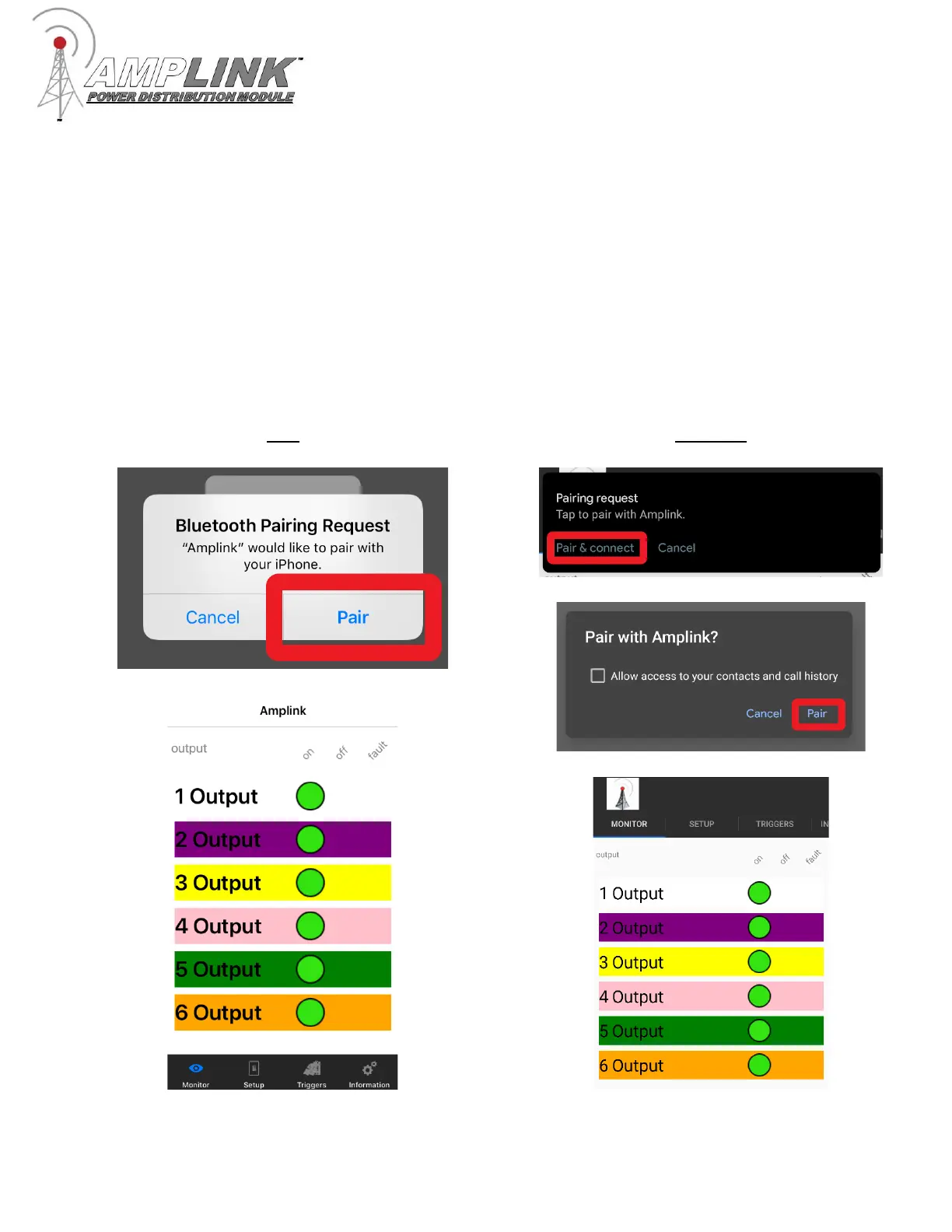Page 7 of 12
5. Wait for the app to find the Amplink device. If you are on iOS the app will ask if you would like to pair
to Amplink, this will allow the app to start communicating with the Amplink device. Click “Pair”. On
Android you may get a notification labeled “Pairing Request”, click “Pair & Connect”. This will bring up
a popup labeled “Pair with Amplink”, click “Pair”. If the Amplink is not found on the first search, make
sure the Amplink is powered on and the green LED is lit then tap yes when the app asks you to
rescan.